
Astroneer Beginner’s Guide
Posted on by
What do you get when you cross a space exploration game with sandbox elements and vibrant colors? The answer is Astroneer. If you’re looking to play this game for the first time, keep reading as we guide you through your first steps into the cosmos!
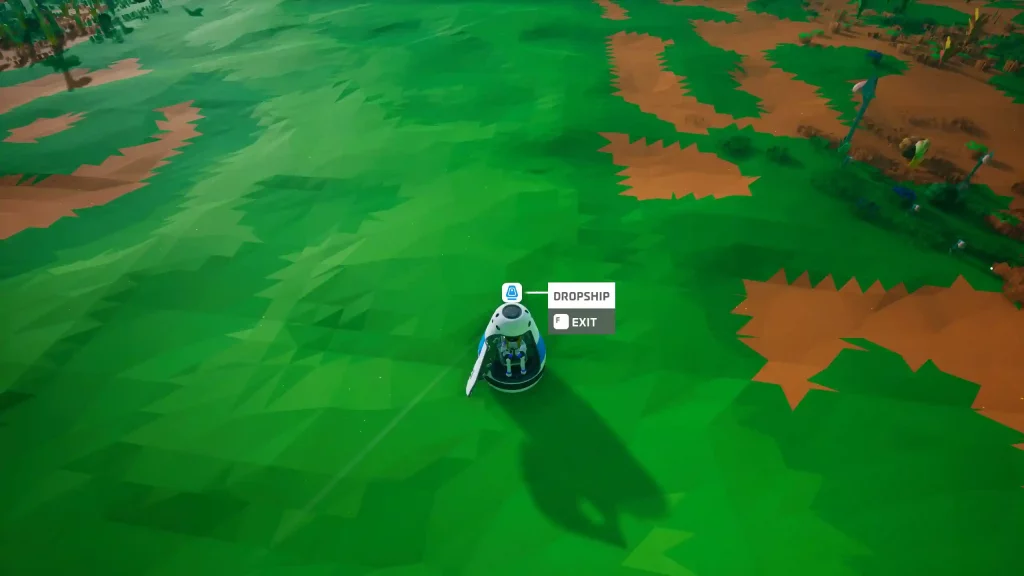 Set in the 25th-century Intergalactic Age of Discovery, Astroneer incorporates elements of survival, space-themed exploration, and sandbox elements into one title. Here, characters called Astroneers explore deep space, risking life and limb in unknown hostile environments to unlock the universe’s deep mysteries.
Gain a glimpse of what you can expect in Astroneer by watching the trailer here:
Set in the 25th-century Intergalactic Age of Discovery, Astroneer incorporates elements of survival, space-themed exploration, and sandbox elements into one title. Here, characters called Astroneers explore deep space, risking life and limb in unknown hostile environments to unlock the universe’s deep mysteries.
Gain a glimpse of what you can expect in Astroneer by watching the trailer here:
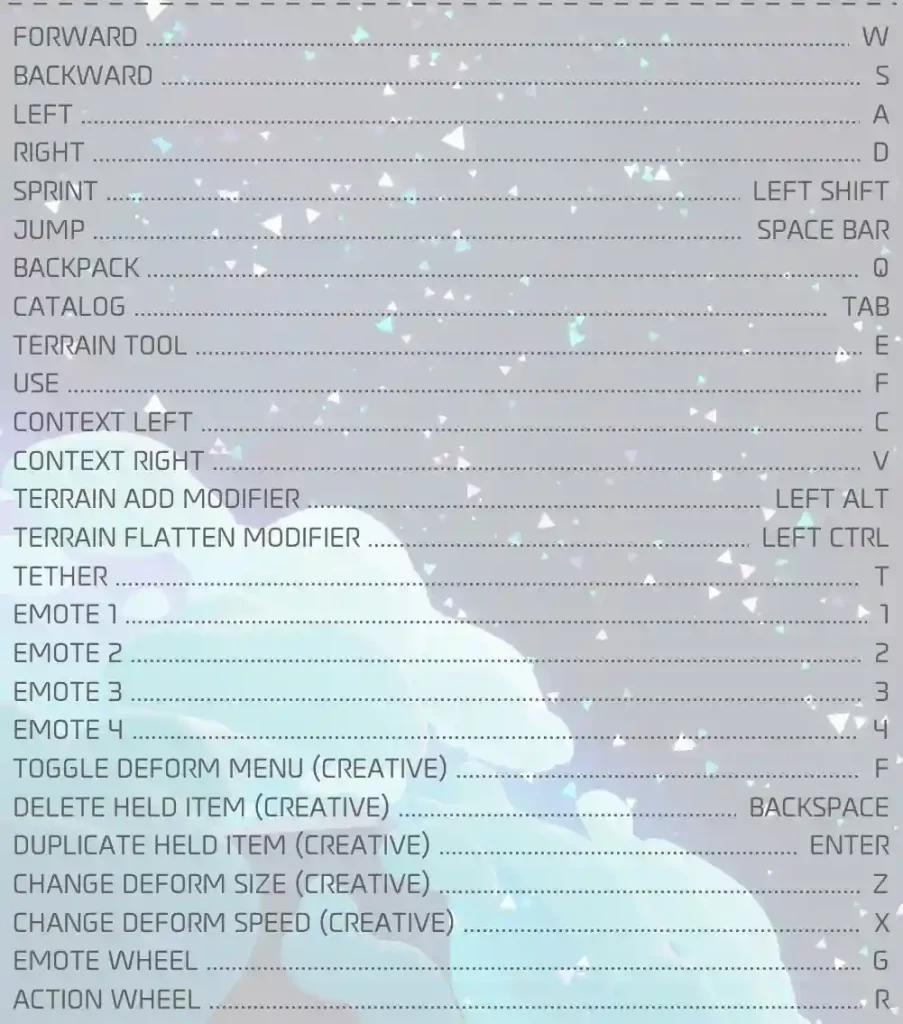
Introduction to Astroneer: A Beginner’s Guide
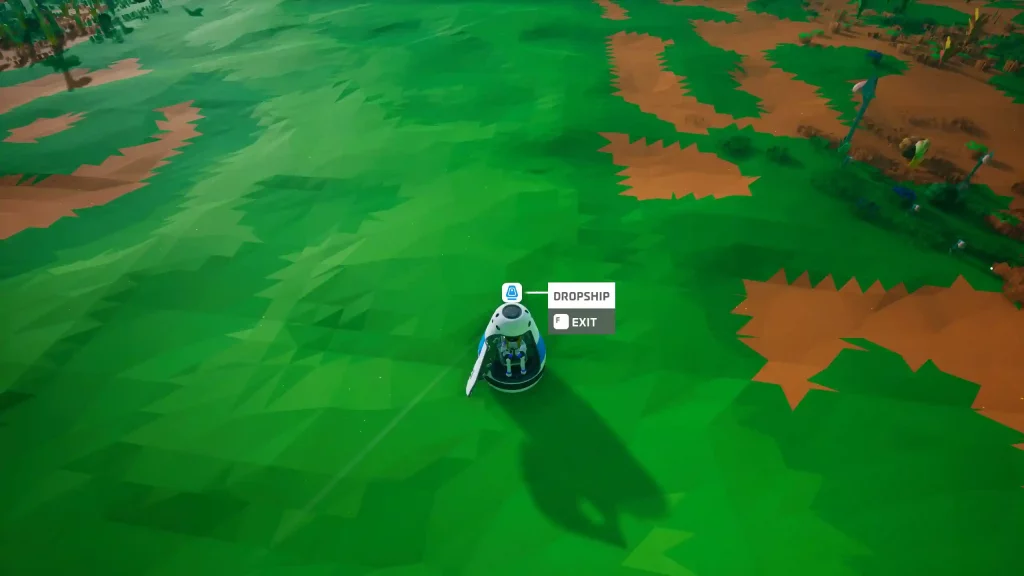 Set in the 25th-century Intergalactic Age of Discovery, Astroneer incorporates elements of survival, space-themed exploration, and sandbox elements into one title. Here, characters called Astroneers explore deep space, risking life and limb in unknown hostile environments to unlock the universe’s deep mysteries.
Gain a glimpse of what you can expect in Astroneer by watching the trailer here:
Set in the 25th-century Intergalactic Age of Discovery, Astroneer incorporates elements of survival, space-themed exploration, and sandbox elements into one title. Here, characters called Astroneers explore deep space, risking life and limb in unknown hostile environments to unlock the universe’s deep mysteries.
Gain a glimpse of what you can expect in Astroneer by watching the trailer here:
Getting Started
Before you jump right into Astroneer, here are some tips to help get you started on the right foot.Controls
Note that the controls differ depending on the system where you’re playing Astroneer. If you’re playing on PC with a mouse and keyboard, the general controls for the game are as follows:General
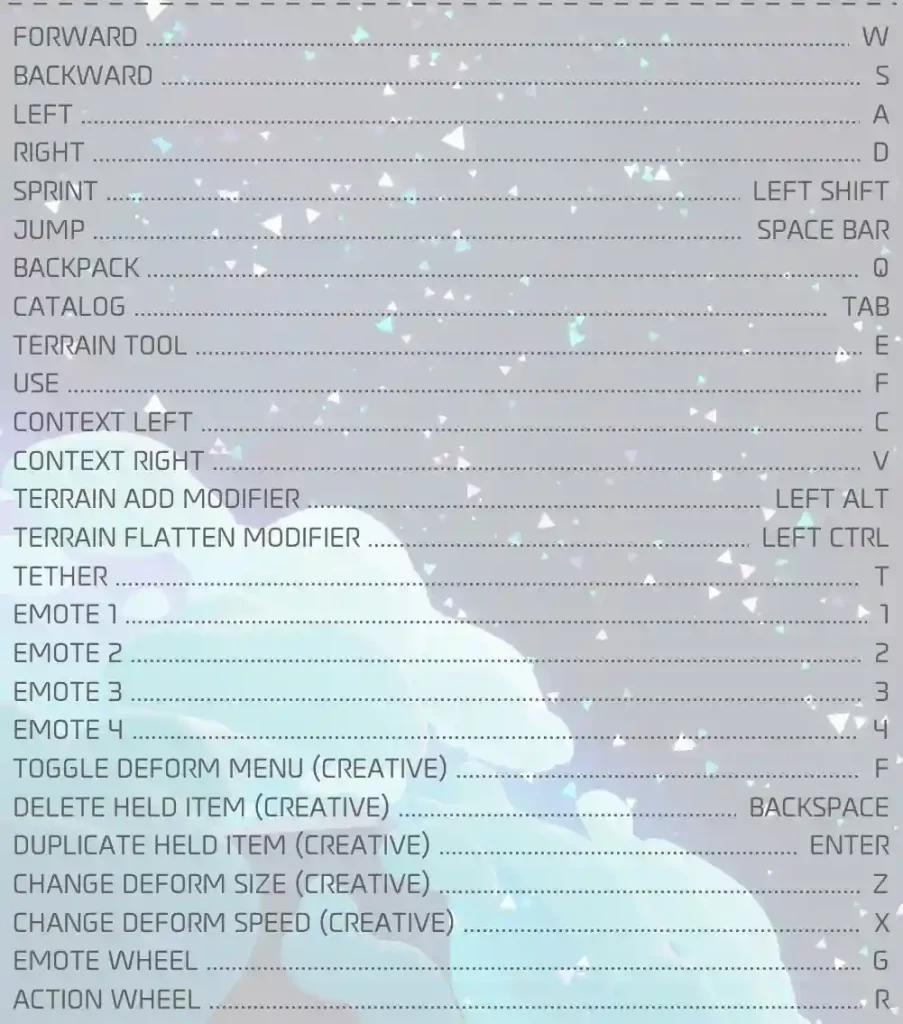
Creative Mode
- Toggle Flying: Double-tap Spacebar
- Launch Drone: Y
- Duplicate Held Item: Enter
- Delete Held Item: Backspace
- Toggle Deform Menu: F
- Increase Deform Size: Hold Z + Mouse Wheel Up
- Decrease Deform Size: Hold Z + Mouse Wheel Down
- Increase Deform Speed: Hold X + Mouse Wheel Up
- Decrease Deform Speed: Hold X + Mouse Wheel Down
Drone
- Recall Drone: Q
- Toggle Astroneer/Drone Control: F
- Increase Altitude: Spacebar
- Decrease Altitude: Shift
- Zoom: Scroll Mouse Wheel
- Hold Position: Y
- Take Photo: E
- Increase Speed: Up Arrow Key
- Decrease Speed: Down Arrow Key
Vehicle
- Forward: W
- Backward: S
- Turn Left: A
- Turn Right: D
- Enter/Exit: F
- Flip: F
- Aux Slot Activation: C/V
Others
- Open Menu: Escape
- Interact: Left Mouse Button
- Rotate Camera: Hold Right Mouse Button + Drag
- Zoom Camera: Scroll Mouse Wheel
- Walk: Hold CTRL + Movement
- Quick Store: Shift + Left Mouse Button
Survival
Although filled with seemingly friendly visuals, the planets in Astroneer have dangers lurking in them. So, survival is key in ensuring you achieve objectives. For starters, leaving your landing point will slowly decrease your suit’s oxygen level. So, pay attention to the gauge on your backpack, and return to camp as soon as it gets to about 25% oxygen. Also, pay attention to the environment. Return to your shelter as fast as possible when you see storms approaching, as these can spell some real danger for your returns.Initial Supplies and Building Your First Base Camp
The planet you land on is a blank canvas, but you must have your tools before you can “paint” anything on it. So, interact with your research core and call for supplies. In particular, choose to call for a Medium Fabricator and Medium Platform. These items will be the foundation for your base. Unpack the packages when they arrive. Next, place them near your base camp. Remember, don’t place these items too far from your habitat, or you’ll risk depleting oxygen levels. Also, don’t forget to power your structures. Astroneer requires players to connect power to various pieces of equipment to function. Pulling the red handles and attaching the cords to power outlets, you can power those items. Note that your habitat can only provide a finite amount of power. So, remember to gather energy from different sources, such as solar energy through Solar Panels. Then, store those collected energies in batteries for your equipment to use.Exploration and Resource Gathering
After building your base’s foundation, it’s time to head out and explore. Search for resource deposits, particularly Compound and Resin. The former looks like gray bubble clusters and is often used in crafting modules and tools. The latter is yellow cylindrical clusters and is typically used in power generation. Once you've gathered sufficient supplies, use those items for research and unlocking technologies. Then, you’re on your way to achieving your first big milestones.First Milestones
Keep in mind that the goal of Astroneer is to visit each planet. Each planet has a large purple structure called a Gateway that needs powering. But before you can start visiting and exploring each planet, here are some steps you can follow to kick-start your Astroneer adventure:Step #1: Build an Oxygenator
The Oxygenator is an item allowing Astroneers to expand their oxygen network. Players can also go beyond their basecamps by attaching it to a vehicle. Craft this item by following these steps:- Craft a Medium Printer from the Backpack using 2x Compound
- Craft a Smelting Furnace using 2x Resin and 1x Compound
- Gather Laterite and use the Smelting Furnace to refine it into Aluminum
- Gather Clay and use the Smelting Furnace to refine it into Ceramic
- Craft the Oxygenator from the Printer using 1x Aluminum and 1x Ceramic
Step #2: Craft Tethers and Small Canisters
Next, craft as many Tethers and Small Canisters as you can. These items will help you collect resources and survive while you’re exploring. One Small Canister requires 1x Resin, and then use 1x Compound to craft 1x Tether.Step #3: Build a Research Chamber
The Research Chamber in Astroneer converts Research Items, Samples, and certain resources into Bytes. Craft this structure using 2x Compound and 1x Resin at a Medium Printer. Then, use the Bytes processed by the Research Chamber to purchase schematics, such as the Packager, Oxygen Tank, and Floodlight.Step #4: Look for Power
Search the planet for working Solar Panels and Wind Turbines. Although you can craft these items, you can save precious resources by finding them instead. Return to your camp and use these structures to supply power to your other items.Multiplayer Experience
Astroneer has online co-op functionality and supports up to four players at a time (or eight if you’re on PlayStation while playing with others on the same platform). But note that there’s limited co-op cross-play at the time of writing. Typically, you can only join and encounter other players playing on the same system. For example, if you’re a PC user, you can only join or invite other players that are also on PC. However some exceptions exist; for instance, PC users can play with Xbox users.Join our Newsletter
Subscribe for the latest updates on all things gaming!
How would you rate this blog?
Share your opinion and help us make our blogs even better!
Didn't like
Neutral
Liked
Need a game server?
Rent a game server where you and your friends can play privately with low latency and custom settings. Choose from 100+ games, invite people from around the globe, and enjoy private matches, or build your own online community with your own rules.
Relevant Blogs

GET THE INSIDE SCOOP!
Join our email for updates on our hosted games, company news and exclusive deals. Stay in the loop!


















