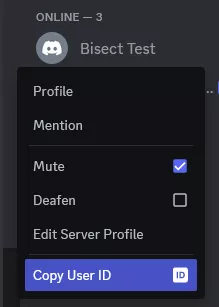Summary
Discord Bots are typically made from the official Discord Dev Portal. This portal has all the information required to add the bot to servers and run the bot in general. However, to control the bot, an owner must be set. This is typically done by using the Discord User ID. User IDs are slightly more complex than Discord tags but are tied to accounts in the same way. With this in mind, it's wise not to share this ID publicly despite being accessible to anyone, as it could expose an account to outside sources.
How to Find a Discord User ID (Server Chat)
1. In the chat for any server, type out a message as if mentioning yourself with a ping.![]()
2. Insert a backslash \ before the @ sign.![]()
3. Send the message; it will display the Discord User ID and be highlighted. 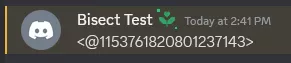
4. Copy only the numbers from the message. The symbols are not needed.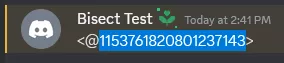
How to Find a Discord User ID (User Settings)
1. Open Discord and choose the User Settings cogwheel.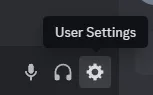
2. Go to the Advanced tab and click the toggle next to Developer Mode.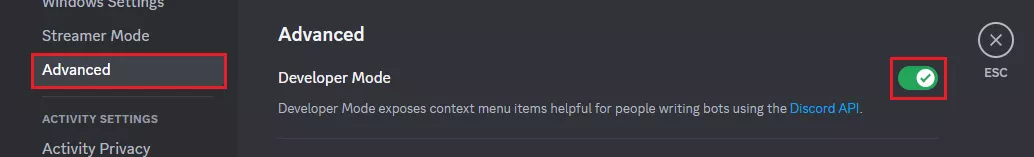
3. Right-click your username in the member list and choose Copy ID.