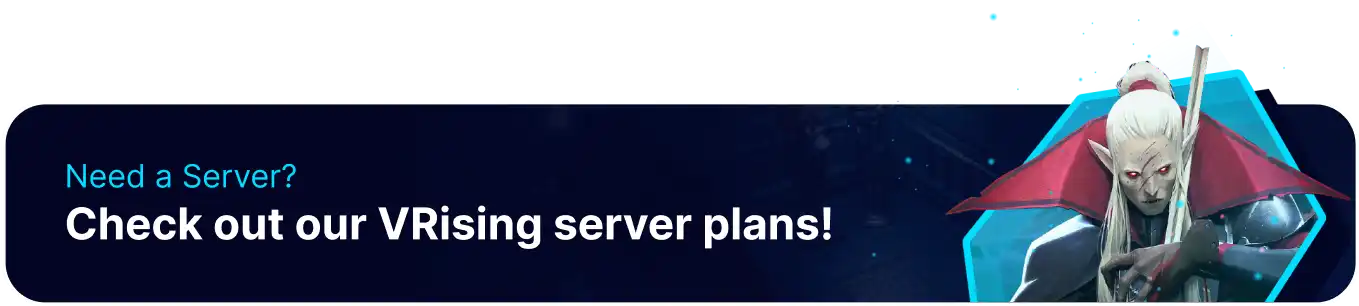Summary
V Rising has a large and expansive map with many unique biomes for players to settle in. Overtime, V Rising servers can become cluttered with player creations, causing a reduction in server performance. In addition, V Rising is still receiving updates adding new game mechanics and features to the game. By resetting a V Rising server, players can help their server performance and have a fresh start for the latest updates.
| Note | Make backups locally to save any necessary files. |
How to Completely Reset a V Rising Server
1. Log in to the BisectHosting Starbase panel.
2. Stop the server.![]()
3. Under the Reinstall Server table, select Reinstall Server.![]()
4. Choose what to do with existing files and click Reinstall. This may take a few minutes.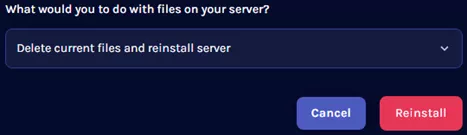
5. Start the server.![]()