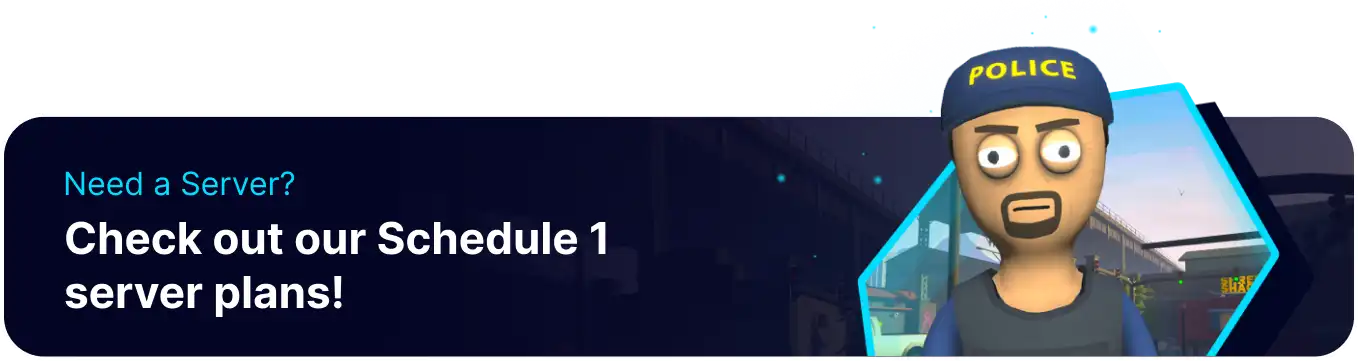Summary
While Schedule 1 typically only allows four players in the same game, dedicated servers can connect up to twenty players, creating chaotic and fun experiences. Changing the number of players allowed on the server is a great way to get additional friends to join who wouldn't otherwise be able to play. With higher player numbers, players can also consider granting trusted players Admin Permissions.
How to Change the Max Players on a Schedule 1 Server
1. Log in to the BisectHosting Games panel.
2. Stop the server.![]()
3. Go to the Startup tab.![]()
4. Locate the Max Players section.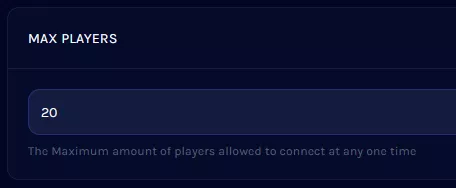
5. Change the value to the desired player cap.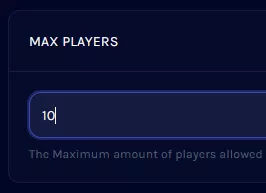
6. Start the server.![]()