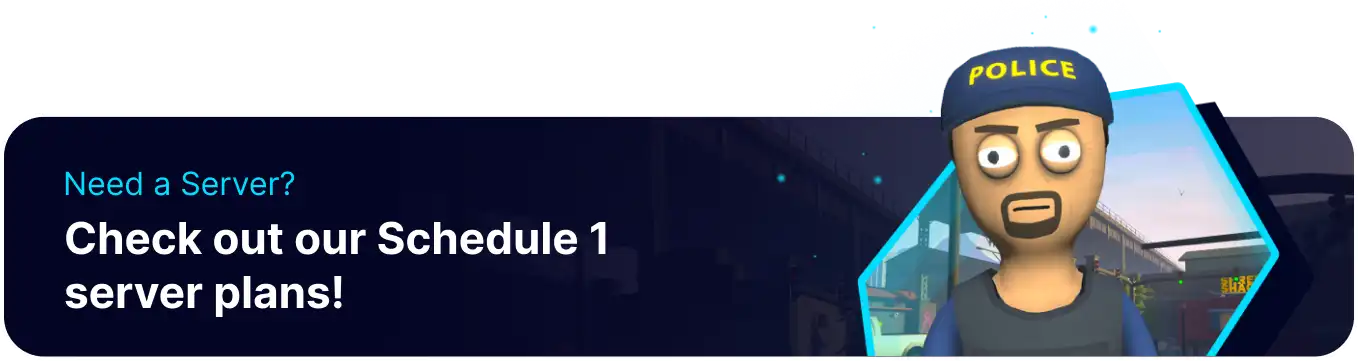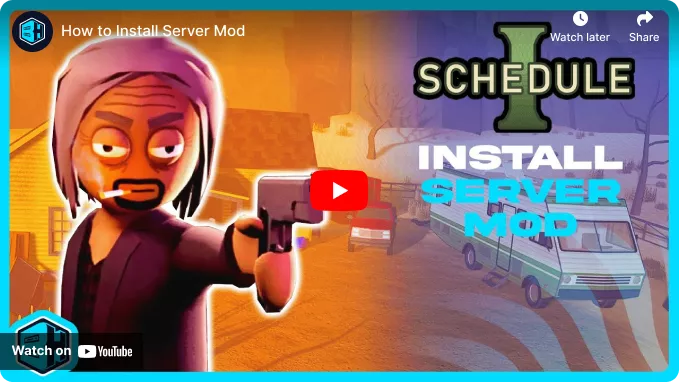Summary
Schedule 1 immerses players in an open-world crime simulation where they build and manage a drug empire, featuring detailed crafting and distribution mechanics alongside cooperative multiplayer. Players navigate the gritty yet stylized city of Hyland Point, dealing with law enforcement and rivals as their operations grow. The Schedule 1 Server Mod lets players' game clients connect directly to dedicated servers hosting Schedule 1 game sessions. This server mod allows participants to join these independently run servers easily, ensuring a stable and continuous environment for collaborative criminal ventures with friends or the broader community.
| Note | For users on Linux or Mac, ensure the winhttp.dll is set as a Wine DLL Override (Native,Builtin). |
How to Install the Schedule 1 Server Mod
1. From Steam, right-click Schedule 1 and click Properties.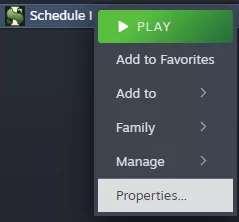
2. Go to the Betas tab.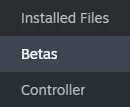
3. On the Beta Participation table, choose alternate.![]()
4. Download the Schedule 1 server mod here.
5. Extract the .zip file to a folder.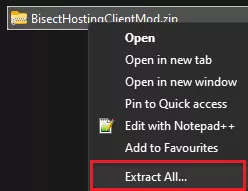
6. Right-click Schedule 1 on Steam, hover Manage and select Browse Local Files.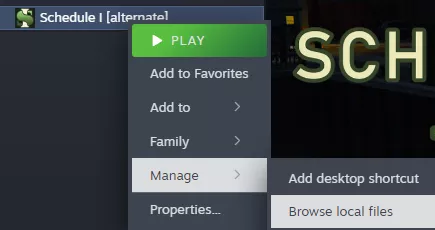
7. Drag and drop the files from step 5 to the Schedule 1 folder.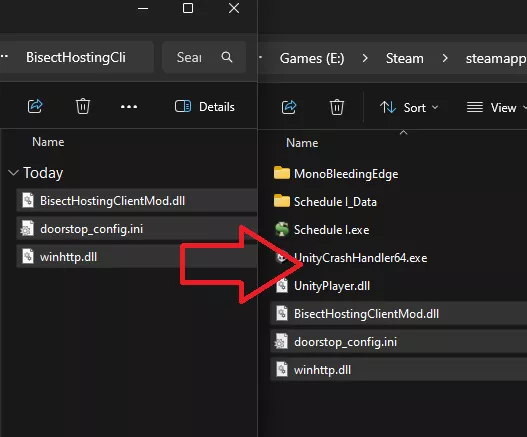
8. Launch Schedule 1 and join a server.![]()