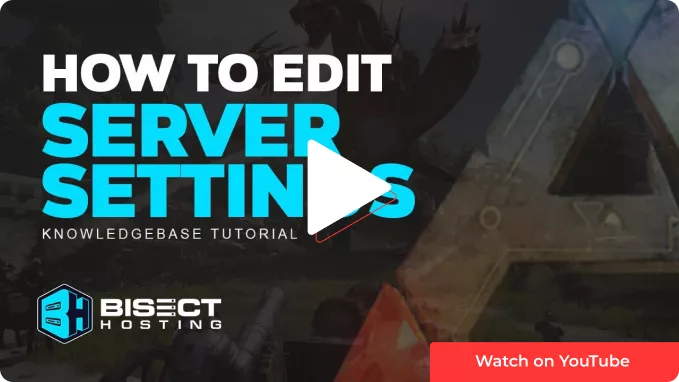Summary
Ark server settings control everything from player and dino health and stamina to day/night cycles and weather patterns. Key settings include difficulty level, taming and breeding rates, and resource spawn/harvest rates. Finetuning these settings creates a fun and challenging gameplay experience that keeps players returning for more.
| Note | Learn more about Ark server settings here. |
How to Edit Settings on an Ark Server (GameUserSettings.ini)
1. Log in to the BisectHosting Starbase panel.
2. Stop the server.![]()
3. Under the Config Files tab, select Ark User Settings.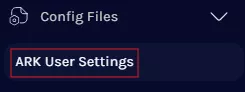
4. Under the [ServerSettings] line, modify the settings as desired.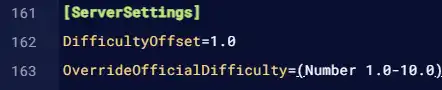
5. If a setting is not present, add it manually.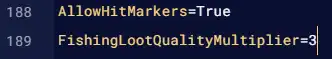
6. Press the Save button.
7. Start the server.![]()
How to Edit Settings on an Ark Server (Game.ini)
1. Log in to the BisectHosting Starbase panel.
2. Stop the server.![]()
3. Under the Config Files tab, select Ark Game Settings.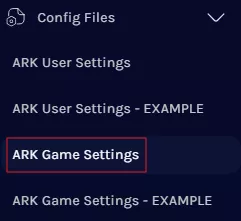
4. If [/script/shootergame.shootergamemode] is not present, add it manually as the first line.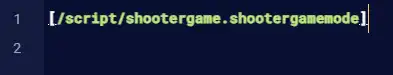
5. Under the [/script/shootergame.shootergamemode] line, modify the settings as desired.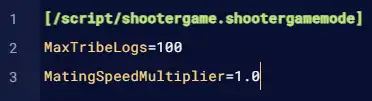
6. If a setting is not present, add it manually.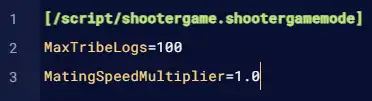
7. Press the Save button.
8. Start the server.![]()
How to Edit Settings on an Ark Server (Command Line)
1. Log in to the BisectHosting Starbase panel.
2. Stop the server.![]()
3. Go to the Startup tab.![]()
4. On the Custom Start field, enter settings that start with ?. (Ex: ?TotalConversionMod=111111111)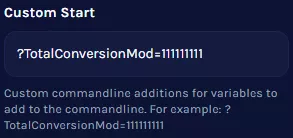
5. On the Custom End field, enter settings that start with -. (Ex: -ActiveEvent=vday)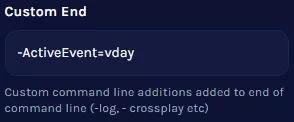
6. Start the server.![]()