Summary
LuckPerms is a powerful permissions plugin for Minecraft servers that allows server administrators to manage player permissions and privileges. It provides a flexible and intuitive system for creating and assigning permissions, groups, and inheritance. LuckPerms offers extensive customization options, enabling server owners to tailor the permission system to their needs.
| Note | It is recommended to have EssentialsX, EssentialsX chat, and EssentialsX spawn. You can get these plugins here. Here is a tutorial on how to install the plugins. |
How to Install LuckPerms on a Minecraft Server
1. Download LuckPerms here.
2. Log in to the BisectHosting Premium or Budget panel.
3. Stop the server.![]()
4. Go to the File Manager tab.
5. Find the directory: File Manager > Home > plugins .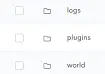
6. Press the Upload button.
7. Upload the JAR file downloaded from Step 1.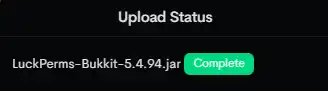
8. Start the server.![]()
9. Go to the Console tab and run the following command: op [username] .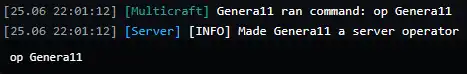
10. Launch Minecraft and join the server.![]()
11. Run the following command: /lp editor .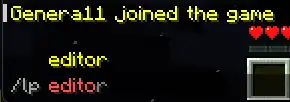
12. Open the link which will open the browser.![]()
13. Copy the trusteditor code.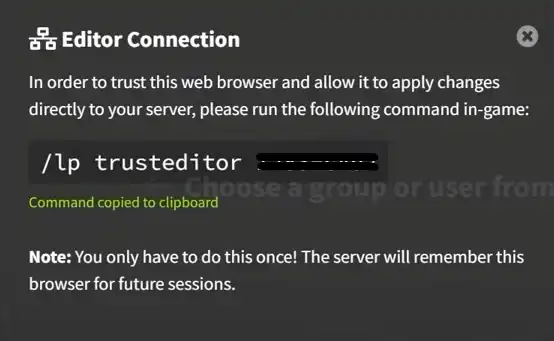
14. Paste the code in Minecraft.![]()
| Option | Description |
| Group name | The name of the group code itself. |
| Display name | Shows how LuckPerms displays the group. |
| Weight | LuckPerm's priority level. (Higher number means higher priority) |
| Parent | Inherits another group's permissions. |
| Prefix/Suffix | Insert tags before or after a player's name. |
15. Click on SAVE after editing changes.![]()
16. Enter the applyedits command in Minecraft.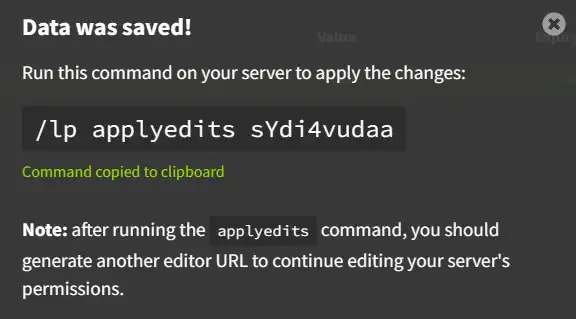
Common LuckPerms Commands
| Command | Description |
/lp user <username> parent add <groupname> |
Adds the player to the group |
/lp user <username> parent remove <groupname> |
Removes the player from the group |
/lp user <username> permission set <permission> |
Allows a permission to the player |
/lp user <username> permission unset <permission> |
Removes a permission from the player |
/lp group <groupcode> permission [set/unset] <permission> |
Allows/Disallows a permission from the group |

