
Minecraft Snapshot 25W45A: Patch Notes, Coral Zombie Nautilus, & More
Posted on by
Another Mounts of Mayhem snapshot has gone live, bringing with it netherite horse armor and new variants of zombie nautili! So, today, we explore the Minecraft Snapshot 25W45A patch notes, the coral zombie nautilus, and how to obtain netherite horse armor.




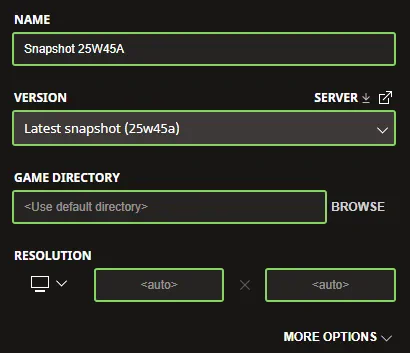 Minecraft Snapshot 25W45A can be installed inside the Minecraft Launcher just before clicking play. Below, we have detailed every step to help get you right into the game.
Minecraft Snapshot 25W45A can be installed inside the Minecraft Launcher just before clicking play. Below, we have detailed every step to help get you right into the game.
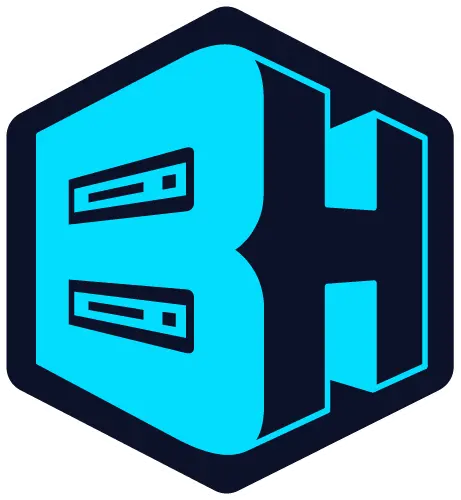 Horse racing is better with friends! Minecraft Snapshot 25W45A servers can be created for free through home hosting, but we recommend paid hosting options for ease of use and performance, especially since snapshots can be buggy!
Paid hosting is offered here at BisectHosting and many other places around the web. No less than 4GB of server RAM is recommended.
Horse racing is better with friends! Minecraft Snapshot 25W45A servers can be created for free through home hosting, but we recommend paid hosting options for ease of use and performance, especially since snapshots can be buggy!
Paid hosting is offered here at BisectHosting and many other places around the web. No less than 4GB of server RAM is recommended.
Patch Overview

Netherite Horse Armor Smithing

- Requirements: Netherite Upgrade Template, Netherite Ingot, & Diamond Horse Armor
Coral Zombie Nautilus

- Biome: Warm Ocean
How to Install the Minecraft Snapshot 25W45A
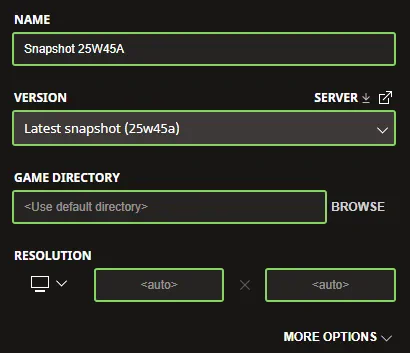 Minecraft Snapshot 25W45A can be installed inside the Minecraft Launcher just before clicking play. Below, we have detailed every step to help get you right into the game.
Minecraft Snapshot 25W45A can be installed inside the Minecraft Launcher just before clicking play. Below, we have detailed every step to help get you right into the game.
- Open the Minecraft Launcher and select Java Edition.
- Enable snapshots under the ‘Installations’ tab.
- If a new installation called “Latest Snapshot,” represented by a dirt block, is now present, that can be used immediately to start playing. Otherwise, proceed with step four.
- Click ‘New Installation’
- Select ‘Latest Snapshot’ in the drop-down menu.
- Click ‘Install.’
How to make Minecraft Snapshot 25W45A Servers
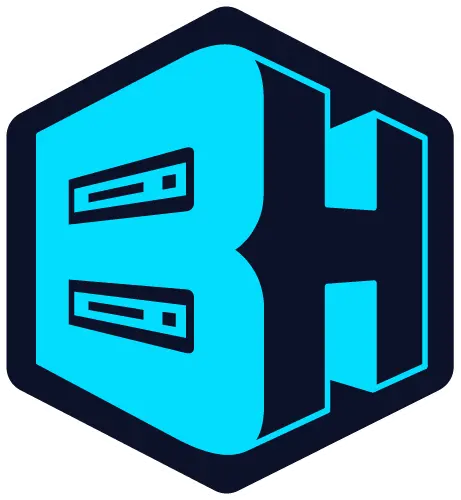 Horse racing is better with friends! Minecraft Snapshot 25W45A servers can be created for free through home hosting, but we recommend paid hosting options for ease of use and performance, especially since snapshots can be buggy!
Paid hosting is offered here at BisectHosting and many other places around the web. No less than 4GB of server RAM is recommended.
Horse racing is better with friends! Minecraft Snapshot 25W45A servers can be created for free through home hosting, but we recommend paid hosting options for ease of use and performance, especially since snapshots can be buggy!
Paid hosting is offered here at BisectHosting and many other places around the web. No less than 4GB of server RAM is recommended.
Minecraft Snapshot 25W45A Patch Notes
New Features
- Updated the panorama for the Mounts of Mayhem drop
- Added Netherite Horse Armor that can be obtained by upgrading Diamond Horse Armor with a Smithing Table
- Spears are now less forgiving if you miss a charge attack
- Added a new variant of the Zombie Nautilus mob: the Coral Zombie Nautilus
- It Spawns in Warm Oceans, replacing the normal Zombie Nautilus
- Drops 2-3 Rotten Flesh when killed, with extra 0-1 for each level of Looting
- Added the "Mob Kabob" advancement for spearing 5 enemies with a Charge attack
Changes
- Zombie Horses, Camel Husks and Nautili become persistent with any interaction from a player, not just riding them
- Video memory impact of anisotropic filtering was reduced, but still remains quite high
- The color of the sky during sunrises and sunsets is now affected by rain and thunder
Technical Changes
- The Data Pack version is now 93.0
- The Resource Pack version is now 73.0
Data Pack Version 93.0
- Added new Coral Zombie Nautilus mob variant
- The Zombie Nautilus variants can be data-driven
- Item textures were split out of the blocks atlas into a separate new items atlas
- It means that the commands that were referencing the blocks atlas for item textures now need to reference the items atlas instead
- Zombie Nautilus variants can be data-driven by adding entries to data/<namespace>/zombie_nautilus_variant/<id>.json
- This feature is experimental
- Fields in file:
- model - one of: normal, warm
- asset_id - namespaced id for this variant asset, resolves to assets/<namespace>/textures/<path>.png
- spawn_conditions - a uniform variant selection rule explained below
- Checks if entity is spawning in specific biomes
- Fields:
- biomes - single entry, list or a tag describing biomes
- Checks if current moon brightness is within certain range
- Fields:
- range - floating point range (a single number or an object like {"min": 1, "max": 2})
- Checks if entity is spawning in specific structures
- Fields:
- structures - single entry, list or a tag describing structures
- The limit for the minecraft:max_entity_cramming game rule has been changed to a minimum of 0
- minecraft:piercing_weapon and minecraft:kinetic_weapon data components now have bounds on their reach parameters:
- min_reach: is now valid from 0.0 to 128.0
- max_reach: is now valid from 0.0 to 128.0
- hitbox_margin: is now valid from 0.0 to 1.0
- period_ticks: optional integer, defines the duration in ticks over which the timeline will repeat
- If not specified, the timeline will not repeat
- tracks: optional map between Environment Attribute IDs and a corresponding Environment Attribute Track object
- See the section on Environment Attributes below for details
- Dimensions
- Biomes
- Timelines
- Weather (not data-driven)
- At time = 0, the timeline provides sky_color = #ff0000 (red)
- At time = 1000, the timeline provides sky_color = #ff0000 (red)
- At time = 6000, the timeline provides sky_color = #ff00ff (magenta)
- ease - optional Easing Type (see below), used to ease the interpolaton of the value between keyframes
- Default: linear
- If the target attribute does not support interpolation, the easing mode will have no effect
- keyframes - list of keyframe objects, must be ordered by the ticks field:
- ticks - integer between 0 and period_ticks (if specified), defines the tick (within the period) at which this keyframe's value will be active
- value - the modifier argument (format dependent on the chosen modifier)
- If no modifier is specified (or override is used), the type of this field is the same as the Environment Attribute itself
- How this value is used depends on the type of modifier
- Note: at most two keyframes can be placed on the same tick, creating an immediate transition
- modifier - optional string modifier ID, dependent on the Attribute Type (see the Common Modifiers section below)
- Default: override
- constant - always selects the previous keyframe
- linear
- in_back
- in_bounce
- in_circ
- in_cubic
- in_elastic
- in_expo
- in_quad
- in_quart
- in_quint
- in_sine
- in_out_back
- in_out_bounce
- in_out_circ
- in_out_cubic
- in_out_elastic
- in_out_expo
- in_out_quad
- in_out_quart
- in_out_quint
- in_out_sine
- out_back
- out_bounce
- out_circ
- out_cubic
- out_elastic
- out_expo
- out_quad
- out_quart
- out_quint
- out_sine
- x1: float between 0 and 1, x-coordinate of the first control point
- y1: float, y-coordinate of the first control point
- x2: float between 0 and 1, x-coordinate of the second control point
- y2: float, y-coordinate of the second control point
- minecraft:core
- minecraft:idle
- minecraft:work
- minecraft:play
- minecraft:rest
- minecraft:meet
- minecraft:panic
- minecraft:raid
- minecraft:pre_raid
- minecraft:hide
- minecraft:fight
- minecraft:celebrate
- minecraft:admire_item
- minecraft:avoid
- minecraft:ride
- minecraft:play_dead
- minecraft:long_jump
- minecraft:ram
- minecraft:tongue
- minecraft:swim
- minecraft:lay_spawn
- minecraft:sniff
- minecraft:investigate
- minecraft:roar
- minecraft:emerge
- minecraft:dig
- Added blend_to_gray RGB/ARGB modifier - modifies a color by taking its grayscale form, applying a brightness modifier, and mixing with this using some factor
- Where gray = brightness * (0.3 * red + 0.59 * green + 0.11 * blue), result = lerp(factor, subject, [gray, gray, gray])
- Argument format: object with fields:
- brightness: float between 0 and 1, a multiplier to apply to the grayscale value
- factor: float between 0 and 1, the factor to mix with
- Value type: ARGB Color
- Default value: "#00000000"
- Modifiers: ARGB Color Modifiers
- Interpolated: yes
- Resolved at the camera's position
- Value type: float, angle in degrees
- Default value: 0.0
- Modifiers: Float Modifiers
- Interpolated: yes
- Resolved at the camera's position
- Value type: float, angle in degrees
- Default value: 0.0
- Modifiers: Float Modifiers
- Interpolated: yes
- Resolved at the camera's position
- Value type: float, angle in degrees
- Default value: 0.0
- Modifiers: Float Modifiers
- Interpolated: yes
- Resolved at the camera's position
- Value type: string id, one of:
- full_moon
- waning_gibbous
- third_quarter
- waning_crescent
- new_moon
- waxing_crescent
- first_quarter
- waxing_gibbous
- Default value: "full_moon"
- Modifiers: override
- Interpolated: no
- Resolved at the camera's position
- Value type: float between 0 and 1
- Default value: 0.0
- Modifiers: Float Modifiers
- Interpolated: yes
- Resolved at the camera's position
- Value type: RGB Color
- Default value: "#ffffff"
- Modifiers: RGB Color Modifiers
- Interpolated: yes
- Resolved at the camera's position
- Value type: float
- Default value: 1.0
- Modifiers: Float Modifiers
- Interpolated: yes
- Resolved at the camera's position
- Value type: boolean
- Default value: false
- Modifiers: Boolean Modifiers
- Interpolated: no
- Resolved at the position of a Firefly Bush
- Value type: float
- Default value: 15.0
- Modifiers: Float Modifiers
- Interpolated: yes
- Resolved for a whole dimension (cannot be specified on a Biome)
- Value type: one of:
- true
- false
- "default"
- Default value: "default"
- Modifiers: override
- Interpolated: no
- Resolved at the Eyeblossom block's position
- Value type: float between 0 and 1
- Default value: 0.0
- Modifiers: Float Modifiers
- Interpolated: yes
- Resolved at the Turtle Egg block's position
- Value type: boolean
- Default value: false
- Modifiers: Boolean Modifiers
- Interpolated: no
- Resolved at the Creaking Heart block's position
- Value type: float between 0 and 1
- Default value: 0.0
- Modifiers: Float Modifiers
- Interpolated: yes
- Resolved at the position of the Slime spawn attempt
- Value type: float
- Default value: 0.0
- Modifiers: Float Modifiers
- Interpolated: yes
- Resolved at the Cat's position
- Value type: boolean
- Default value: false
- Modifiers: Boolean Modifiers
- Interpolated: no
- Resolved at a Bee or Bee Hive block's position
- Value type: boolean
- Default value: false
- Modifiers: Boolean Modifiers
- Interpolated: no
- Resolved at the monster's position
- Value type: boolean
- Default value: true
- Modifiers: Boolean Modifiers
- Interpolated: no
- Resolved at the position of the patrol spawn attempt
- Replaces the #without_patrol_spawns biome tag
- core
- hide
- idle
- meet
- panic
- pre_raid
- raid
- rest
- work
- Value type: Mob Activity
- Default value: "minecraft:idle"
- Modifiers: override
- Interpolated: no
- Resolved at the Villager's position
- core
- hide
- idle
- meet
- panic
- play
- pre_raid
- raid
- rest
- Value type: Mob Activity
- Default value: "minecraft:idle"
- Modifiers: override
- Interpolated: no
- Resolved at the Villager's position
- Added a new optional timelines field that specifies which Timelines are active in this dimension
- Format: a Timeline ID, a list of Timeline IDs, or a Timeline Tag
- The natural field has been fully replaced by the minecraft:gameplay/eyeblossom_open and minecraft:gameplay/creaking_active Environment Attributes
- The effects field has been removed and replaced with the following new fields:
- skybox - the skybox rendering type to use, one of:
- none (was minecraft:nether effect ID)
- overworld (was minecraft:overworld effect ID)
- Following environment attribues are applied only when the skybox is overworld:
- minecraft:visual/sky_color, minecraft:visual/sun_angle,minecraft:visual/sunrise_sunset_color, minecraft:visual/moon_phase, minecraft:visual/moon_angle, minecraft:visual/star_angle, minecraft:visual/star_brightness
- Following environment attribues are applied only when the skybox is overworld:
- end (was minecraft:end effect ID)
- Default: overworld
- cardinal_light - the direction of cardinal lighting that affects blocks, one of:
- default (was minecraft:overworld and minecraft:end effect ID)
- nether (was minecraft:nether effect ID)
- Default: default
- skybox - the skybox rendering type to use, one of:
- The fixed_time field has been replaced by a has_fixed_time boolean (default: false)
- Time-based effects such as the angle of the sun are now specified instead by Environment Attributes
- However, the remainder of behaviors formerly affected by fixed_time being present will now instead use the has_fixed_time boolean
- Removed #without_patrol_spawns - replaced by gameplay/can_pillager_patrol_spawn Environment Attribute
- Added #spawns_coral_variant_zombie_nautilus - biomes where the Coral Variant of the Zombie Nautilus can spawn
- Added #universal - Timelines that are active in every dimension
- Added #in_overworld - Timelines that are active in the Overworld
- Added #in_nether - Timelines that are active in the Nether
- Added #in_end - Timelines that are active in the End
- Added new spear_mobs trigger with fields:
- player: optional entity predicate, the player using the kinetic weapon
- count: optional integer, the number of mobs hit in a single use of the kinetic weapon
Resource Pack Versions 73.0
- Item textures were split out of the blocks atlas into a separate new items atlas that does not have mipmaps
- All textures used in an item model have to come from the same (items or blocks) atlas
- All textures used in a block model have to come from the blocks atlas
- Added new item sprites:
- item/netherite_horse_armor
- Added new entity textures:
- entity/equipment/zombie_nautilus_coral.png
- entity/equipment/horse_body/netherite.png
- Added new sound events for the Parrot:
- entity.parrot.imitate.parched
- entity.parrot.imitate.zombie_horse
- entity.parrot.imitate.zombie_nautilus
Fixed bugs in 25w45a
- MC-199467 - Certain entity animations stop after they've existed in world for too long
- MC-245895 - View Bobbing stops working after long elytra flight
- MC-269295 - Jump bar progress renders unused pixels from dynamic texture atlas
- MC-271729 - Armadillo scute drops are not affected by the mob_drops game rule
- MC-271938 - Mace smash attack can push players in creative mode that are flying
- MC-301424 - entity_data item component detection is broken in resource packs
- MC-302184 - Copper golems in cave/void air never turn into statues
- MC-302469 - Creepers at the player's exact position with an explosion radius of 0 set the player's velocity to NaN
- MC-302477 - Loot tables stopped supporting SNBT as entity data
- MC-302659 - Items such as grass blocks and cacti have incorrect textures in inventories when mipmap levels are enabled
- MC-302663 - Any form of attacking non-player entities always produces the “weak attack” sound instead of the appropriate sound
- MC-302703 - Spear can dismount invulnerable, non-living, and otherwise inanimate passengers from any vehicle
- MC-302887 - Spear charging animation in first person isn’t perfectly mirrored between the main hand and off hand
- MC-302911 - If the sun texture cannot be loaded, the moon texture is reused instead
- MC-303067 - Players can charge with the spear and deal damage while dying
- MC-303108 - Inventory items are now mipmapped, making them look very blurry
- MC-303109 - Tick freeze and memory spikes with long piercing_weapon ray reach
- MC-303226 - Music doesn't restart after exiting a pale garden
- MC-303292 - Cloud movement is jittery when the world's gametime value is large
- MC-303402 - Hover events on text posted in the chat take effect even when in a GUI
- MC-303405 - You can attack entities diagonally through solid blocks using spears
- MC-303413 - Scrolling text does not get clipped properly in UI elements
- MC-303427 - The lunge enchantment doesn’t work in creative mode if you have 6 or less hunger points
- MC-303510 - Dropping a spear while charging slows down the player
- MC-303554 - minecraft:piercing_weapon component causes attack cooldown damage penalty to be ignored
- MC-303654 - Closed captions of parched show as strays
- MC-303656 - Placing blocks in empty chunk sections inside loaded chunks shows the chunk fade animation
- MC-303658 - Block textures are blurry on some systems, depending on mipmap and anisotropic filtering settings
- MC-303659 - Elements within the language menu are not selected in order when using the TAB key
- MC-303671 - Camel husks can despawn when wearing a saddle
- MC-303674 - The hand animation plays when right clicking on a camel husk or zombie horse ridden by another mob with a lead
- MC-303677 - Camel husks can despawn when attached to a lead
- MC-303680 - Untamed zombie horses can despawn when attached to a lead
- MC-303681 - Untamed zombie nautiluses can despawn when attached to a lead
- MC-303703 - Entities and block entities are not affected by the chunk fade-in effect
- MC-303704 - Statistics are no longer saved if the folder they would save into doesn't exist yet
- MC-303705 - Entity cramming can no longer be disabled
- MC-303714 - The jump bar's progress sprite is improperly scaled
- MC-303727 - Short effect names can cause the effect duration to appear outside the effect box
- MC-303734 - deprecated.json renames translation keys to nonexistent keys
- MC-303744 - Ender pearls can launch players in the direction they are thrown
- MC-303746 - Spear attacks can hurt entities through doors
- MC-303799 - There is no 'Search...' text in the search field in the world selection screen
- MC-303802 - Spamming right click and shift when getting into boat gives a speed boost
- MC-303891 - Untamed zombie horses and skeleton horses cannot have saddles placed on their saddle slot using /item
Join our Newsletter
Subscribe for the latest updates on all things gaming!
How would you rate this blog?
Share your opinion and help us make our blogs even better!
Didn't like
Neutral
Liked
Need a game server?
Rent a game server where you and your friends can play privately with low latency and custom settings. Choose from 100+ games, invite people from around the globe, and enjoy private matches, or build your own online community with your own rules.
Relevant Blogs

GET THE INSIDE SCOOP!
Join our email for updates on our hosted games, company news and exclusive deals. Stay in the loop!


















