
Abiotic Factor Console Commands Guide: Cheats, Admin Commands, & How to Enter
Posted on by
Scientists can unlock powerful tools in Abiotic Factor by using console commands. Become an invincible force using god mode or teleport to a specific location in the blink of an eye. Learn how to unlock and use these admin commands as you continue reading.
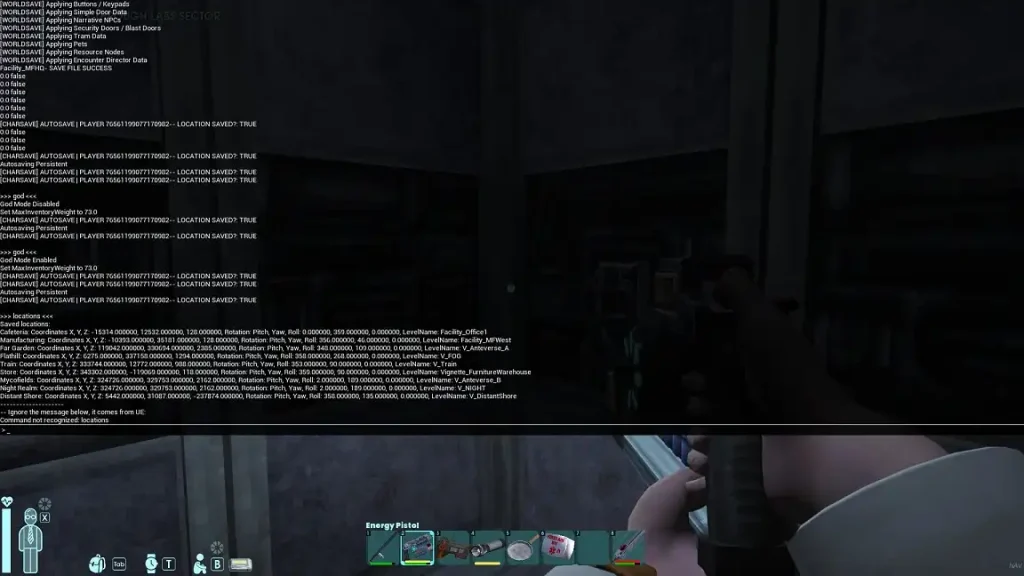 By default, Abiotic Factor doesn’t give players access to the command console. Thankfully, mods like Cheat Console Commands enable the admin console for scientists to use and perhaps abuse. After downloading the mod, extract the downloaded zip file to the game’s Mods folder (by default, the path is (game root directory)\AbioticFactor\Binaries\Win64\ue4ss\Mods\).
If successful, launch the game and press the tilde (~) or F10 key to open the command console. Press those keyboard keys again to toggle the console’s size or make it disappear.
By default, Abiotic Factor doesn’t give players access to the command console. Thankfully, mods like Cheat Console Commands enable the admin console for scientists to use and perhaps abuse. After downloading the mod, extract the downloaded zip file to the game’s Mods folder (by default, the path is (game root directory)\AbioticFactor\Binaries\Win64\ue4ss\Mods\).
If successful, launch the game and press the tilde (~) or F10 key to open the command console. Press those keyboard keys again to toggle the console’s size or make it disappear.
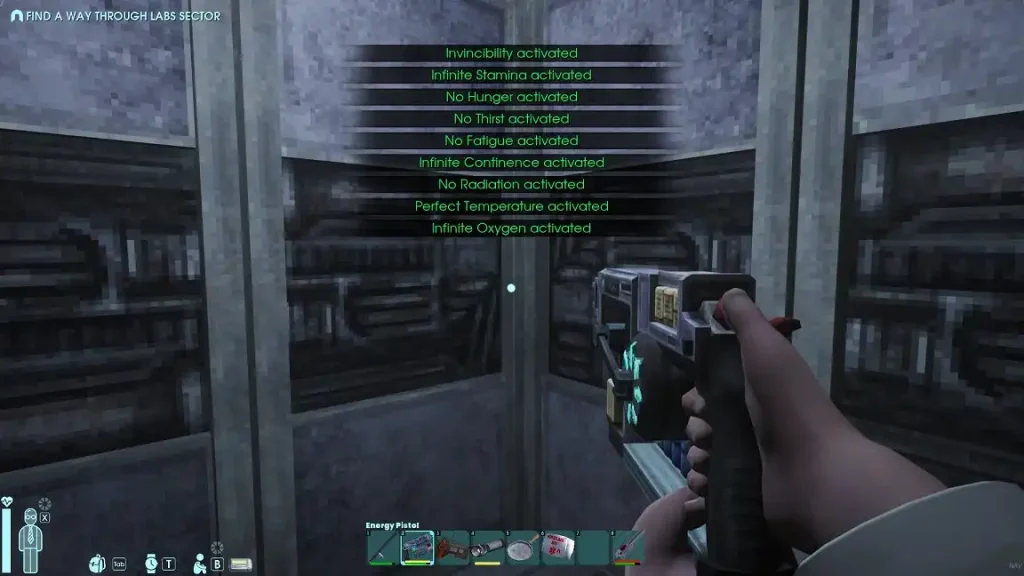 Unlike some games, the console commands entered in a particular Abiotic Factor server remain even after the host logs out. So, you don’t need to re-input the commands when you relaunch the server.
Unlike some games, the console commands entered in a particular Abiotic Factor server remain even after the host logs out. So, you don’t need to re-input the commands when you relaunch the server.
How to Access Console Commands in Abiotic Factor
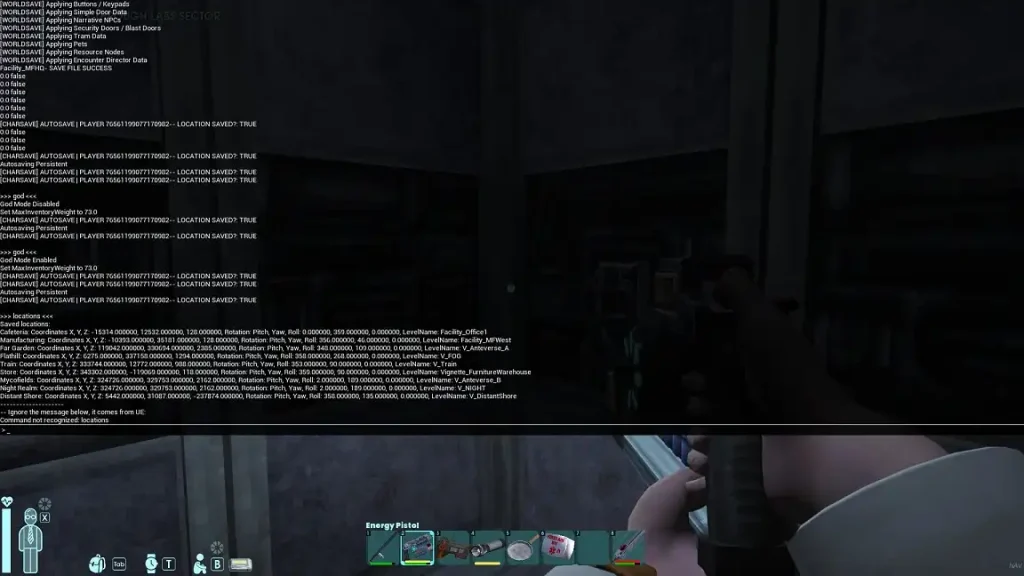 By default, Abiotic Factor doesn’t give players access to the command console. Thankfully, mods like Cheat Console Commands enable the admin console for scientists to use and perhaps abuse. After downloading the mod, extract the downloaded zip file to the game’s Mods folder (by default, the path is (game root directory)\AbioticFactor\Binaries\Win64\ue4ss\Mods\).
If successful, launch the game and press the tilde (~) or F10 key to open the command console. Press those keyboard keys again to toggle the console’s size or make it disappear.
By default, Abiotic Factor doesn’t give players access to the command console. Thankfully, mods like Cheat Console Commands enable the admin console for scientists to use and perhaps abuse. After downloading the mod, extract the downloaded zip file to the game’s Mods folder (by default, the path is (game root directory)\AbioticFactor\Binaries\Win64\ue4ss\Mods\).
If successful, launch the game and press the tilde (~) or F10 key to open the command console. Press those keyboard keys again to toggle the console’s size or make it disappear.
All Abiotic Factor Console Commands
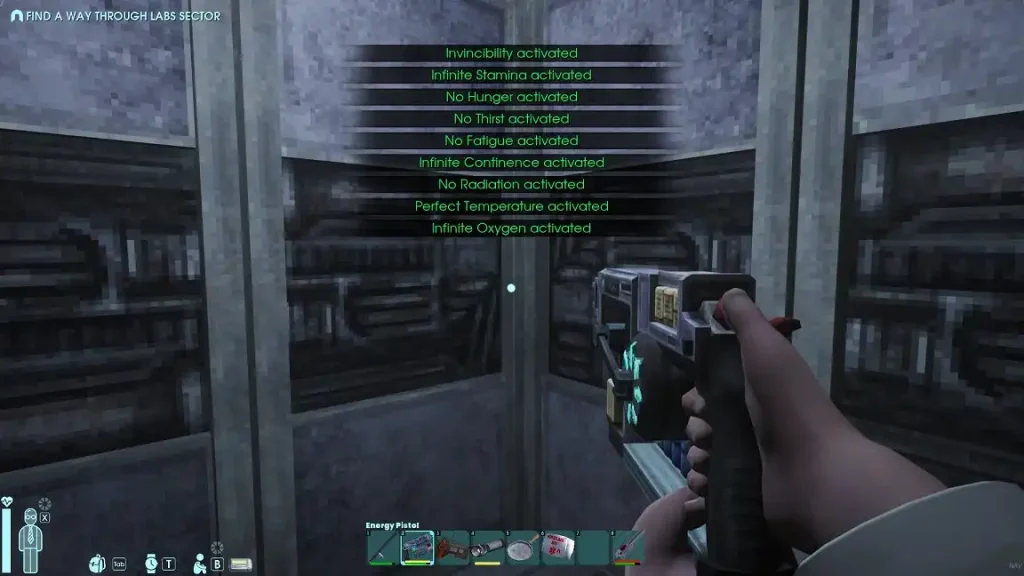 Unlike some games, the console commands entered in a particular Abiotic Factor server remain even after the host logs out. So, you don’t need to re-input the commands when you relaunch the server.
Unlike some games, the console commands entered in a particular Abiotic Factor server remain even after the host logs out. So, you don’t need to re-input the commands when you relaunch the server.
Help
- Description: Lists all commands or information about a specific command
- Description: help <command alias>
- Example: help stamina
Status
- Description: Displays the status of active mods and their values, if any
- Description: status | state | settings
- Example: status
Disable All
- Description: Disables all console commands in the current Abiotic Factor server
- Description: disableall | alloff
- Example: disableall
God Mode
- Description: Enables all positive health, stamina, and status-related admin commands at once, including infinite health
- Description: god | godmode
- Example: god
Heal
- Description: Fully heals the player
- Description: heal
- Example: heal
Infinite Health
- Description: The player's health is restored, and become invincible
- Description: health | hp | infhp | infhealth
- Example: infhealth
Health Regeneration
- Description: Sets automatic health regeneration per second
- Description: hpreg | hpregen | regenhp | healthregeneration <health per second>
- Example: regenhp 10 (set value to 0 to disable)
Infinite Stamina
- Description: The server host will have infinite stamina, but a guest accessing this command only gains partial effects
- Description: stamina | sp | infsp | infstamina
- Example: infstamina
Infinite Crouch Roll
- Description: No cooldown on crouch roll ability (obtained after reaching Sneaking Level 5)
- Description: infroll | crouchroll | stealthroll
- Example: crouchroll
Infinite Durability
- Description: Items and gear will always have maximum durability
- Description: durability | infdurability | infdur
- Example: durability
Infinite Energy
- Description: Items and gear will always have maximum energy
- Description: energy | infenergy
- Example: energy
No Overheat
- Description: Items and gear don’t overheat
- Description: nooverheat | overheat
- Example: nooverheat
Infinite Max Weight
- Description: Sets carry weight to maximum
- Description: infweight | carryweight | maxweight | noweight
- Example: carryweight
No Hunger
- Description: The server host will have maximum hunger levels, but a guest accessing this command only gains partial effects
- Description: hunger | nohunger | eat
- Example: nohunger
No Thirst
- Description: The server host will have maximum thirst levels, but a guest accessing this command only gains partial effects
- Description: thirst | nothirst | drink
- Example: nothirst
No Fatigue
- Description: The server host will have maximum fatigue levels, but a guest accessing this command only gains partial effects
- Description: fat | nofat | fatigue | nofatigue | tired
- Example: nofat
Infinite Continence
- Description: The server host won’t need to go to the toilet, but a guest accessing this command only gains partial effects
- Description: con | infcon | InfiniteContinence | noneed | constipation
- Example: constipation
Low Continence
- Description: Stops the need to go to the toilet when continence level is low
- Description: lowcon | lowcontinence | nocon | nocontinence | laxative
- Example: laxative
Instant Toilet
- Description: Instantly finish pooping
- Description: instwc | insttoilet | fastpoop | instpoop | instanttoilet | instantpoop
- Example: instapoop
No Radiation
- Description: The server host won’t receive radiation, but a guest accessing this command only gains partial effects
- Description: rad | norad | radiation | noradiation
- Example: noradiation
Perfect Temperature
- Description: The player’s temperature will always be normal
- Description: nocold | nohot | temperature | temp | perfecttemp
- Example: temperature
Infinite Oxygen
- Description: Breathe underwater
- Description: oxygen | info2 | o2 | infoxygen
- Example: o2
Invisible
- Description: Enemies can’t target the player
- Description: inv | invisible | invis | invisibility | untargetable
- Example: invisibility
No Fall Damage
- Description: The player won’t receive damage after falling from a tall height
- Description: falldmg | falldamage | nofall | nofalldmg | nofalldamage
- Example: falldamage
Free Crafting
- Description: Unlocks all recipes, upgrades the Crafting Bench to the maximum level, unlocks chests without keys, and crafts any item without farming for resources
- Description: freecraft | freecrafting | crafting | craft
- Example: freecraft
Instant Crafting
- Description: Eliminates crafting time
- Description: InstantCrafting | instacraft | instantcraft | instcraft
- Example: instacraft
Set Money
- Description: Sets money to the desired value
- Description: money <value>
- Example: money 100
Infinite Ammo
- Description: All ranged weapons won’t have their ammunition reduced
- Description: infammo | ammo | infiniteammo
- Example: infiniteammo
No Recoil
- Description: Weapon’s fire recoil becomes minimum
- Description: norecoil | recoil | weaponnorecoil
- Example: norecoil
No Sway
- Description: Eliminates weapon sway
- Description: nosway | sway | noweaponsway
- Example: noweaponsway
Instant Plant Growth
- Description: All plants grow to their harvestable state instantly
- Description: instplants | instplant | instantplants | instgrowth | instantplantgrowth | instantgrowth | growplants
- Example: instantplants
Instant Fishing
- Description: Always finish the fishing minigame with success
- Description: instantfishing | instfish | instantfish
- Example: instfish
Leyak Cooldown
- Description: Alters the Leyak’s cooldown
- Description: leyakcd | leyakcooldown | cdleyak <minutes>
- Example: leyakcd 15
Trap Leyak
- Description: Immediately traps the Leyak in the next possible Containment Unit
- Description: trapleyak | containleyak
- Example: containleyak
Free Leyak
- Description: Immediately frees the Leyak from a Containment Unit
- Description: freeleyak
- Example: freeleyak
Infinite Trait Points
- Description: Select as many traits without using points in character creation
- Description: inftraits | inftrait | traitpoints | inftraitpoints
- Example: traitpoints
No Clip
- Description: Activate flight mode and disable player collision
- Description: noclip | clip | ghost
- Example: ghost
Add Skill Experience
- Description: Adds XP to the specified skill
- Description: addxp | addexp | xpadd | skillxp | skillexp | skill | skillxp <skill alias> <XP value>
- Example: addxp Sprinting 100
Remove Skill Experience
- Description: Removes all XP from the specified skill
- Description: removexp | removeexp | resetxp | resetexp | resetskill | resetlevel | resetlvl <skill alias>
- Example: removexp Sprinting
Reset All Skills
- Description: Resets all character skills
- Description: resetallskills | resetallskill | resetallxp | resetallexp | resetalllvl
- Example: resetallskills
Show Traits
- Description: Shows all selected traits during character creation
- Description: traits
- Example: traits
Journal Entry Unlocker
- Description: Clicking on a Journal Entry reveals that record
- Description: journalentry | journalunlocker | entryunlocker
- Example: journalunlocker
Master Key
- Description: Opens all doors
- Description: masterkey | key | keys | opendoor | opendoors
- Example: masterkey
Set Weather
- Description: Triggers the specified weather event
- Description: setweather | weather | weatherevent <weather>
- Example: setweather fog
Next Weather
- Description: Sets the weather event that’ll occur the next day
- Description: setnextweather | nextweather | nextweatherevent
- Example: setnextweather fog
Reset Portal Worlds
- Description: Resets all Portal Worlds
- Description: resetportals | resetportal | resetworlds | resetportalworlds | resetvignettes
- Example: resetportals
Poop on Floor
- Description: Poop on the floor (useful to get the Accidents Happen achievement)
- Description: poop | pooponfloor
- Example: poopfloor
Set Time
- Description: Sets the game time to the 24-hour format
- Description: settime
- Example: settime
Kill All Enemies
- Description: Defeats all enemies in range
- Description: killall | killnpc | killnpcs | killallnpc | killallnpcs | killallenemies | killenemies
- Example: killall
Spawn All Enemies
- Description: Respawn all enemies in range
- Description: spawnall | spawnnpc | spawnnpcs | spawnallnpc | spawnallnpcs | spawnallenemies | spawnenemies
- Example: spawnallnpcs
Destroy All Dropped Items
- Description: Destroy all dropped items in range, including those dropped by NPCs or from destroyed items
- Description: killdropped | killalldrop | killalldropped | killdropped | destroydropped | destroyallitems | destroyalldroppeds
- Example: destroydropped
List Locations
- Description: Displays all saved locations
- Description: locations | showloc | showlocations | loc | locs
- Example: locations
Save Location
- Description: Saves the current position under a set name
- Description: savelocation | saveloc | setloc | wp | savewp | setwp | waypoint | setwaypoint | savewaypoint <name>
- Example: savelocation new
Load Location
- Description: Teleports the player to a named location
- Description: loadlocation | loadloc | loadwp | tp | goto | loadwaypoint | teleport
- Example: teleport mycofields
Player List
- Description: Lists all players in the Abiotic Factor server
- Description: playerlist | listplayers | players
- Example: listplayers
Teleport to Player
- Description: Teleports the user to the location and position of the specified player
- Description: toplayer | teleportto | tpto <name or index>
- Example: teleportto JohnDoe
Teleport to Me
- Description: Teleports the specified players to the user’s location and position
- Description: tome | teleporttome | pull <name or index>
- Example: tome JohnDoe
Teleport Player to Player
- Description: Teleports one player to another specified player
- Description: tpplayertoplayer | tpptop | ptp <name or index> <name or index>
- Example: ptp JohnDoe JaneDoe
Kill Player
- Description: Kills the specified player
- Description: smite | kill | execute
- Example: smite JohnDoe
Revive Player
- Description: Resurrects the specified player
- Description: revive | res | resurrect <name or index>
- Example: resurrect JohnDoe
Give Skill Experience to Player
- Description: Gives a set amount of Skill Points for the specified skill to a player
- Description: givexp <name or index> <skill alias> <XP value>
- Example: givexp JohnDoe Sprinting 100
Remove Skill Experience from Player
- Description: Removes all skill XP of a specific skill from a particular player
- Description: takexp <name/index> <skill alias>
- Example: takexp JohnDoe Sprinting
Speedhack
- Description: Sets the player’s walk and sprint speed to the specified value
- Description: speedhack | speedmulti | speedscale <multiplier or scale>
- Example: speedhack 5
Player Gravity Scale
- Description: Sets the player's gravity scale
- Description: playergravity | playergrav | pg | setpg
- Example: playergravity 2
Delete Object Trace
- Description: Deletes the object highlighted by the reticle (Warning: the item will be permanently removed)
- Description: deleteobject | removeobject
- Example: deleteobject
Fix Item Liquid Type
- Description: Fixes the liquid level and type of the currently held object, if it doesn't match.
- Description: fixliquid | fixliquidtype | fixitemliquid
- Example: fixliquidtype
Spawn Object
- Description: Spawns the specified item in front of the user
- Description: summon <class name>
- Example: summon /Game/Blueprints/Items/Consumables/Item_Consumable_SoupBowl.Item_Consumable_SoupBowl_C
Slow Motion
- Description: Changes the game’s speed
- Description: slomo <game speed multiplier>
- Example: slomo 0.5
Change Size
- Description: Changes the player’s size
- Description: changesize <size multiplier>
- Example: changesize 2
Create your own
Abiotic Factor server
Abiotic Factor server
Choose a plan, pick a game, and play with your friends!
Join our Newsletter
Subscribe for the latest updates on all things gaming!
How would you rate this blog?
Share your opinion and help us make our blogs even better!
Didn't like
Neutral
Liked
Need a game server?
Rent a game server where you and your friends can play privately with low latency and custom settings. Choose from 100+ games, invite people from around the globe, and enjoy private matches, or build your own online community with your own rules.
Relevant Blogs

GET THE INSIDE SCOOP!
Join our email for updates on our hosted games, company news and exclusive deals. Stay in the loop!


















