
Subnautica Controls Guide: PC, Xbox, PlayStation, & Switch
Posted on by
The alien ocean of Subnautica is filled with monstrous fish that would love to make you their next meal. You'll need to gather resources, keep an eye on your oxygen levels, and outswim some apex predators in order to survive. However, you ought to familiarize yourself with the game's controls first! Luckily, our Subnautica controls guide can help you out no matter which platform you're swimming on.
 There's not too many controls to wrap your head around in Subnautica. You'll do some light inventory management and interact with some building menus, but swimming and controlling vehicles make up the bulk of your gameplay controls. Naturally, you'll have more keybinds available to you if you're playing on PC, but you can rebind your preferred keybinds on any console or PC.
Subnautica has more controls and options than everything we've listed below, but these are the game's default controls. Interestingly, Subnautica allows you to list more than one button to a specific function. You can swap things around however you like and find what works best for you as you and your friends attempt to flee the planet.
There's not too many controls to wrap your head around in Subnautica. You'll do some light inventory management and interact with some building menus, but swimming and controlling vehicles make up the bulk of your gameplay controls. Naturally, you'll have more keybinds available to you if you're playing on PC, but you can rebind your preferred keybinds on any console or PC.
Subnautica has more controls and options than everything we've listed below, but these are the game's default controls. Interestingly, Subnautica allows you to list more than one button to a specific function. You can swap things around however you like and find what works best for you as you and your friends attempt to flee the planet.

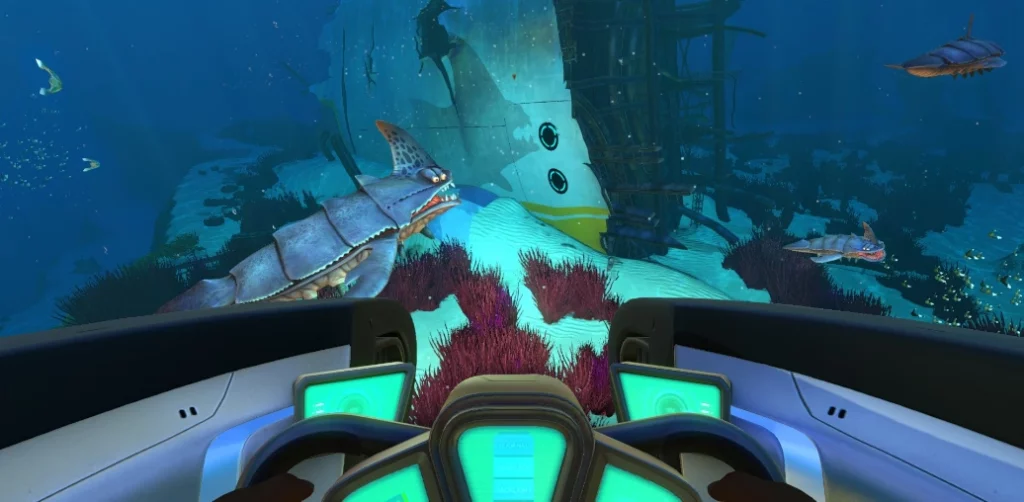

Subnautica Controls & Keybinds: PC
 There's not too many controls to wrap your head around in Subnautica. You'll do some light inventory management and interact with some building menus, but swimming and controlling vehicles make up the bulk of your gameplay controls. Naturally, you'll have more keybinds available to you if you're playing on PC, but you can rebind your preferred keybinds on any console or PC.
Subnautica has more controls and options than everything we've listed below, but these are the game's default controls. Interestingly, Subnautica allows you to list more than one button to a specific function. You can swap things around however you like and find what works best for you as you and your friends attempt to flee the planet.
There's not too many controls to wrap your head around in Subnautica. You'll do some light inventory management and interact with some building menus, but swimming and controlling vehicles make up the bulk of your gameplay controls. Naturally, you'll have more keybinds available to you if you're playing on PC, but you can rebind your preferred keybinds on any console or PC.
Subnautica has more controls and options than everything we've listed below, but these are the game's default controls. Interestingly, Subnautica allows you to list more than one button to a specific function. You can swap things around however you like and find what works best for you as you and your friends attempt to flee the planet.
- Jump: Spacebar
- PDA: Tab
- Deconstruct: Q
- Exit / Holster: E
- Left Hand / Use: Left Mouse Click
- Right Hand: Right Mouse Click
- Next Item: Scroll Wheel Up
- Previous Item: Scroll Wheel Down
- Slot 1: 1
- Slot 2: 2
- Slot 3: 3
- Slot 4: 4
- Slot 5: 5
- Load Tool: F
- Rotate Item Left: Q
- Rotate Item Right: E
- Take Picture: F11
- Reload: R
- Sprint: Left Shift
- Move Up: Spacebar
- Move Down: C
- Move Forward: W
- Move Backward: S
- Move Left: A
- Move Right: D
- Debug Information Menu: F1
- Debug Graphics Menu: F3
- Hide/Show Interface: F6
- Feedback Menu: F8
- Windowed / Fullscreen: Alt+Enter
Abiotic Factor Controls: Xbox

- Move: Left Control Stick
- Look: Right Control Stick
- Jump: Y
- PDA: View
- Deconstruct: Down on D-Pad
- Exit / Holster: B
- Left Hand / Use: A / LT
- Right Hand: RT
- Cycle Next: Right on D-Pad
- Cycle Previous: Left on D-Pad
- Tool Alternate Use: Up on D-Pad
- Take Picture: Click Right Stick
- Reload: X
- Sprint: A
- Move Up: RB
- Move Down: LB
Subnautica Controls: PlayStation
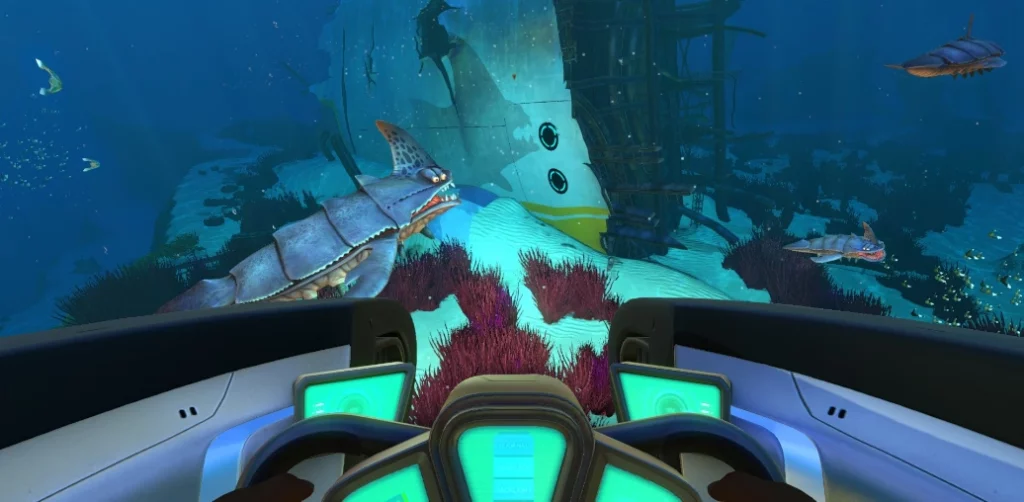
- Move: Left Control Stick
- Look: Right Control Stick
- Jump: Triangle
- PDA: Touchpad
- Deconstruct: Down on D-Pad
- Exit / Holster: Circle
- Left Hand / Use: Cross / L2
- Right Hand: R2
- Cycle Next: Right on D-Pad
- Cycle Previous: Left on D-Pad
- Tool Alternate Use: Up on D-Pad
- Take Picture: R3
- Reload: Square
- Sprint: Cross
- Move Up: R1
- Move Down: L1
Subnautica Controls: Nintendo Switch

- Move: Left Control Stick
- Look: Right Control Stick
- Jump: X
- PDA: -
- Deconstruct: Down on D-Pad
- Exit / Holster: A
- Left Hand / Use: B / L2
- Right Hand: ZR
- Cycle Next: Right on D-Pad
- Cycle Previous: Left on D-Pad
- Tool Alternate Use: Up on D-Pad
- Take Picture: Click Right Stick
- Reload: Y
- Sprint: B
- Move Up: R
- Move Down: L
Create your own
Subnautica Nitrox server
Subnautica Nitrox server
Choose a plan, pick a game, and play with your friends!
Join our Newsletter
Subscribe for the latest updates on all things gaming!
How would you rate this blog?
Share your opinion and help us make our blogs even better!
Didn't like
Neutral
Liked
Need a game server?
Rent a game server where you and your friends can play privately with low latency and custom settings. Choose from 100+ games, invite people from around the globe, and enjoy private matches, or build your own online community with your own rules.
Relevant Blogs

GET THE INSIDE SCOOP!
Join our email for updates on our hosted games, company news and exclusive deals. Stay in the loop!


















