
How to Enable Vibrant Visuals in Minecraft
Posted on by
Vibrant Visuals has arrived, allowing many players to enjoy the wonders of shaders for the very first time. But where is the setting found, and how is it enabled? Today, we answer that and more in “How to enable Vibrant Visuals in Minecraft.”
 Added to Bedrock Edition in Minecraft 1.21.6 Chase the Skies, Vibrant Visuals is a new graphics setting above fancy that updates select textures, makes water and the light that passes through it more realistic, and adds dynamic lighting with shadows that are accurate down to the pixel.
The setting is entirely optional and can be enabled or disabled at any time, including while in-game.
Added to Bedrock Edition in Minecraft 1.21.6 Chase the Skies, Vibrant Visuals is a new graphics setting above fancy that updates select textures, makes water and the light that passes through it more realistic, and adds dynamic lighting with shadows that are accurate down to the pixel.
The setting is entirely optional and can be enabled or disabled at any time, including while in-game.
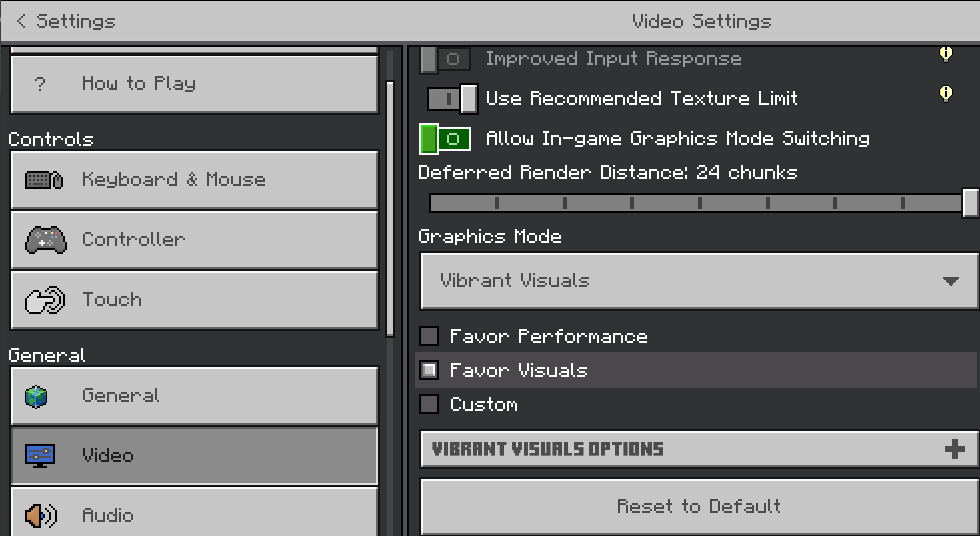
 Vibrant Visuals is not currently available for Minecraft Java Edition, but Mojang has confirmed that it will be released at some point down the line. They want to get everything just right in Bedrock before copying the project over to Java Edition in its finished form. Sadly, no specific release date has been given at this time.
Vibrant Visuals is not currently available for Minecraft Java Edition, but Mojang has confirmed that it will be released at some point down the line. They want to get everything just right in Bedrock before copying the project over to Java Edition in its finished form. Sadly, no specific release date has been given at this time.
What Is Vibrant Visuals?
 Added to Bedrock Edition in Minecraft 1.21.6 Chase the Skies, Vibrant Visuals is a new graphics setting above fancy that updates select textures, makes water and the light that passes through it more realistic, and adds dynamic lighting with shadows that are accurate down to the pixel.
The setting is entirely optional and can be enabled or disabled at any time, including while in-game.
Added to Bedrock Edition in Minecraft 1.21.6 Chase the Skies, Vibrant Visuals is a new graphics setting above fancy that updates select textures, makes water and the light that passes through it more realistic, and adds dynamic lighting with shadows that are accurate down to the pixel.
The setting is entirely optional and can be enabled or disabled at any time, including while in-game.
How to Enable Vibrant Visuals in Minecraft
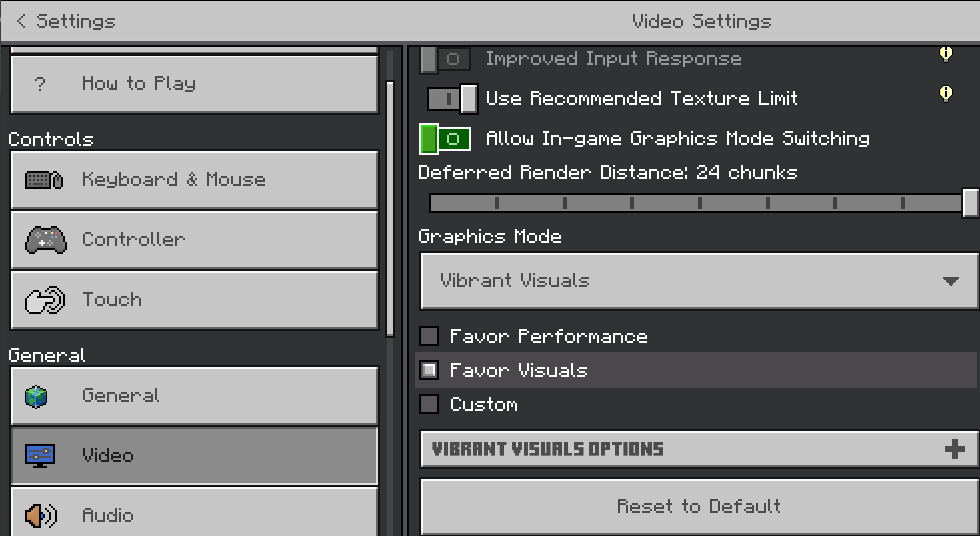
- Open Minecraft Bedrock Edition
- Click “Settings”
- Click “Video”
- Scroll Down to “Graphics Mode”
- Select “Vibrant Visuals” From the Dropdown Menu
- Select “Favor Performance” or “Favor Visuals” Based on Preference and Hardware
- Leave the Settings and Enjoy the Visuals In-Game
Will It Release on Minecraft Java Edition?
 Vibrant Visuals is not currently available for Minecraft Java Edition, but Mojang has confirmed that it will be released at some point down the line. They want to get everything just right in Bedrock before copying the project over to Java Edition in its finished form. Sadly, no specific release date has been given at this time.
Vibrant Visuals is not currently available for Minecraft Java Edition, but Mojang has confirmed that it will be released at some point down the line. They want to get everything just right in Bedrock before copying the project over to Java Edition in its finished form. Sadly, no specific release date has been given at this time.Join our Newsletter
Subscribe for the latest updates on all things gaming!
How would you rate this blog?
Share your opinion and help us make our blogs even better!
Didn't like
Neutral
Liked
Need a game server?
Rent a game server where you and your friends can play privately with low latency and custom settings. Choose from 100+ games, invite people from around the globe, and enjoy private matches, or build your own online community with your own rules.
Relevant Blogs

GET THE INSIDE SCOOP!
Join our email for updates on our hosted games, company news and exclusive deals. Stay in the loop!


















