
Farming Simulator 25 Etruria Map Guide: Features, Content, How to Install, & More
Posted on by
EdoMod, a long-time Farming Simulator mod creator, is one of the authors of the Etruria map for Farming Simulator 25. This map stands out as a love letter to Italian agriculture, as it blends functional enhancements with beautiful scenery. Keep reading to learn more about the Farming Simulator 25 Etruria map, including its available content and how to install!
 Inspired by the scenic views of Tuscany and Emilia, the Farming Simulator 25 Etruria map is designed to deliver a richly detailed Italian countryside experience to FS25 players. Developed by the established EdoMod, this map reflects the mod author’s commitment to attentive realism and functional design.
Here, players can experience Etruria’s vineyards, rolling hills, olive groves, and rustic farmsteads. Although the environment is customizable, allowing players to place elements like bushes and other foliage, the map’s farmlands don’t offer the same flexibility to allow farmers to release their inner architects. Nonetheless, the mod author's appreciation of functional design can be seen and experienced in these farmlands, letting players access the appropriate items whenever needed.
Inspired by the scenic views of Tuscany and Emilia, the Farming Simulator 25 Etruria map is designed to deliver a richly detailed Italian countryside experience to FS25 players. Developed by the established EdoMod, this map reflects the mod author’s commitment to attentive realism and functional design.
Here, players can experience Etruria’s vineyards, rolling hills, olive groves, and rustic farmsteads. Although the environment is customizable, allowing players to place elements like bushes and other foliage, the map’s farmlands don’t offer the same flexibility to allow farmers to release their inner architects. Nonetheless, the mod author's appreciation of functional design can be seen and experienced in these farmlands, letting players access the appropriate items whenever needed.
 Before downloading the Farming Simulator 25 Etruria map, it’s important to mention that this fan-based expansion is only available for the game’s PC version, at least at the time of writing. However, until the author gives an update, there's no guarantee that this mod will reach the game's console versions.
With that, access the FS25 Etruria map website made by the mod’s author. Scroll down until you see two download links: the basic mod files and the HD textures pack. The latter is optional, while the former is required to play this map.
Note that the Etruria map is free to download and play. However, interested patrons may want to support EdoMod by giving donations. The link to do so can be found on the mod's website. Alternatively, when checking out the mod, you can directly add some money in the "Enter your price" field.
Once downloaded, place the Etruria map files into the game's mod folder. The default location should use the following path: C:\Users\"Username"\Documents\My Games\FarmingSimulator2025\mods. Remember, don't extract the mod files, or the map may fail to load.
Additionally, the FS25 Etruria map requires some mods to function properly. These additional mods include the following:
Before downloading the Farming Simulator 25 Etruria map, it’s important to mention that this fan-based expansion is only available for the game’s PC version, at least at the time of writing. However, until the author gives an update, there's no guarantee that this mod will reach the game's console versions.
With that, access the FS25 Etruria map website made by the mod’s author. Scroll down until you see two download links: the basic mod files and the HD textures pack. The latter is optional, while the former is required to play this map.
Note that the Etruria map is free to download and play. However, interested patrons may want to support EdoMod by giving donations. The link to do so can be found on the mod's website. Alternatively, when checking out the mod, you can directly add some money in the "Enter your price" field.
Once downloaded, place the Etruria map files into the game's mod folder. The default location should use the following path: C:\Users\"Username"\Documents\My Games\FarmingSimulator2025\mods. Remember, don't extract the mod files, or the map may fail to load.
Additionally, the FS25 Etruria map requires some mods to function properly. These additional mods include the following:
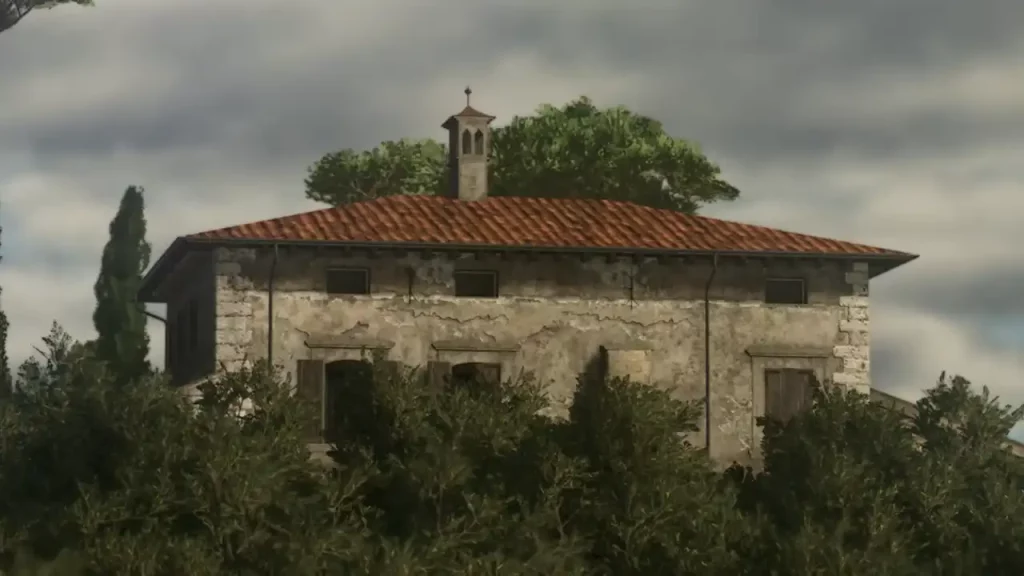 The Farming Simulator 25 Etruria website shows interested players its contents and features. Expect to experience the following elements in Etruria:
The Farming Simulator 25 Etruria website shows interested players its contents and features. Expect to experience the following elements in Etruria:
Farming Simulator 25 Etruria Map Guide
 Inspired by the scenic views of Tuscany and Emilia, the Farming Simulator 25 Etruria map is designed to deliver a richly detailed Italian countryside experience to FS25 players. Developed by the established EdoMod, this map reflects the mod author’s commitment to attentive realism and functional design.
Here, players can experience Etruria’s vineyards, rolling hills, olive groves, and rustic farmsteads. Although the environment is customizable, allowing players to place elements like bushes and other foliage, the map’s farmlands don’t offer the same flexibility to allow farmers to release their inner architects. Nonetheless, the mod author's appreciation of functional design can be seen and experienced in these farmlands, letting players access the appropriate items whenever needed.
Inspired by the scenic views of Tuscany and Emilia, the Farming Simulator 25 Etruria map is designed to deliver a richly detailed Italian countryside experience to FS25 players. Developed by the established EdoMod, this map reflects the mod author’s commitment to attentive realism and functional design.
Here, players can experience Etruria’s vineyards, rolling hills, olive groves, and rustic farmsteads. Although the environment is customizable, allowing players to place elements like bushes and other foliage, the map’s farmlands don’t offer the same flexibility to allow farmers to release their inner architects. Nonetheless, the mod author's appreciation of functional design can be seen and experienced in these farmlands, letting players access the appropriate items whenever needed.
How to Install Etruria in Farming Simulator 25
 Before downloading the Farming Simulator 25 Etruria map, it’s important to mention that this fan-based expansion is only available for the game’s PC version, at least at the time of writing. However, until the author gives an update, there's no guarantee that this mod will reach the game's console versions.
With that, access the FS25 Etruria map website made by the mod’s author. Scroll down until you see two download links: the basic mod files and the HD textures pack. The latter is optional, while the former is required to play this map.
Note that the Etruria map is free to download and play. However, interested patrons may want to support EdoMod by giving donations. The link to do so can be found on the mod's website. Alternatively, when checking out the mod, you can directly add some money in the "Enter your price" field.
Once downloaded, place the Etruria map files into the game's mod folder. The default location should use the following path: C:\Users\"Username"\Documents\My Games\FarmingSimulator2025\mods. Remember, don't extract the mod files, or the map may fail to load.
Additionally, the FS25 Etruria map requires some mods to function properly. These additional mods include the following:
Before downloading the Farming Simulator 25 Etruria map, it’s important to mention that this fan-based expansion is only available for the game’s PC version, at least at the time of writing. However, until the author gives an update, there's no guarantee that this mod will reach the game's console versions.
With that, access the FS25 Etruria map website made by the mod’s author. Scroll down until you see two download links: the basic mod files and the HD textures pack. The latter is optional, while the former is required to play this map.
Note that the Etruria map is free to download and play. However, interested patrons may want to support EdoMod by giving donations. The link to do so can be found on the mod's website. Alternatively, when checking out the mod, you can directly add some money in the "Enter your price" field.
Once downloaded, place the Etruria map files into the game's mod folder. The default location should use the following path: C:\Users\"Username"\Documents\My Games\FarmingSimulator2025\mods. Remember, don't extract the mod files, or the map may fail to load.
Additionally, the FS25 Etruria map requires some mods to function properly. These additional mods include the following:
- Alpego Jet-M Pack
- Dondi 800 Series
- Fiat Weight
- Fiatagri 110-90
- Garage Menu
- SDF Open Field Pack
- Sigma 4 Pack
- Swan
Farming Simulator 25 Etruria Contents & Features
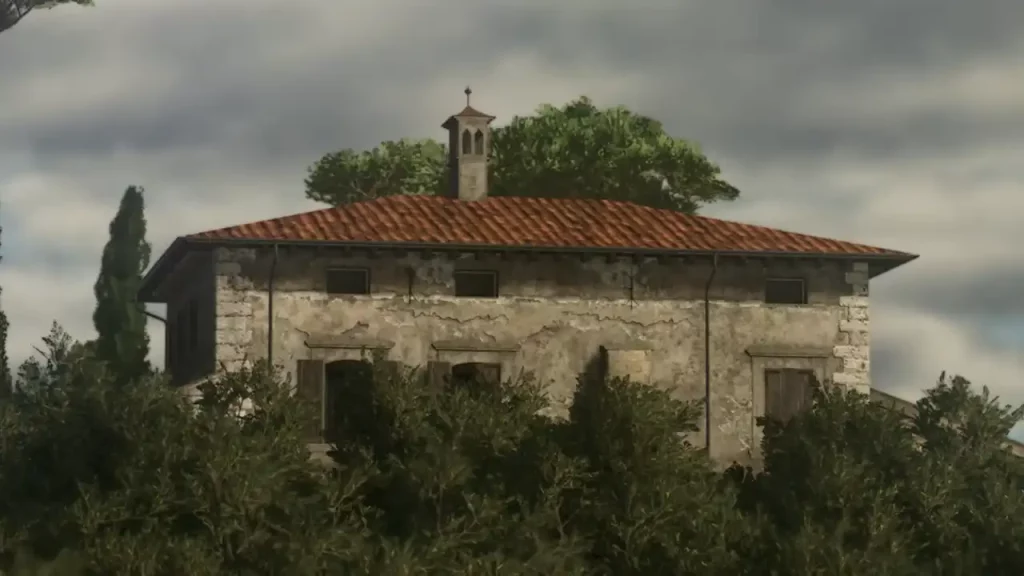 The Farming Simulator 25 Etruria website shows interested players its contents and features. Expect to experience the following elements in Etruria:
The Farming Simulator 25 Etruria website shows interested players its contents and features. Expect to experience the following elements in Etruria:
- 83 cultivable fields
- 9 grassy fields
- 8 forest areas
- 7 red and white grape vineyards and orchards
- 3 farms
- 2 purchasable houses
- Multi-angle ready selections
- Ability to crop different fruits (e.g., apples and white grapes)
- New production lines
- Seasonal backgrounds
Available Crops
Farmers can plant, cultivate, and harvest 27 crops in Etruria. Players have the option to sell their harvested crops to 9 available selling points on the map. Below are your options, along with each crop's planting and harvesting season.- Apple: Planting Season: March to June Harvest, Season: October
- Barley: Planting Season: September to October, Harvest Season: June to July
- Canola: Planting Season: August to September, Harvest Season: July to August
- Carrots: Planting Season: April to July, Harvest Season: August to November
- Corn: Planting Season: April to May, Harvest Season: October to November
- Cotton: Planting Season: February to March, Harvest Season: October to November
- Grapes: Planting Season: March to May, Harvest Season: September to October
- Grass: Planting Season: March to November, Harvest Season: Throughout the year
- Green Beans: Planting Season: April to June, Harvest Season: August to November
- Long Grain Rice: Planting Season: April, Harvest Season: September
- Oat: Planting Season: March to April, Harvest Season: July to August
- Oilseed Radish: Planting Season: March to October, Harvest Season: Throughout the year
- Olives: Planting Season: March to June, Harvest Season: October
- Parsnips: Planting Season: April to June, Harvest Season: August to November
- Peas: Planting Season: March to April, Harvest Season: July to September
- Poplar: Planting Season: March to August, Harvest Season: Throughout the year
- Potatoes: Planting Season: March to April, Harvest Season: August to September
- Red Beet: Planting Season: April to June, Harvest Season: August to November
- Rice: Planting Season: April to May, Harvest Season: August to September
- Sorghum: Planting Season: April to May, Harvest Season: August to September
- Soybeans: Planting Season: April to May, Harvest Season: October to November
- Spinach: Planting Season: March to May, Harvest Season: June to November
- Sugar Beet: Planting Season: March to April, Harvest Season: October to November
- Sugarcane: Planting Season: March to April, Harvest Season: October to November
- Sunflowers: Planting Season: March to April, Harvest Season: October to November
- Wheat: Planting Season: September to October, Harvest Season: July to August
- White Grapes: Planting Season: March to May, Harvest Season: September to October
Production Chains
Twelve productions are available in the Farming Simulator 25 Etruria map. Note that none of these productions are owned by the player at the beginning of the game. However, purchasing Farmlands B and C includes built-in productions. In particular, Farmland B has a bakery while Farmland C has a dairy and BGA. As for the other productions in Etruria, they are the following:- Sawmill
- BGA
- Biogas Plant
- Pasta Factory
- Olive Oil Mill
- Composting Plant
- Winery
- Fruit Juice Factory
- Grain Mill
Create your own
Farming Simulator 25 server
Farming Simulator 25 server
Choose a plan, pick a game, and play with your friends!
Join our Newsletter
Subscribe for the latest updates on all things gaming!
How would you rate this blog?
Share your opinion and help us make our blogs even better!
Didn't like
Neutral
Liked
Need a game server?
Rent a game server where you and your friends can play privately with low latency and custom settings. Choose from 100+ games, invite people from around the globe, and enjoy private matches, or build your own online community with your own rules.
Relevant Blogs

GET THE INSIDE SCOOP!
Join our email for updates on our hosted games, company news and exclusive deals. Stay in the loop!


















