
Minecraft 1.20.2 Snapshot 23W32A is on its way to being another game-changing addition just after the updates to villagers were made! This time an overhaul to the vibration mechanic which The Warden uses to find and ruin your day.
 Changes
Changes
 In Java Edition, installing Minecraft 1.20.2 Snapshot 23W32A is done right from the Minecraft client. Players need only open up the Minecraft Launcher and enable snapshots in the ‘Installations’ tab. From there, click “New Installation,” select “Latest Snapshot” in the drop-down menu, and click create. Your new Minecraft 1.20.2 snapshot installation will now be a selectable option before clicking play.
However, Minecraft 1.20.2 snapshots have a few extra steps. Once in the game, click “Create New World,” then select “More,” and finally, “Experiments.” There, players can enable the built-in “bundles” and “Villager Trade Rebalance” features before clicking “Create New World” again. Finally, with the new world made, all that’s left is to select it and click play!
Please note snapshots can corrupt worlds! Ensure backups have been taken.
In Java Edition, installing Minecraft 1.20.2 Snapshot 23W32A is done right from the Minecraft client. Players need only open up the Minecraft Launcher and enable snapshots in the ‘Installations’ tab. From there, click “New Installation,” select “Latest Snapshot” in the drop-down menu, and click create. Your new Minecraft 1.20.2 snapshot installation will now be a selectable option before clicking play.
However, Minecraft 1.20.2 snapshots have a few extra steps. Once in the game, click “Create New World,” then select “More,” and finally, “Experiments.” There, players can enable the built-in “bundles” and “Villager Trade Rebalance” features before clicking “Create New World” again. Finally, with the new world made, all that’s left is to select it and click play!
Please note snapshots can corrupt worlds! Ensure backups have been taken.
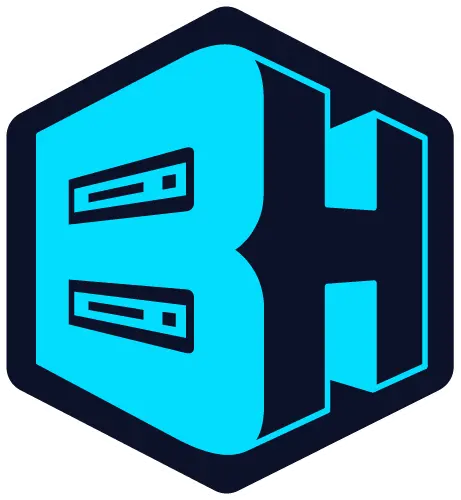 Interested in finding all the new music with friends? Snapshot 23W32A servers can be created for free through home hosting, but we recommend paid hosting options for ease of use and performance. Especially with snapshots since they can be buggy!
Paid hosting is offered here at BisectHosting and many other places around the web. In either case, no less than 4GB of server RAM is recommended.
Interested in finding all the new music with friends? Snapshot 23W32A servers can be created for free through home hosting, but we recommend paid hosting options for ease of use and performance. Especially with snapshots since they can be buggy!
Paid hosting is offered here at BisectHosting and many other places around the web. In either case, no less than 4GB of server RAM is recommended.
Patch Notes
 Changes
Changes
- Changes to vibration mechanic
- Vibrations no longer risk being lost on simulation distance limit
- Unequipping items emits a new unequip vibration of frequency 4
- Chiseled Bookshelves emit a block_change vibration of frequency 11 when receiving books from Hoppers
- Turtle Eggs cracking emit a block_change vibration of frequency 11
- Turtle Eggs hatching emit a block_destroy vibration of frequency 12
- Using Bone Meal emits an item_interact_finish vibration of frequency 3
- Fire being doused by Water Potion emits a block_destroy vibration of frequency 12
- Evokers evoking Vexes or Fangs emit an entity_place vibration of frequency 14
- Carrots being eaten by Rabbits emit a block_change vibration of frequency 11
- Sweet Berries being eaten by Foxes emit a block_change vibration of frequency 11
- Camels eating Cactus emit an eat vibration of frequency 8
- The resource pack version is now 17
- A bug involving hunger icons was fixed in the slicer tool released with last snapshot. Here is the new version
- The data pack version is now 17
- Optimized networking to improve the experience on low bandwidth connections
- The text field background is now a nine-sliced sprite at widget/text_field and widget/text_field_highlighted
- The scroll bar in lists and text fields is now a nine-sliced sprite at widget/scroller
- Changed mob effect storage on items, entities and block entities
- Game no longer uses numeric values when storing mob effects to world (so, for example, 4 becomes minecraft:mining_fatigue)
- Various mob effect fields have been renamed for consistency with new structures
- Id -> id, also changed from number to string id
- Ambient -> ambient
- Amplifier -> amplifier
- Duration -> duration
- ShowParticles -> show_particles
- ShowIcon -> show_icon
- HiddenEffect -> hidden_effect, also since it's mob effect instance, changes apply recursively
- FactorCalculationData -> factor_calculation_data
- CustomPotionEffects -> custom_potion_effects, contents tranformed as a list of mob effect instances
- Effects -> effects, for each entry:
- EffectId -> id, also changed from number to string id
- EffectDuration -> duration
- Removed EffectId and EffectDuration
- Added stew_effects with the same format as suspicious_stew.effects tag (i.e. list of effect id and duration)
- Effects -> effects, contents tranformed as a list of mob effect instances
- CustomPotionEffects -> custom_potion_effects, contents tranformed as a list of mob effect instances
- ActiveEffects -> active_effects, contents tranformed as a list of mob effect instances
- Primary -> primary_effect, also changed from number to string id
- Secondary -> secondary_effect, also changed from number to string id
- Added sequence loot function
- Contains 1 field:
- functions: an array of sub-functions to run in sequence
- Can also be declared as an inline array with out a type
- This matches the existing behavior where loot function JSON files can be declared as an array of composite functions
- Contains 1 field:
- all_of predicates in loot tables can now be declared implicitly as an inline array without a type
- This similarly matches the existing behavior where loot predicate JSON files can be declared as an array of sub-predicates
- Gameplay packets are now packed into bigger TCP-packets to reduce overhead from TCP-headers, significantly reducing network usage
- Opening the debug screen with CTRL + F3 will now show charts for ping and received network traffic
- Clients will no longer disconnect themselves when receiving an invalid chat message
- A placeholder message will instead be shown in chat
- MC-135339 - Host's skin is not visible to other players in a LAN world if the host has not opened any world before
- MC-177110 - Mob stepping sounds are inconsistently subtitled
- MC-253137 - The game output console is logged with errors regarding missing signatures from property textures when joining LAN worlds
- MC-259982 - Wild and eye armor trims display "floating" pixels when applied on the chainmail helmet
- MC-262591 - Camels emit mob interaction vibrations instead of item consumption vibrations when eating cactus
- MC-263338 - Armor Trim texture overhangs Turtle Helmet shape
- MC-264092 - Functions execute commands out of order when containing /say
- MC-264260 - Furnace GUI is displayed incorrectly when modifying block data
- MC-264548 - A strange error appears in the log file with Minecraft 23w31a
- MC-264557 - The file names for the food full and half sprites for both normal and hunger are backwards
- MC-264565 - "bundle" folder in the sprites directory with only an mcmeta file
- MC-264576 - Bossbar gets visually stretched instead of cut off
- MC-264610 - The game hangs if "border" in button.png.mcmeta is changed to half of "width" or greater and you try to open the Game Menu
- MC-264664 - High contrast slider indicators in menus missing
- MC-264687 - The capes and skins of the hosts of LAN worlds don't render for other players
- MC-264689 - High Contrast resource pack makes extra pixels appear at a full bossbar
How to Install Minecraft 1.20.2 Snapshot 23W32A
 In Java Edition, installing Minecraft 1.20.2 Snapshot 23W32A is done right from the Minecraft client. Players need only open up the Minecraft Launcher and enable snapshots in the ‘Installations’ tab. From there, click “New Installation,” select “Latest Snapshot” in the drop-down menu, and click create. Your new Minecraft 1.20.2 snapshot installation will now be a selectable option before clicking play.
However, Minecraft 1.20.2 snapshots have a few extra steps. Once in the game, click “Create New World,” then select “More,” and finally, “Experiments.” There, players can enable the built-in “bundles” and “Villager Trade Rebalance” features before clicking “Create New World” again. Finally, with the new world made, all that’s left is to select it and click play!
Please note snapshots can corrupt worlds! Ensure backups have been taken.
In Java Edition, installing Minecraft 1.20.2 Snapshot 23W32A is done right from the Minecraft client. Players need only open up the Minecraft Launcher and enable snapshots in the ‘Installations’ tab. From there, click “New Installation,” select “Latest Snapshot” in the drop-down menu, and click create. Your new Minecraft 1.20.2 snapshot installation will now be a selectable option before clicking play.
However, Minecraft 1.20.2 snapshots have a few extra steps. Once in the game, click “Create New World,” then select “More,” and finally, “Experiments.” There, players can enable the built-in “bundles” and “Villager Trade Rebalance” features before clicking “Create New World” again. Finally, with the new world made, all that’s left is to select it and click play!
Please note snapshots can corrupt worlds! Ensure backups have been taken.
How to make Minecraft 1.20.2 Snapshot 23W32A Servers
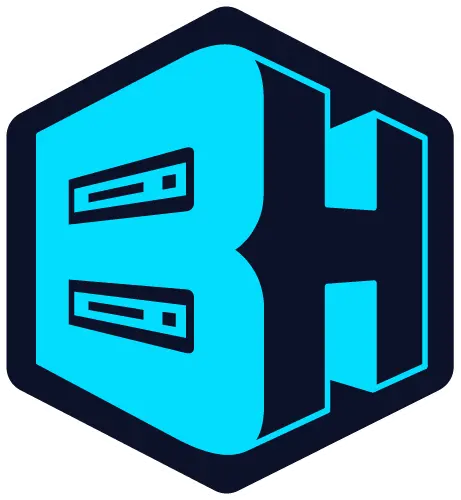 Interested in finding all the new music with friends? Snapshot 23W32A servers can be created for free through home hosting, but we recommend paid hosting options for ease of use and performance. Especially with snapshots since they can be buggy!
Paid hosting is offered here at BisectHosting and many other places around the web. In either case, no less than 4GB of server RAM is recommended.
Interested in finding all the new music with friends? Snapshot 23W32A servers can be created for free through home hosting, but we recommend paid hosting options for ease of use and performance. Especially with snapshots since they can be buggy!
Paid hosting is offered here at BisectHosting and many other places around the web. In either case, no less than 4GB of server RAM is recommended.
Minecraft 1.20.2 Snapshot 23W32A: Patch Notes & How to Try
No one expected Minecraft 1.20.2 Snapshot 23W32A to be as content filled as this! However, it is not without its critics. What are your thoughts on the vibration changes and villager rebalance? Until Next Time, BisectHosting =)Get Started with a
Minecraft Server
Looking to create your own gaming server? It only takes a few minutes.
Search our blog
Start your Minecraft server
Looking to create your own gaming server? It only takes a few minutes.
What do you think?
0 Responses It's Okay
It's Okay Perfect
Perfect Loved it!
Loved it!
