
Minecraft 1.21 Snapshot 24W07A: Patch Notes & How to Play
Publicado em por
(Estimated Read Time: 7 Minutes)
A monster covered in mud and mushrooms is coming to a Swamp biome near you! Today, we explore Minecraft 1.21 Snapshot 24W07A, the new mob it brings to the game, and how you too can test these features and play.Overview
 Alongside all the Minecraft 1.21 features released so far, Minecraft 1.21 Snapshot 24W07A adds a new skeleton variant called the Bogged. This frightening monster spawns naturally in Swamp and Mangrove Swamp biomes and from Trial Spawners in Trial Chambers. No matter where the Bogged is found, watch out for its deadly poison arrows!
Alongside all the Minecraft 1.21 features released so far, Minecraft 1.21 Snapshot 24W07A adds a new skeleton variant called the Bogged. This frightening monster spawns naturally in Swamp and Mangrove Swamp biomes and from Trial Spawners in Trial Chambers. No matter where the Bogged is found, watch out for its deadly poison arrows!
Patch Notes
Known Issues
- The fall damage reduction for the Wind Charge is not working
Experimental features
Bogged- A new variant of Skeletons that shoot poisonous arrows
- They're faster to take down with 16 health instead of 20 health
- They attack at a slower interval of 3.5 seconds instead of 2 seconds
- Has a chance to drop Arrows of Poison when killed by players
- These mossy and mushroom covered Skeletons spawn naturally in Swamps and Mangrove Swamps
- Can also be found spawning from Trial Spawners in some Trial Chambers
Changes
- Hoppers can once again pick up items from beehives and beenests, but other full blocks still block them
Technical Changes
- The Data Pack version is now 32
Data Pack Version 32
- Added #minecraft:does_not_block_hoppers for blocks that will never disable a Hopper when placed above one
- Added gameplay/panda_sneeze loot table for drops when Pandas sneeze
Fixed Bugs In 24w07a
- MC-266570 - Wind charges can't go through non solid blocks
- MC-267732 - /place jigsaw still caps max depth at 7
- MC-267866 - Panda slimeball drop is hardcoded
- MC-268080 - When the projectiles are reflected from the breeze, the projectiles will deflect in the opposite direction in Bedrock, but in Java they will always deflect downward
- MC-268339 - "Japanese" is misspelled as "Japanse" in options.japaneseGlyphVariants.tooltip
- MC-268342 - Breeze can be damaged by wind charge
- MC-268344 - Breezes are not affected by the looting enchantment
- MC-268349 - Hopper minecarts with a full block above them no longer search for item entities to pick up
- MC-268353 - Tick Freeze randomizes next AI tick type
- MC-268355 - Tick freeze lets chunk tickets expire
- MC-268362 - Blocks which typically negate fall damage fail to do so from falls after using wind charges
- MC-268368 - Wind charge bounces cause fall damage after exiting water
- MC-268383 - Wind Charges negate all fall damage that does not occur below the hit point, regardless of whether the fall was caused by the charge or not
- MC-268389 - Fall damage is conserved between game modes with Wind Charge
- MC-268418 - Pre-1.9 chunks get regenerated seemingly randomly when upgrading
- MC-268426 - Wind charges shot from breezes no longer explode and instead are deleted upon hitting breezes after being deflected
- MC-268451 - Hoppers can't pull honey bottles from bee hives or bee nests
How to Install Minecraft 1.21 Snapshot 24W07A
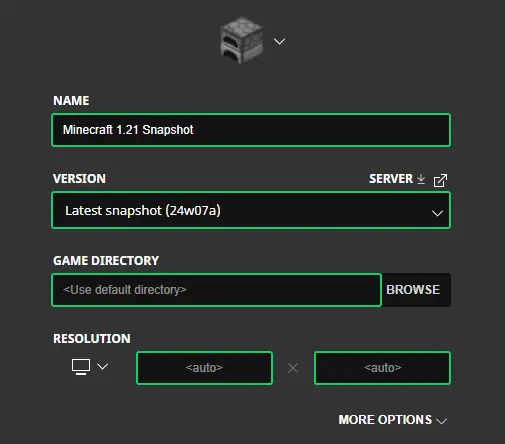 Installing Minecraft 1.21 Snapshot 24W07A begins right inside the Minecraft Launcher before clicking play. Below, we detail each step, including those needed to enable experimental features once in-game.
Installing Minecraft 1.21 Snapshot 24W07A begins right inside the Minecraft Launcher before clicking play. Below, we detail each step, including those needed to enable experimental features once in-game.
- First, open the Minecraft Launcher and enable snapshots under the ‘Installations’ tab.
- Second, click ‘New Installation’ and then ‘Latest Snapshot’ in the drop-down menu.
- Third, click ‘Create.’
- First, click ‘Create New World’ and then ‘Experiments.’
- Second, enable all the experimental features you would like to see in your game. ‘Update 1.21’ is the only one required for the features of Minecraft 1.21 Snapshot 24W07A.
- Third, click ‘Done,’ and after giving your world a fun name, select ‘Create New World’ again.
How to make Minecraft 1.21 Snapshot 24W07A Servers
 Bogged Skeletons are easier to fight with friends! Minecraft 1.21 Snapshot 24W07A servers can be created for free through home hosting, but we recommend paid hosting options for ease of use and performance, especially since snapshots can be buggy!
Paid hosting is offered here at BisectHosting and many other places around the web. No less than 4GB of server RAM is recommended.
Bogged Skeletons are easier to fight with friends! Minecraft 1.21 Snapshot 24W07A servers can be created for free through home hosting, but we recommend paid hosting options for ease of use and performance, especially since snapshots can be buggy!
Paid hosting is offered here at BisectHosting and many other places around the web. No less than 4GB of server RAM is recommended.
Minecraft 1.21 Snapshot 24W07A: Patch Notes & How to Play
Swamps have been receiving a ton of love these last few patches, ranging from frogs to potentially mending villagers! Perhaps this is foreshadowing of a full biome update or Witch Hut rework? Until Next Time, BisectHosting =)Crie seu próprio
servidor Minecraft
servidor Minecraft
Escolha um plano, selecione um jogo e jogue com seus amigos!
Assine nosso boletim informativo
Assine para receber as novidades mais recentes do mundo dos jogos!
Entre no nosso Discord
Faça parte da nossa comunidade com mais de 20.000 membros com os mesmos interesses!
Como você avaliaria este blog?
Compartilhe sua opinião e nos ajude a melhorar ainda mais nossos blogs!
Não curti
Neutro
Curti
Precisa de um servidor de jogo?
Alugue um servidor de jogos onde você e seus amigos podem jogar em privacidade, com baixa latência e configurações personalizadas. Escolha entre 100+ jogos, convide pessoas de todo o mundo e desfrute de partidas privadas ou construa sua comunidade on-line com suas próprias regras.
Blogs relevantes

FIQUE POR DENTRO!
Assine nosso boletim informativo para receber novidades sobre nossos jogos hospedados, notícias sobre a empresa e ofertas exclusivas. Fique por dentro!


















