
HumanitZ Controls Guide: All PC Keybinds
Publicado em por
(Estimated Read Time: 3 minutes)
The world falls into chaos as the undead (called zeeks) significantly outnumber the surviving human population. It's now your job to rid the world of this zombie threat, but first, you must learn the basic controls in HumanitZ.HumanitZ Controls and Keybinds
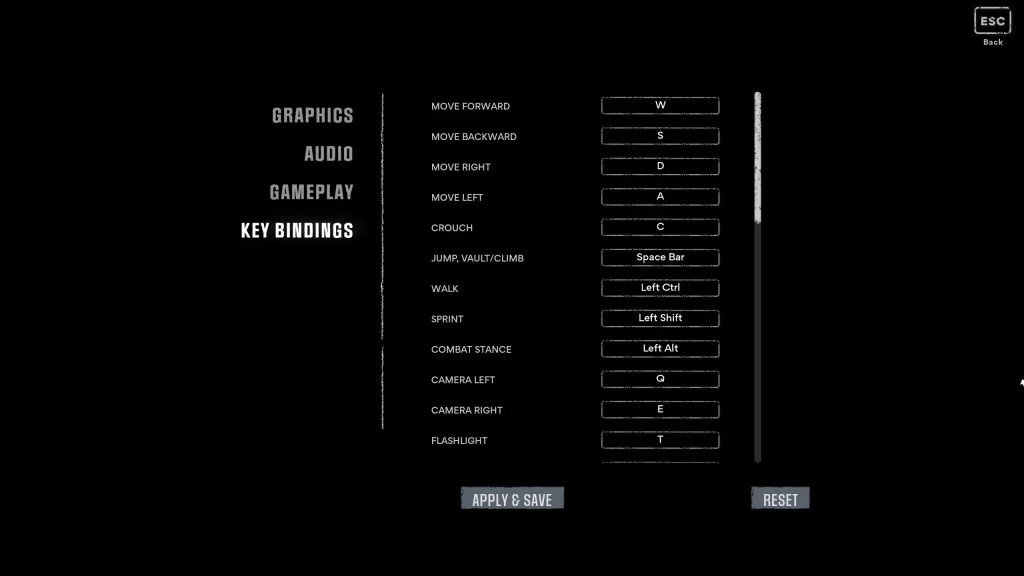 The controls for HumanitZ are dedicated to keyboard and mouse users. It's also important to mention that some limitations exist when using a controller to play this isometric zombie survival title. Nonetheless, players, especially HumanitZ beginners, should spend some time acquainting themselves with the game's basic controls to increase survivability and prevent early deaths.
The controls for HumanitZ are dedicated to keyboard and mouse users. It's also important to mention that some limitations exist when using a controller to play this isometric zombie survival title. Nonetheless, players, especially HumanitZ beginners, should spend some time acquainting themselves with the game's basic controls to increase survivability and prevent early deaths.
Keyboard & Mouse Bindings
- Move Forward: W
- Move Backward: S
- Move Right: D
- Move Left: A
- Crouch: C
- Jump/Vault/Climb: SPACE BAR
- Walk: LEFT CTRL
- Sprint: LEFT SHIFT
- Combat Stance: LEFT ALT
- Camera Left: Q
- Camera Right: E
- Flashlight: T
- Interact: F
- Inventory: Tab
- Fire: Left mouse button
- Aim: Right mouse button
- Finisher: Middle mouse button
- Reload: R
- Ground Attack: V
- Primary: 1
- Secondary: 2
- Side Arm: 3
- Tool: 4
- Build Mode: B
- Car Horn: H
- Car Lights: T
- Open Map: M
- Show Building Health Bar: G
- Drop Backpack: U
- Drop Weapon: X
- Emote Menu: Z
- Quick Slot: 5
- Cycle Arrows: Y
- Vehicle Reverse Camera: Middle mouse button
- Text Chat: ENTER
- Switch Build Detection: R
- Push to Talk: J
- Lock/Unlock Door: L
Does HumanitZ Have Controller Support?
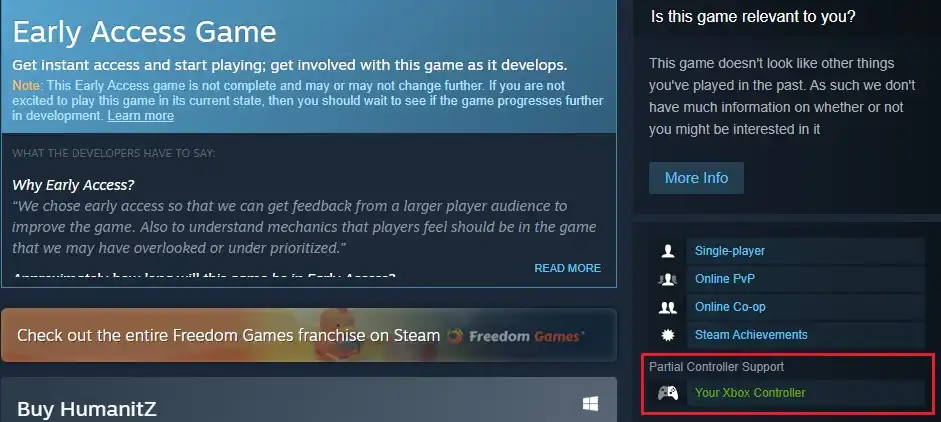 The official HumanitZ Steam page mentions that this game only has “Partial Controller Support.” It means that players can use a controller to play the game. However, there’s no method to change the controller's keybindings in the game’s Settings menu. It also means that players must fiddle with their controller to identify which button does what action.
Additionally, some buttons may have no keybinds. For example, if you’re playing HumanitZ using a PlayStation controller, the X, Triangle, Circle, and Square buttons may work, but the shoulder buttons might not function.
Thankfully, developer Yodubzz Studios has heard out players' requests, revealing that HumanitZ will have full controller support in 2024, as mentioned in a September 30, 2023 roadmap announcement. This declaration also has other exciting things for players to look forward to the game in 2024, including the following:
The official HumanitZ Steam page mentions that this game only has “Partial Controller Support.” It means that players can use a controller to play the game. However, there’s no method to change the controller's keybindings in the game’s Settings menu. It also means that players must fiddle with their controller to identify which button does what action.
Additionally, some buttons may have no keybinds. For example, if you’re playing HumanitZ using a PlayStation controller, the X, Triangle, Circle, and Square buttons may work, but the shoulder buttons might not function.
Thankfully, developer Yodubzz Studios has heard out players' requests, revealing that HumanitZ will have full controller support in 2024, as mentioned in a September 30, 2023 roadmap announcement. This declaration also has other exciting things for players to look forward to the game in 2024, including the following:
- Vehicle modification
- Multi-story buildings
- Hidden island
- Console support
- Mod support
Crie seu próprio
servidor Humanitz
servidor Humanitz
Escolha um plano, selecione um jogo e jogue com seus amigos!
Assine nosso boletim informativo
Assine para receber as novidades mais recentes do mundo dos jogos!
Entre no nosso Discord
Faça parte da nossa comunidade com mais de 20.000 membros com os mesmos interesses!
Como você avaliaria este blog?
Compartilhe sua opinião e nos ajude a melhorar ainda mais nossos blogs!
Não curti
Neutro
Curti
Precisa de um servidor de jogo?
Alugue um servidor de jogos onde você e seus amigos podem jogar em privacidade, com baixa latência e configurações personalizadas. Escolha entre 100+ jogos, convide pessoas de todo o mundo e desfrute de partidas privadas ou construa sua comunidade on-line com suas próprias regras.
Blogs relevantes

FIQUE POR DENTRO!
Assine nosso boletim informativo para receber novidades sobre nossos jogos hospedados, notícias sobre a empresa e ofertas exclusivas. Fique por dentro!


















