
How to Play Cobblemon with Friends
Publicado em por
Minecraft is always better with friends, especially when modding away! And that only becomes more true when its Cobblemon about to be played. So, today, we dive into how to play Cobblemon with friends alongside the steps required for installing the client-side files needed to log into the game.

 Before enjoying Cobblemon alone or with friends, the modpack must first be installed client-side. This is thankfully made easy through the use of the CurseForge App, which sets up everything, requiring you and your friends to only click play.
The CruseForge App can be found and downloaded here on their official website. Upon successfully installing the CurseForge App, Cobblemon can be located under the browse section by typing “Cobblemon” into the search bar. The desired result will be the modpack titled “Cobblemon Official Modpack [Fabric]” by CobbledStudios. Click “Install” and then later “Play” under the “My Modpacks” section once the installation is complete.
For further details on this process, we offer a step-by-step video guide above.
Before enjoying Cobblemon alone or with friends, the modpack must first be installed client-side. This is thankfully made easy through the use of the CurseForge App, which sets up everything, requiring you and your friends to only click play.
The CruseForge App can be found and downloaded here on their official website. Upon successfully installing the CurseForge App, Cobblemon can be located under the browse section by typing “Cobblemon” into the search bar. The desired result will be the modpack titled “Cobblemon Official Modpack [Fabric]” by CobbledStudios. Click “Install” and then later “Play” under the “My Modpacks” section once the installation is complete.
For further details on this process, we offer a step-by-step video guide above.

 With Cobblemon installed client-side, playing with friends can be done in two possible ways. The first is playing on a public Cobblemon server where other players outside your friend group will likely be encountered. The second is creating a private server where you, as the owner, will have full control over the adventure. Below, we have gone into further detail on each option.
With Cobblemon installed client-side, playing with friends can be done in two possible ways. The first is playing on a public Cobblemon server where other players outside your friend group will likely be encountered. The second is creating a private server where you, as the owner, will have full control over the adventure. Below, we have gone into further detail on each option.
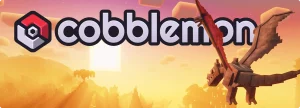 Public servers each come with their own unique rules, plugins, and sometimes even mods. The official Cobblemon website offers a list of public servers here to help in locating a server that would best fit your group. From there, each player only needs to copy the server IP and paste it into the multiplayer section of a Minecraft client running Cobblemon before connecting.
Public servers each come with their own unique rules, plugins, and sometimes even mods. The official Cobblemon website offers a list of public servers here to help in locating a server that would best fit your group. From there, each player only needs to copy the server IP and paste it into the multiplayer section of a Minecraft client running Cobblemon before connecting.
 Private Cobblemon servers can be created for free through home hosting, but we recommend paid hosting options for ease of use and performance, especially since a manual setup can be complicated without proper server files.
At BisectHosting, for example, Cobblemon can be selected and installed directly from the Jar Selection Menu with no more than a few clicks. Paid hosting is also offered at many other places around the web. Regardless of the choice, no less than 3GB of server RAM is recommended.
Private Cobblemon servers can be created for free through home hosting, but we recommend paid hosting options for ease of use and performance, especially since a manual setup can be complicated without proper server files.
At BisectHosting, for example, Cobblemon can be selected and installed directly from the Jar Selection Menu with no more than a few clicks. Paid hosting is also offered at many other places around the web. Regardless of the choice, no less than 3GB of server RAM is recommended.
How to Install Cobblemon

How to Play Cobblemon with Friends

Public Servers
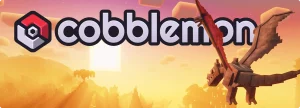 Public servers each come with their own unique rules, plugins, and sometimes even mods. The official Cobblemon website offers a list of public servers here to help in locating a server that would best fit your group. From there, each player only needs to copy the server IP and paste it into the multiplayer section of a Minecraft client running Cobblemon before connecting.
Public servers each come with their own unique rules, plugins, and sometimes even mods. The official Cobblemon website offers a list of public servers here to help in locating a server that would best fit your group. From there, each player only needs to copy the server IP and paste it into the multiplayer section of a Minecraft client running Cobblemon before connecting.
Private Servers
 Private Cobblemon servers can be created for free through home hosting, but we recommend paid hosting options for ease of use and performance, especially since a manual setup can be complicated without proper server files.
At BisectHosting, for example, Cobblemon can be selected and installed directly from the Jar Selection Menu with no more than a few clicks. Paid hosting is also offered at many other places around the web. Regardless of the choice, no less than 3GB of server RAM is recommended.
Private Cobblemon servers can be created for free through home hosting, but we recommend paid hosting options for ease of use and performance, especially since a manual setup can be complicated without proper server files.
At BisectHosting, for example, Cobblemon can be selected and installed directly from the Jar Selection Menu with no more than a few clicks. Paid hosting is also offered at many other places around the web. Regardless of the choice, no less than 3GB of server RAM is recommended.Crie seu próprio
servidor Minecraft
servidor Minecraft
Escolha um plano, selecione um jogo e jogue com seus amigos!
Assine nosso boletim informativo
Assine para receber as novidades mais recentes do mundo dos jogos!
Entre no nosso Discord
Faça parte da nossa comunidade com mais de 20.000 membros com os mesmos interesses!
Como você avaliaria este blog?
Compartilhe sua opinião e nos ajude a melhorar ainda mais nossos blogs!
Não curti
Neutro
Curti
Precisa de um servidor de jogo?
Alugue um servidor de jogos onde você e seus amigos podem jogar em privacidade, com baixa latência e configurações personalizadas. Escolha entre 100+ jogos, convide pessoas de todo o mundo e desfrute de partidas privadas ou construa sua comunidade on-line com suas próprias regras.
Blogs relevantes

FIQUE POR DENTRO!
Assine nosso boletim informativo para receber novidades sobre nossos jogos hospedados, notícias sobre a empresa e ofertas exclusivas. Fique por dentro!


















