
How to Fix The WaitAuthPlayerLoginState Error in DayZ
Publicado em por
You’re itching to play DayZ, but launching the game only greets you with the login error 0x00040031 (WaitAuthPlayerLoginState) message. Now, you’re sitting in front of your PC, thinking, “What’s wrong?” Keep reading as we show you possible solutions to fix the WaitAuthPlayerLoginState error in DayZ.
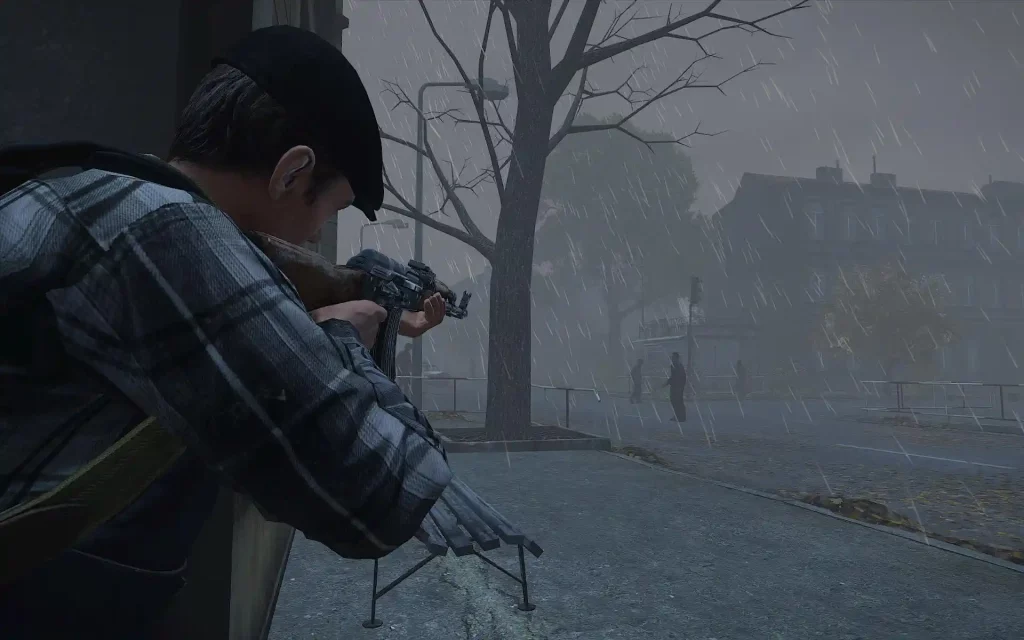 Note that the solutions below may not guarantee a permanent fix to the WaitAuthPlayerLoginState error in DayZ. The problem may still reoccur, depending on the scenario. Additionally, the right solution can depend on the cause of the problem, so some diagnosis is required.
With that, here are some techniques you may try to solve this DayZ error:
Note that the solutions below may not guarantee a permanent fix to the WaitAuthPlayerLoginState error in DayZ. The problem may still reoccur, depending on the scenario. Additionally, the right solution can depend on the cause of the problem, so some diagnosis is required.
With that, here are some techniques you may try to solve this DayZ error:
How to Fix the DayZ WaitAuthPlayerLoginState Error
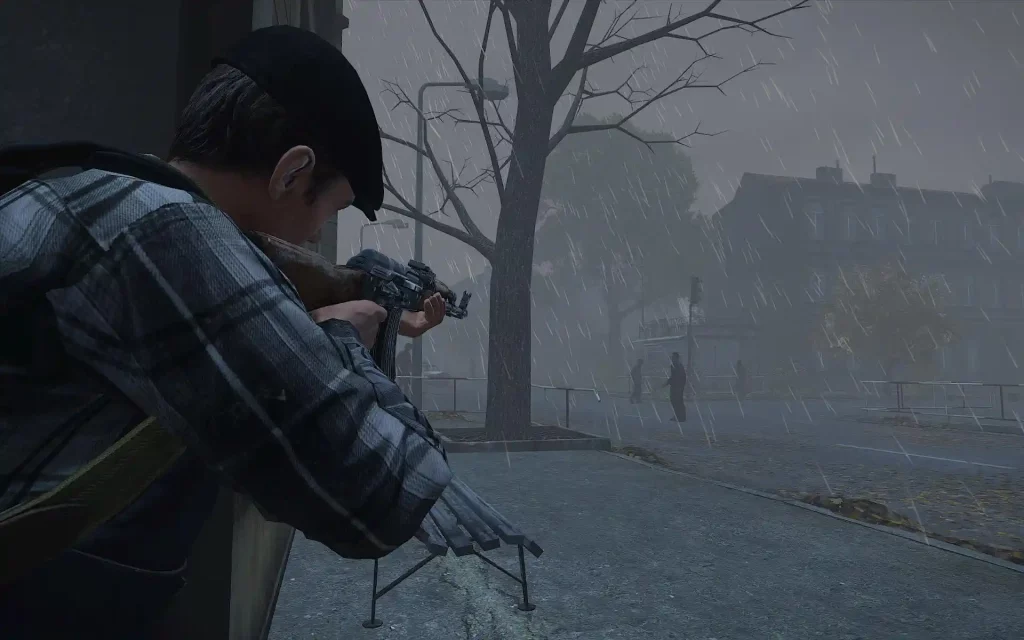 Note that the solutions below may not guarantee a permanent fix to the WaitAuthPlayerLoginState error in DayZ. The problem may still reoccur, depending on the scenario. Additionally, the right solution can depend on the cause of the problem, so some diagnosis is required.
With that, here are some techniques you may try to solve this DayZ error:
Note that the solutions below may not guarantee a permanent fix to the WaitAuthPlayerLoginState error in DayZ. The problem may still reoccur, depending on the scenario. Additionally, the right solution can depend on the cause of the problem, so some diagnosis is required.
With that, here are some techniques you may try to solve this DayZ error:
Run Discord as Administrator
Running Discord and DayZ at the same time may cause some issues, particularly the occurrence of the WaitAuthPlayerLoginState error message. Follow these steps to help fix this issue:- Close DayZ and Discord
- Run Task Manager (right-click on the Taskbar and select “Task Manager), and check if both programs are closed
- Search for the Discord shortcut on your system
- Right-click on the Discord shortcut and select “Run as administrator”
- Select “Yes” if prompted for confirmation
- Launch DayZ normally and check if the problem disappeared or persists
Verify Game File Integrity
Downloading a DayZ update perhaps resulted in an incomplete set of files, causing the WaitAuthPlayerLoginState error. Verify the game’s file integrity to let it download any missing files needed for the game to run properly. If you find that missing files are the cause of the error message, follow these steps:- Launch Steam and log in to your account
- Navigate to your Steam game library and right-click on DayZ at the left sidebar
- Choose “Properties” from the context menu that appears
- In the game’s Properties window, select the “Local Files” tab, and then click on the “Verify Integrity of Game Files” button
- Wait for the verification to complete and launch DayZ normally to check if the problem has disappeared or persists
Delete a Corrupted Player Profile
Sometimes, a corrupted player file can cause errors when trying to log into DayZ. Note that deleting this character profile can cause in-game losses. So, ensure that a corrupted file is the cause of the WaitAuthPlayerLoginState error message before following these steps:- Close DayZ and run Task Manager to ensure it’s not running in the background
- Open File Explore and navigate to “C:\Users\[Your Username]\Documents\DayZ”
- Open the location and locate the “DayZ” folder
- Confirm the deletion when prompted
- Attempt to run DayZ normally and check if the problem disappeared or persists
Disable In-Game Overlays
Overlays, such as the NVIDIA GeForce Experience, may cause login conflicts when trying to open DayZ. If so, temporarily disable these overlays to check if it fixed the error. Note that the steps to disable a specific overlay depend on the software. Here are the steps to disable the Discord and NVIDIA GeForce Experience overlays from your PC:Disable the Discord Overlay
- Open the Discord app and click on the gear icon near the headset icon at the lower left of the screen
- Once the User Settings menu is open, select “Overlay” from the left sidebar
- Search for “Enable in-game overlay” and turn off that option
Disable the NVIDIA GeForce Experience Overlay
- Click on the upward-facing arrow next to the clock at the lower right of your desktop to open the system tray
- Search for the NVIDIA Settings icon and right-click on it
- Select NVIDIA GeForce Experience from the context menu
- In the NVIDIA GeForce Experience app, select the gear icon at the top right corner of the window
- With the Settings opened, navigate to the General tab
- Search for the “In-Game Overlay” option and turn it off
Crie seu próprio
servidor DayZ
servidor DayZ
Escolha um plano, selecione um jogo e jogue com seus amigos!
Assine nosso boletim informativo
Assine para receber as novidades mais recentes do mundo dos jogos!
Entre no nosso Discord
Faça parte da nossa comunidade com mais de 20.000 membros com os mesmos interesses!
Como você avaliaria este blog?
Compartilhe sua opinião e nos ajude a melhorar ainda mais nossos blogs!
Não curti
Neutro
Curti
Precisa de um servidor de jogo?
Alugue um servidor de jogos onde você e seus amigos podem jogar em privacidade, com baixa latência e configurações personalizadas. Escolha entre 100+ jogos, convide pessoas de todo o mundo e desfrute de partidas privadas ou construa sua comunidade on-line com suas próprias regras.
Blogs relevantes

FIQUE POR DENTRO!
Assine nosso boletim informativo para receber novidades sobre nossos jogos hospedados, notícias sobre a empresa e ofertas exclusivas. Fique por dentro!


















