
Player feedback has been an essential part of Minecraft’s development since its very beginning, and just recently, we learned that for Bedrock Edition players, this process would be evolving into something else entirely named Minecraft Preview! So, today, we answer “What is Minecraft Preview?” alongside how you too can join in on the testing.
What is Minecraft Preview?

For Bedrock Edition players, Minecraft beta has been retired in favor of an entirely separate version of Minecraft called Minecraft Preview. This separate install is strictly for testing the latest and greatest features Mojang has to offer, complete with improved avenues for feedback and bug reports.
Minecraft Preview is available to existing Minecraft Bedrock Edition owners on iOS, Xbox, PlayStation, and Windows. Android users will need to continue using Minecraft Beta, however.
How to Install Minecraft Preview

IOS
IOS users must opt into Minecraft Preview by going to the link here and signing up. Spots are limited, but more are made available on the 1st of each month. Those who do not actively play Minecraft Preview on IOS at least once a month will lose their spot and access, so be sure to check in regularly.
Android
As mentioned above, Android users are the sole platform keeping Minecraft Beta. To install Minecraft Beta, open the Google Play Store app and then navigate to the Minecraft page. A button should be present there to enroll in Minecraft Beta.
WARNING: Unlike Minecraft Preview, which is a separate version of Minecraft, Minecraft Beta replaces your Minecraft app and all of its data. Be sure to back up all worlds and files before enrolling in Minecraft Beta, as they will otherwise be lost forever.
Xbox
Xbox users can search for Minecraft Preview in the store or the Game Pass Library. Once found, click “Install” and then open the new app to enjoy the latest features.
PlayStation
PlayStation users can find Minecraft Preview within Minecraft itself. First, open Minecraft and then “Settings.” Preview should be near the bottom of the sidebar. From there, select “Get PlayStation # Preview” and then “Download.” A new Minecraft Preview app should become available after that point.
Windows
Windows PC users can access Minecraft Preview directly from the Minecraft Launcher. Simply open it up, head over to the Bedrock Edition tab, and click “Latest Release” to the left of “Play.” This will open up a drop-down menu where “Latest Preview” can be selected. Upon doing so, click “Play” and enjoy the new features following a short install.
Switching back follows the same steps, and no data is lost in the process.
Can You Make Preview Servers?
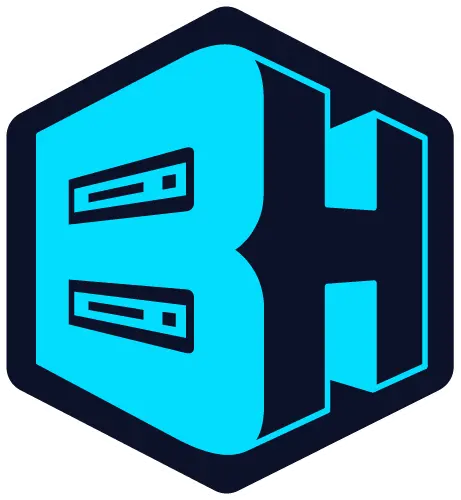
Our Bedrock Edition servers running beta builds should continue functioning as they did before. The only change is the client used when connecting to them. If you find any unexpected troubles between Minecraft Preview and your server, we ask that you reach out here. Our staff will be with you right away!
servidor Minecraft
Escolha um plano, selecione um jogo e jogue com seus amigos!
Assine para receber as novidades mais recentes do mundo dos jogos!
Faça parte da nossa comunidade com mais de 20.000 membros com os mesmos interesses!
Como você avaliaria este blog?
Blogs relevantes

FIQUE POR DENTRO!
Assine nosso boletim informativo para receber novidades sobre nossos jogos hospedados, notícias sobre a empresa e ofertas exclusivas. Fique por dentro!


















