
Renown Base Building Guide: How to Build Bases, Tips, & Tricks
Publicado el por
Your journey to become a master base builder in Renown starts in this guide. Here, you'll learn to transform fragile twigs into a fortified sanctuary. Race against building decay and defend against rival players who covet your hard-won resources. So, let's begin your legacy of construction and survival as you continue reading.
 Every base in Renown Early Access starts with the crafting of the Stone Mallet. Craft this tool from the Crafting tab in the Inventory screen using 10x Stone and 10x Lumber.
Every base in Renown Early Access starts with the crafting of the Stone Mallet. Craft this tool from the Crafting tab in the Inventory screen using 10x Stone and 10x Lumber.
 Once crafted, equip the Stone Mallet and press the right mouse button (by default) to start the building process. Next, access the build interface by pressing the left mouse button. A ring menu should open with various building options, such as walls, foundations, and more.
Once crafted, equip the Stone Mallet and press the right mouse button (by default) to start the building process. Next, access the build interface by pressing the left mouse button. A ring menu should open with various building options, such as walls, foundations, and more.
 Assuming that you have the necessary materials to craft a particular building or structure, select the desired element using the left mouse button. The ring menu disappears, showing a blue highlight of the building or structure to place. Press the left mouse button again to complete the building process for that particular part. Otherwise, a message appears if you have insufficient materials to build it.
Although it can be exciting to place any structure or building part on the ground, the first element to craft and place is the foundation. Start with the wooden foundation, and design your base’s floor plan.
At first, the foundation, along with any other building part in Renown, starts as flimsy-looking branches and twigs. You must upgrade it to a wooden part, and you must do so quickly. Otherwise, that element decays over time, losing all your hard-earned progress.
Assuming that you have the necessary materials to craft a particular building or structure, select the desired element using the left mouse button. The ring menu disappears, showing a blue highlight of the building or structure to place. Press the left mouse button again to complete the building process for that particular part. Otherwise, a message appears if you have insufficient materials to build it.
Although it can be exciting to place any structure or building part on the ground, the first element to craft and place is the foundation. Start with the wooden foundation, and design your base’s floor plan.
At first, the foundation, along with any other building part in Renown, starts as flimsy-looking branches and twigs. You must upgrade it to a wooden part, and you must do so quickly. Otherwise, that element decays over time, losing all your hard-earned progress.
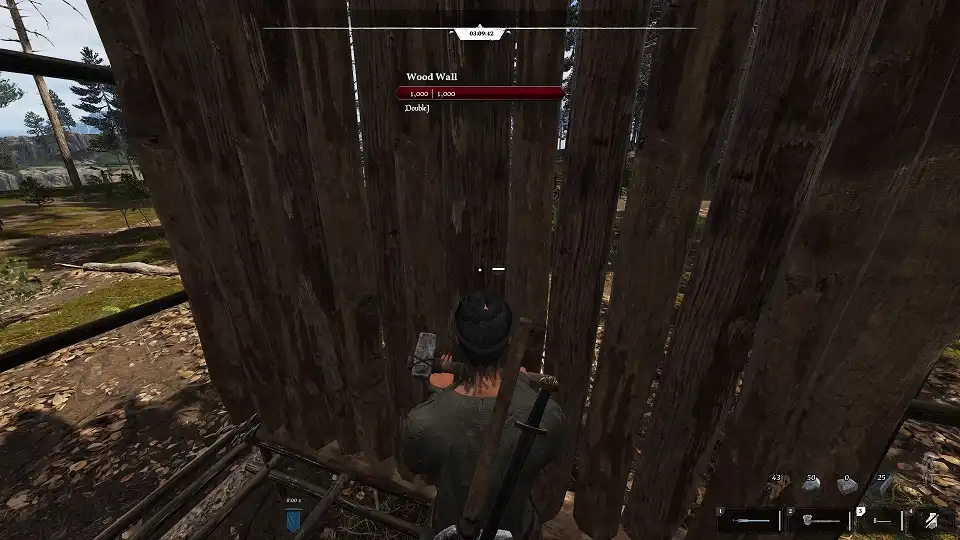 Upgrade building parts in Renown by walking near them and pressing the "G" keyboard key (by default). Note that upgrading a wooden foundation or wall requires 100x Lumber for each part. So, take out your trusty Stone Axe and start chopping wood.
Upgrade building parts in Renown by walking near them and pressing the "G" keyboard key (by default). Note that upgrading a wooden foundation or wall requires 100x Lumber for each part. So, take out your trusty Stone Axe and start chopping wood.
 With the foundation established, claim the area by crafting and placing a Banner. Craft this important building item using 100x Lumber at the Crafting tab in the Inventory screen.
With the foundation established, claim the area by crafting and placing a Banner. Craft this important building item using 100x Lumber at the Crafting tab in the Inventory screen.
 Once placed, the Banner also acts as a storage container for various items, including resources needed for your base’s upkeep. Remember, your base in Renown can still decay over time, albeit at a slower pace than an undeveloped building part.
Once placed, the Banner also acts as a storage container for various items, including resources needed for your base’s upkeep. Remember, your base in Renown can still decay over time, albeit at a slower pace than an undeveloped building part.
 Building a base in a Renown server can be more intricate than placing a box and calling it home. Don’t forget that other players can raid your headquarters, stealing every blood, sweat, and tear spent in developing the base.
So, become a master builder in Renown and protect your belongings with these tips and tricks:
Building a base in a Renown server can be more intricate than placing a box and calling it home. Don’t forget that other players can raid your headquarters, stealing every blood, sweat, and tear spent in developing the base.
So, become a master builder in Renown and protect your belongings with these tips and tricks:
How to Build a Base in Renown
 Every base in Renown Early Access starts with the crafting of the Stone Mallet. Craft this tool from the Crafting tab in the Inventory screen using 10x Stone and 10x Lumber.
Every base in Renown Early Access starts with the crafting of the Stone Mallet. Craft this tool from the Crafting tab in the Inventory screen using 10x Stone and 10x Lumber.
 Once crafted, equip the Stone Mallet and press the right mouse button (by default) to start the building process. Next, access the build interface by pressing the left mouse button. A ring menu should open with various building options, such as walls, foundations, and more.
Once crafted, equip the Stone Mallet and press the right mouse button (by default) to start the building process. Next, access the build interface by pressing the left mouse button. A ring menu should open with various building options, such as walls, foundations, and more.
 Assuming that you have the necessary materials to craft a particular building or structure, select the desired element using the left mouse button. The ring menu disappears, showing a blue highlight of the building or structure to place. Press the left mouse button again to complete the building process for that particular part. Otherwise, a message appears if you have insufficient materials to build it.
Although it can be exciting to place any structure or building part on the ground, the first element to craft and place is the foundation. Start with the wooden foundation, and design your base’s floor plan.
At first, the foundation, along with any other building part in Renown, starts as flimsy-looking branches and twigs. You must upgrade it to a wooden part, and you must do so quickly. Otherwise, that element decays over time, losing all your hard-earned progress.
Assuming that you have the necessary materials to craft a particular building or structure, select the desired element using the left mouse button. The ring menu disappears, showing a blue highlight of the building or structure to place. Press the left mouse button again to complete the building process for that particular part. Otherwise, a message appears if you have insufficient materials to build it.
Although it can be exciting to place any structure or building part on the ground, the first element to craft and place is the foundation. Start with the wooden foundation, and design your base’s floor plan.
At first, the foundation, along with any other building part in Renown, starts as flimsy-looking branches and twigs. You must upgrade it to a wooden part, and you must do so quickly. Otherwise, that element decays over time, losing all your hard-earned progress.
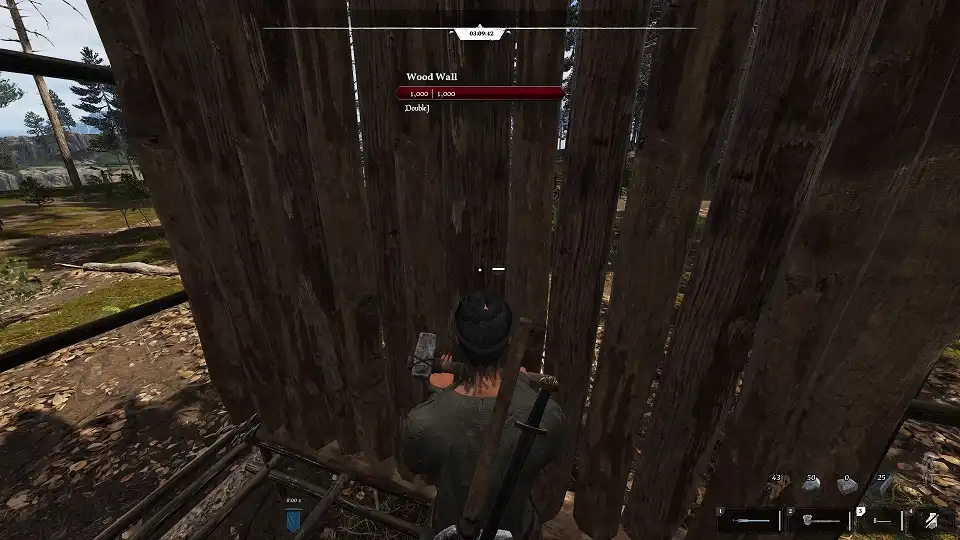 Upgrade building parts in Renown by walking near them and pressing the "G" keyboard key (by default). Note that upgrading a wooden foundation or wall requires 100x Lumber for each part. So, take out your trusty Stone Axe and start chopping wood.
Upgrade building parts in Renown by walking near them and pressing the "G" keyboard key (by default). Note that upgrading a wooden foundation or wall requires 100x Lumber for each part. So, take out your trusty Stone Axe and start chopping wood.
 With the foundation established, claim the area by crafting and placing a Banner. Craft this important building item using 100x Lumber at the Crafting tab in the Inventory screen.
With the foundation established, claim the area by crafting and placing a Banner. Craft this important building item using 100x Lumber at the Crafting tab in the Inventory screen.
 Once placed, the Banner also acts as a storage container for various items, including resources needed for your base’s upkeep. Remember, your base in Renown can still decay over time, albeit at a slower pace than an undeveloped building part.
Once placed, the Banner also acts as a storage container for various items, including resources needed for your base’s upkeep. Remember, your base in Renown can still decay over time, albeit at a slower pace than an undeveloped building part.
Renown Base Building Tips & Tricks
 Building a base in a Renown server can be more intricate than placing a box and calling it home. Don’t forget that other players can raid your headquarters, stealing every blood, sweat, and tear spent in developing the base.
So, become a master builder in Renown and protect your belongings with these tips and tricks:
Building a base in a Renown server can be more intricate than placing a box and calling it home. Don’t forget that other players can raid your headquarters, stealing every blood, sweat, and tear spent in developing the base.
So, become a master builder in Renown and protect your belongings with these tips and tricks:
- Plan first, build later. Although a Renown player without a base is more susceptible to dying than one with a home, strategize your building placements before placing the parts to optimize defenses.
- Build a base near resources and far from towns. Look for locations that are rich in natural materials but far from places like villages. Doing so allows you, your base, and your allies to remain as safe as possible from other players.
- Defend your Banner at all costs. Hide it from apparent view if possible. If another player destroys this building item, you and your allies have your authority removed from the base.
- Don’t forget to upgrade. Buildings and structures can be upgraded to use higher-tier materials, improving defenses significantly.
Crea tu propio
servidor de Renown
servidor de Renown
¡Elige un plan, escoge un juego y juega con tus amigos!
Suscríbete a nuestro boletín
¡Suscríbete para recibir las últimas novedades sobre todo lo relacionado con videojuegos!
Únete a nuestro Discord
¡Forma parte de nuestra comunidad de más de 20 000 miembros con los mismos intereses!
¿Cómo calificarías este blog?
¡Comparte tu opinión y ayúdanos a mejorar aún más nuestros blogs!
No me gustó
Neutral
Me gustó
¿Necesitas un servidor de juegos?
Alquila un servidor de juego donde tú y tus amigos podáis jugar en privado con baja latencia y ajustes personalizados. Elige entre 100+ juegos, invita a gente de todo el mundo y disfruta de partidas privadas, o crea tu propia comunidad en línea con tus propias reglas.
Blogs relevantes

¡ENTÉRATE DE TODO!
Suscríbete a nuestro boletín para recibir las novedades sobre nuestros juegos alojados, noticias de la empresa y ofertas exclusivas. ¡Mantente al tanto de todo!


















