
How to Enable Vibrant Visuals in Minecraft
Publicado el por
Vibrant Visuals has arrived, allowing many players to enjoy the wonders of shaders for the very first time. But where is the setting found, and how is it enabled? Today, we answer that and more in “How to enable Vibrant Visuals in Minecraft.”
 Added to Bedrock Edition in Minecraft 1.21.6 Chase the Skies, Vibrant Visuals is a new graphics setting above fancy that updates select textures, makes water and the light that passes through it more realistic, and adds dynamic lighting with shadows that are accurate down to the pixel.
The setting is entirely optional and can be enabled or disabled at any time, including while in-game.
Added to Bedrock Edition in Minecraft 1.21.6 Chase the Skies, Vibrant Visuals is a new graphics setting above fancy that updates select textures, makes water and the light that passes through it more realistic, and adds dynamic lighting with shadows that are accurate down to the pixel.
The setting is entirely optional and can be enabled or disabled at any time, including while in-game.
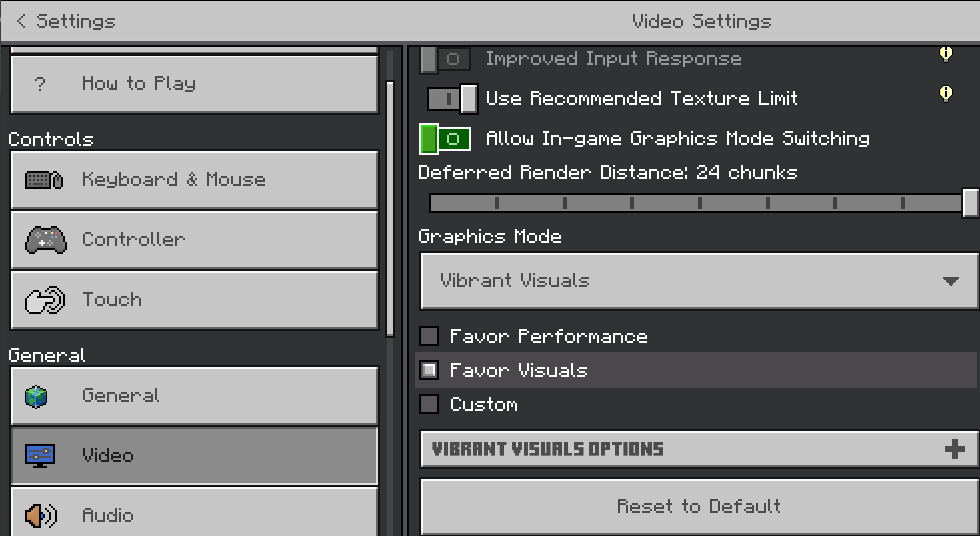
 Vibrant Visuals is not currently available for Minecraft Java Edition, but Mojang has confirmed that it will be released at some point down the line. They want to get everything just right in Bedrock before copying the project over to Java Edition in its finished form. Sadly, no specific release date has been given at this time.
Vibrant Visuals is not currently available for Minecraft Java Edition, but Mojang has confirmed that it will be released at some point down the line. They want to get everything just right in Bedrock before copying the project over to Java Edition in its finished form. Sadly, no specific release date has been given at this time.
What Is Vibrant Visuals?
 Added to Bedrock Edition in Minecraft 1.21.6 Chase the Skies, Vibrant Visuals is a new graphics setting above fancy that updates select textures, makes water and the light that passes through it more realistic, and adds dynamic lighting with shadows that are accurate down to the pixel.
The setting is entirely optional and can be enabled or disabled at any time, including while in-game.
Added to Bedrock Edition in Minecraft 1.21.6 Chase the Skies, Vibrant Visuals is a new graphics setting above fancy that updates select textures, makes water and the light that passes through it more realistic, and adds dynamic lighting with shadows that are accurate down to the pixel.
The setting is entirely optional and can be enabled or disabled at any time, including while in-game.
How to Enable Vibrant Visuals in Minecraft
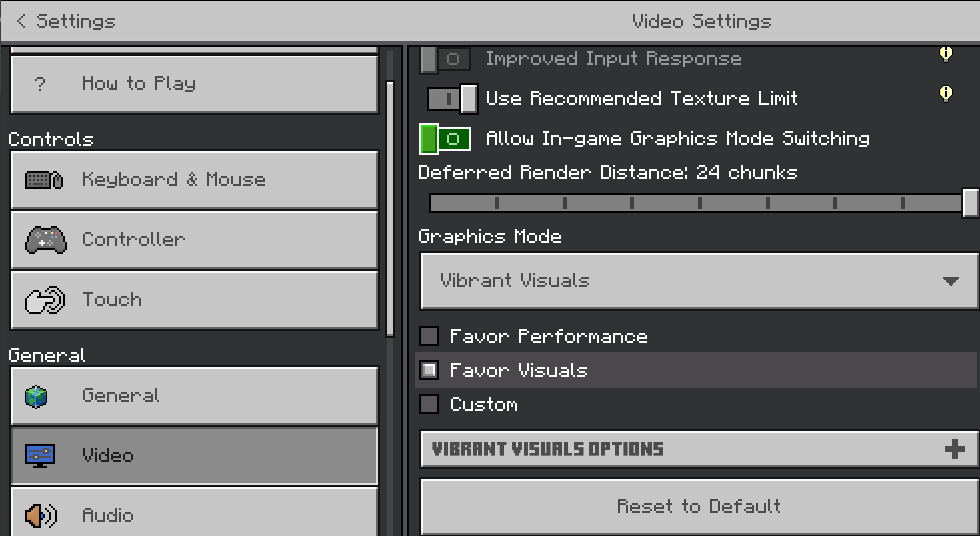
- Open Minecraft Bedrock Edition
- Click “Settings”
- Click “Video”
- Scroll Down to “Graphics Mode”
- Select “Vibrant Visuals” From the Dropdown Menu
- Select “Favor Performance” or “Favor Visuals” Based on Preference and Hardware
- Leave the Settings and Enjoy the Visuals In-Game
Will It Release on Minecraft Java Edition?
 Vibrant Visuals is not currently available for Minecraft Java Edition, but Mojang has confirmed that it will be released at some point down the line. They want to get everything just right in Bedrock before copying the project over to Java Edition in its finished form. Sadly, no specific release date has been given at this time.
Vibrant Visuals is not currently available for Minecraft Java Edition, but Mojang has confirmed that it will be released at some point down the line. They want to get everything just right in Bedrock before copying the project over to Java Edition in its finished form. Sadly, no specific release date has been given at this time.Crea tu propio
servidor de Minecraft
servidor de Minecraft
¡Elige un plan, escoge un juego y juega con tus amigos!
Suscríbete a nuestro boletín
¡Suscríbete para recibir las últimas novedades sobre todo lo relacionado con videojuegos!
Únete a nuestro Discord
¡Forma parte de nuestra comunidad de más de 20 000 miembros con los mismos intereses!
¿Cómo calificarías este blog?
¡Comparte tu opinión y ayúdanos a mejorar aún más nuestros blogs!
No me gustó
Neutral
Me gustó
¿Necesitas un servidor de juegos?
Alquila un servidor de juego donde tú y tus amigos podáis jugar en privado con baja latencia y ajustes personalizados. Elige entre 100+ juegos, invita a gente de todo el mundo y disfruta de partidas privadas, o crea tu propia comunidad en línea con tus propias reglas.
Blogs relevantes

¡ENTÉRATE DE TODO!
Suscríbete a nuestro boletín para recibir las novedades sobre nuestros juegos alojados, noticias de la empresa y ofertas exclusivas. ¡Mantente al tanto de todo!


















