
7 Days to Die Difficulty Settings: Stats, Differences, & How to Change
Veröffentlicht am von
Are you constantly dying from Blood Moon hordes? Perhaps the world seed you generated seems too easy, and you're looking for a challenge. If so, you can change the difficulty in your 7 Days to Die world seed, and we’re here to show you how!
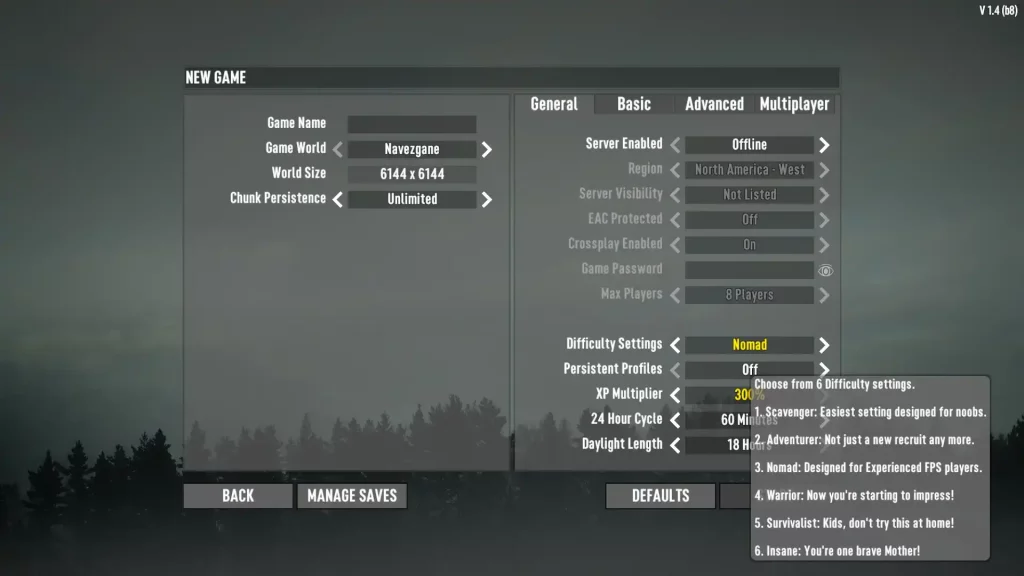 7 Days to Die has six different difficulty settings: Scavenger, Adventurer, Nomad, Warrior, Survivalist, and Insane. Raising the difficulty level increases the damage done by zombies to players and reduces the damage done by players to zombies. Note that as of Alpha 19, changing the difficulty setting doesn't affect the world's game stage, which means the undead still gets progressively more difficult as normal.
Below is a detailed comparison of the different difficulty settings in 7 Days to Die, which includes information on each option's damage values:
7 Days to Die has six different difficulty settings: Scavenger, Adventurer, Nomad, Warrior, Survivalist, and Insane. Raising the difficulty level increases the damage done by zombies to players and reduces the damage done by players to zombies. Note that as of Alpha 19, changing the difficulty setting doesn't affect the world's game stage, which means the undead still gets progressively more difficult as normal.
Below is a detailed comparison of the different difficulty settings in 7 Days to Die, which includes information on each option's damage values:
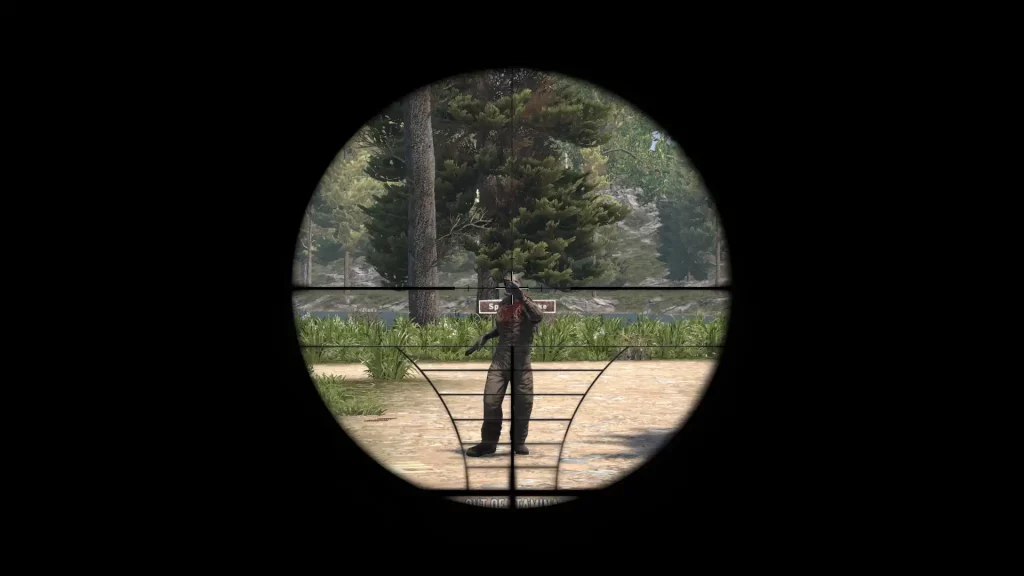 Changing the difficulty in 7 Days to Die is possible by setting up a new game. Find this option below the Max Players menu item in the General tab. Here, scroll through the six difficulty settings until you reach your preferred choice.
It’s also possible to change the difficulty setting in a particular 7 Days to Die server or save the file after creating the world seed. Do so by returning to the game's main menu and selecting Continue Game. From here, select your server or save file, which should show the settings you can change, including the difficulty settings.
Changing the difficulty in 7 Days to Die is possible by setting up a new game. Find this option below the Max Players menu item in the General tab. Here, scroll through the six difficulty settings until you reach your preferred choice.
It’s also possible to change the difficulty setting in a particular 7 Days to Die server or save the file after creating the world seed. Do so by returning to the game's main menu and selecting Continue Game. From here, select your server or save file, which should show the settings you can change, including the difficulty settings.
All 7 Days to Die Difficulty Settings & Effects
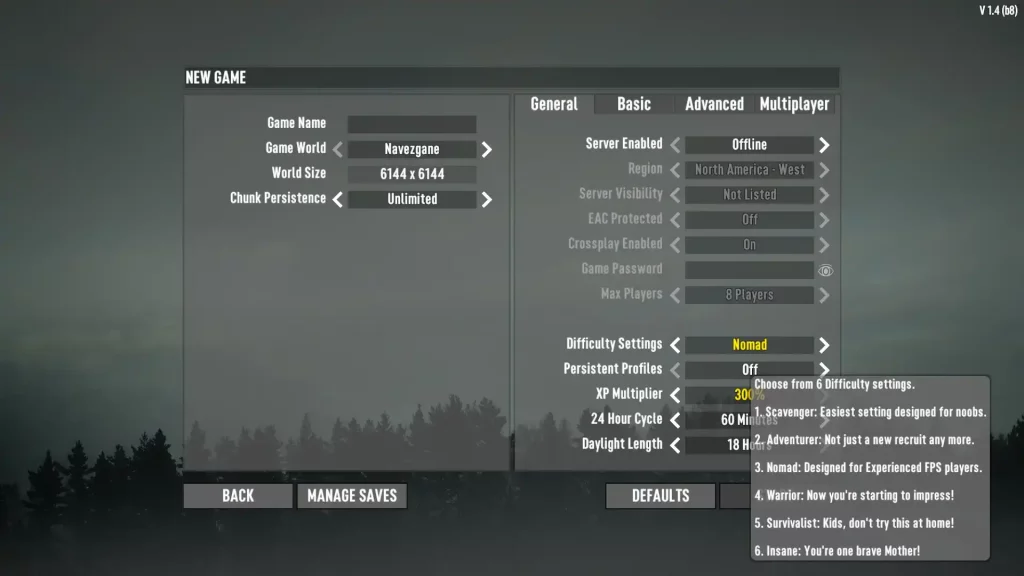 7 Days to Die has six different difficulty settings: Scavenger, Adventurer, Nomad, Warrior, Survivalist, and Insane. Raising the difficulty level increases the damage done by zombies to players and reduces the damage done by players to zombies. Note that as of Alpha 19, changing the difficulty setting doesn't affect the world's game stage, which means the undead still gets progressively more difficult as normal.
Below is a detailed comparison of the different difficulty settings in 7 Days to Die, which includes information on each option's damage values:
7 Days to Die has six different difficulty settings: Scavenger, Adventurer, Nomad, Warrior, Survivalist, and Insane. Raising the difficulty level increases the damage done by zombies to players and reduces the damage done by players to zombies. Note that as of Alpha 19, changing the difficulty setting doesn't affect the world's game stage, which means the undead still gets progressively more difficult as normal.
Below is a detailed comparison of the different difficulty settings in 7 Days to Die, which includes information on each option's damage values:
Scavenger
- Difficulty Level: Easiest
- In-Game Description: Easiest setting designed for noobs.
- Damage from Zombies: 50%
- Damage from Players: 200%
Adventurer
- Difficulty Level: Easy
- In-Game Description: Not just a new recruit any more.
- Damage from Zombies: 75%
- Damage from Players: 150%
Nomad
- Difficulty Level: Normal
- In-Game Description: Designed for experienced FPS players.
- Damage from Zombies: 100%
- Damage from Players: 100%
Warrior
- Difficulty Level: Hard
- In-Game Description: Now you’re starting to impress.
- Damage from Zombies: 150%
- Damage from Players: 83%
Survivalist
- Difficulty Level: Harder
- In-Game Description: Kids don’t try this at home!
- Damage from Zombies: 200%
- Damage from Players: 66%
Insane
- Difficulty Level: Hardest
- In-Game Description: You’re one brave Mother!
- Damage from Zombies: 250%
- Damage from Players: 50%
How to Change Difficulty Settings
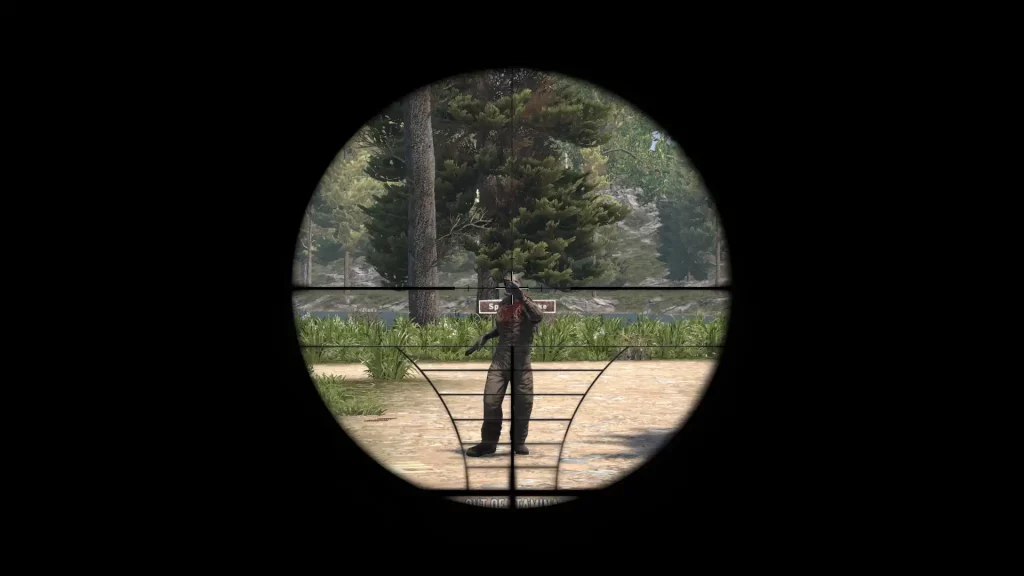 Changing the difficulty in 7 Days to Die is possible by setting up a new game. Find this option below the Max Players menu item in the General tab. Here, scroll through the six difficulty settings until you reach your preferred choice.
It’s also possible to change the difficulty setting in a particular 7 Days to Die server or save the file after creating the world seed. Do so by returning to the game's main menu and selecting Continue Game. From here, select your server or save file, which should show the settings you can change, including the difficulty settings.
Changing the difficulty in 7 Days to Die is possible by setting up a new game. Find this option below the Max Players menu item in the General tab. Here, scroll through the six difficulty settings until you reach your preferred choice.
It’s also possible to change the difficulty setting in a particular 7 Days to Die server or save the file after creating the world seed. Do so by returning to the game's main menu and selecting Continue Game. From here, select your server or save file, which should show the settings you can change, including the difficulty settings.Erstelle deinen eigenen
7 Days to Die-Server
7 Days to Die-Server
Wähle einen Tarif, such dir ein Spiel aus und spiele mit deinen Freunden!
Abonniere unseren Newsletter
Abonniere für die neuesten Updates rund ums Gaming!
Tritt unserem Discord bei
Werde Teil unserer Community von über 20.000 gleichgesinnten Mitgliedern!
Wie würdest du diesen Blog bewerten?
Teile deine Meinung und hilf uns, unsere Blogs noch besser zu machen!
Hat mir nicht gefallen
Neutral
Hat mir gefallen
Brauchst du einen Spielserver?
Miete einen Spielserver, auf dem du und deine Freunde privat mit niedriger Latenz und benutzerdefinierten Einstellungen spielen könnt. Wähle aus 100+ Spielen, lade Leute aus der ganzen Welt ein und genieße private Matches oder baue deine eigene Online-Community mit deinen eigenen Regeln auf.
Relevante Blogs

HOL DIR DIE INSIDER-INFOS!
Melde dich für unsere E-Mails an, um Updates zu unseren gehosteten Spielen, Unternehmensnachrichten und exklusiven Angeboten zu erhalten. Bleib auf dem Laufenden!


















