
Minecraft 1.20.4 live NOW: Patch Notes & What’s New
Publicado em por
(Estimated Read Time: 2 minutes)
Just two days after Minecraft 1.20.3 appeared, Minecraft 1.20.4 is already here! So, today, we explore the Minecraft 1.20.4 update, the reason it suddenly went live, and what players will find inside.Details and Adjustments
 Despite usually adding a new feature or two, Minecraft 1.20.4 contains only one change. It turns out decorated pots were deleting items players placed inside, which explains why this update was released with such haste!
Despite usually adding a new feature or two, Minecraft 1.20.4 contains only one change. It turns out decorated pots were deleting items players placed inside, which explains why this update was released with such haste!
Patch Notes
FIXED BUGS IN 1.20.4
- MC-267185: Decorated pots can delete items when reloading the world
How to Install Minecraft 1.20.4
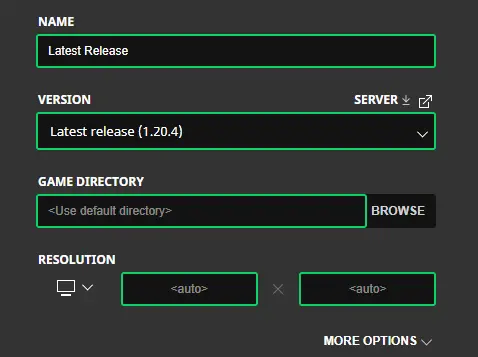 Players using the standard Java Edition client will find the update applied automatically upon clicking play. However, in the unfortunate case that something goes awry, the steps below will help create a new installation of 1.20.4.
Players using the standard Java Edition client will find the update applied automatically upon clicking play. However, in the unfortunate case that something goes awry, the steps below will help create a new installation of 1.20.4.
- Open the “Installations” tab.
- Click "New Installation."
- Select "Latest Release" in the drop-down menu.
- Click create.
How to make Minecraft 1.20.4 Servers
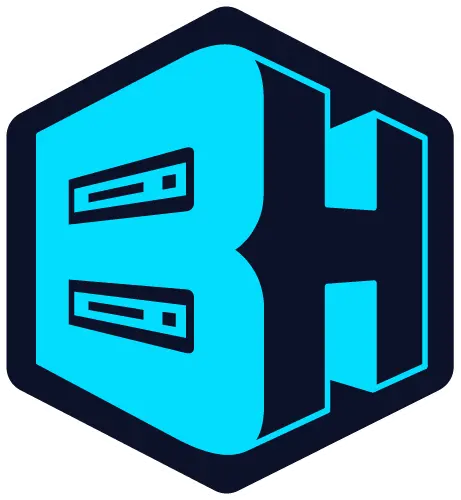 One bug fix is as good as any reason to start a new server with friends! Minecraft 1.20.4 servers can be created for free through home hosting, but we recommend paid hosting options for ease of use and performance. Especially with new releases, as they can be buggy!
Paid hosting is offered here at BisectHosting and many other places around the web. In either case, no less than 4GB of server RAM is recommended.
One bug fix is as good as any reason to start a new server with friends! Minecraft 1.20.4 servers can be created for free through home hosting, but we recommend paid hosting options for ease of use and performance. Especially with new releases, as they can be buggy!
Paid hosting is offered here at BisectHosting and many other places around the web. In either case, no less than 4GB of server RAM is recommended.
A Sudden Update's End
The speed at which Mojang fixed this bug was amazing to see, but we can’t help but feel bad for the unlucky players who lost something in between. This is why we recommend backups with every update, no matter how simple they may seem. Until Next Time, BisectHosting =)Cria o teu próprio servidor de
Minecraft
Minecraft
Escolhe um plano, seleciona um jogo e joga com os teus amigos!
Subscreve a nossa Newsletter
Subscreve para receber as últimas atualizações sobre tudo do mundo dos jogos!
Junta-te ao nosso Discord
Entra na nossa comunidade com mais de 20.000 membros com os mesmos interesses!
Como avaliarias este blog?
Partilha a tua opinião e ajuda-nos a tornar os nossos blogs ainda melhores!
Não gostei
Neutro
Gostei
Precisas de um servidor de jogo?
Aluga um servidor de jogo onde tu e os teus amigos podem jogar em privado com baixa latência e definições personalizadas. Escolhe entre 100+ jogos, convida pessoas de todo o mundo e desfruta de partidas privadas, ou constrói a tua própria comunidade online com as tuas próprias regras.
Blogs Relevantes

FICA A PAR DE TUDO!
Junta-te ao nosso e-mail para receberes atualizações sobre os nossos jogos alojados, notícias da empresa e promoções exclusivas. Fica a par!


















