
Minecraft Ender Dragon Egg Guide: How to Loot, Display, & more
Veröffentlicht am von
The ender dragon egg is one of the rarest items players can obtain, but if not careful, it may fall into the void after teleporting away. So, today, we explain step by step how to loot the ender dragon egg.
 Before one can even consider looting the ender dragon egg, the ender dragon must first be slain. We offer a guide on how to achieve this feat here. Once the dragon is defeated, the egg will appear on top of the exit portal. Don’t touch it just yet, though!
Before one can even consider looting the ender dragon egg, the ender dragon must first be slain. We offer a guide on how to achieve this feat here. Once the dragon is defeated, the egg will appear on top of the exit portal. Don’t touch it just yet, though!
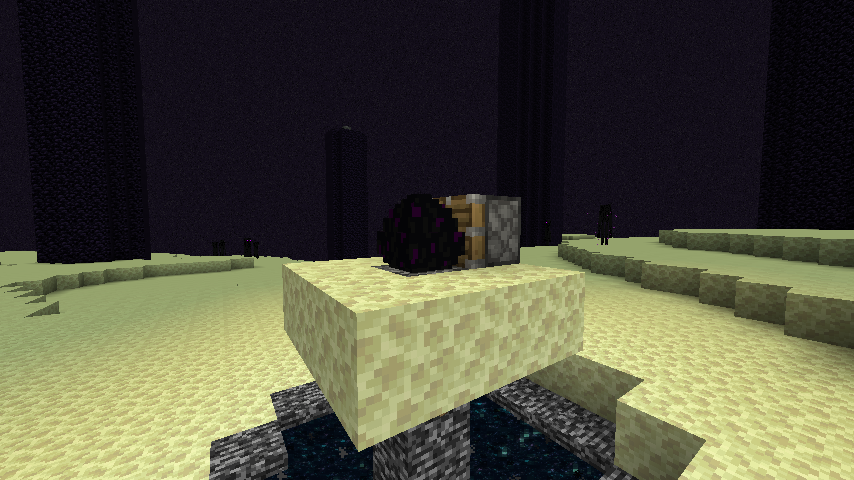 The dragon egg cannot be gathered with silk touch or any tool for that matter. Attempting to do so will cause the egg to teleport, potentially sending it into the void.
Instead, players must use a piston and redstone torch. The piston can be crafted using three plank blocks, four cobblestone blocks, one iron ingot, and one redstone, while the restone torch needs only a stick and one redstone. If the ender dragon egg is still on top of the exit portal, we recommend creating a small three-by-three platform around it at this point as well.
Once ready, place the piston directly next to the egg while ensuring that the piston is facing it. Then, place a redstone torch next to the piston to activate it. If all was done correctly, the egg should now be broken and available to pick up.
Congratulations on looting the dragon egg!
The dragon egg cannot be gathered with silk touch or any tool for that matter. Attempting to do so will cause the egg to teleport, potentially sending it into the void.
Instead, players must use a piston and redstone torch. The piston can be crafted using three plank blocks, four cobblestone blocks, one iron ingot, and one redstone, while the restone torch needs only a stick and one redstone. If the ender dragon egg is still on top of the exit portal, we recommend creating a small three-by-three platform around it at this point as well.
Once ready, place the piston directly next to the egg while ensuring that the piston is facing it. Then, place a redstone torch next to the piston to activate it. If all was done correctly, the egg should now be broken and available to pick up.
Congratulations on looting the dragon egg!
 The dragon egg is an amazing trophy to have, but one punch, and it may end up somewhere far below the overworld. For this reason, we recommend that any player attempting to display the egg use an item frame or put it within a glass case to prevent any accidents. After all, only one egg can be looted in Java Edition and only two in Bedrock Edition.
The dragon egg is an amazing trophy to have, but one punch, and it may end up somewhere far below the overworld. For this reason, we recommend that any player attempting to display the egg use an item frame or put it within a glass case to prevent any accidents. After all, only one egg can be looted in Java Edition and only two in Bedrock Edition.
Slay the Ender Dragon
 Before one can even consider looting the ender dragon egg, the ender dragon must first be slain. We offer a guide on how to achieve this feat here. Once the dragon is defeated, the egg will appear on top of the exit portal. Don’t touch it just yet, though!
Before one can even consider looting the ender dragon egg, the ender dragon must first be slain. We offer a guide on how to achieve this feat here. Once the dragon is defeated, the egg will appear on top of the exit portal. Don’t touch it just yet, though!
How to Loot the Ender Dragon Egg
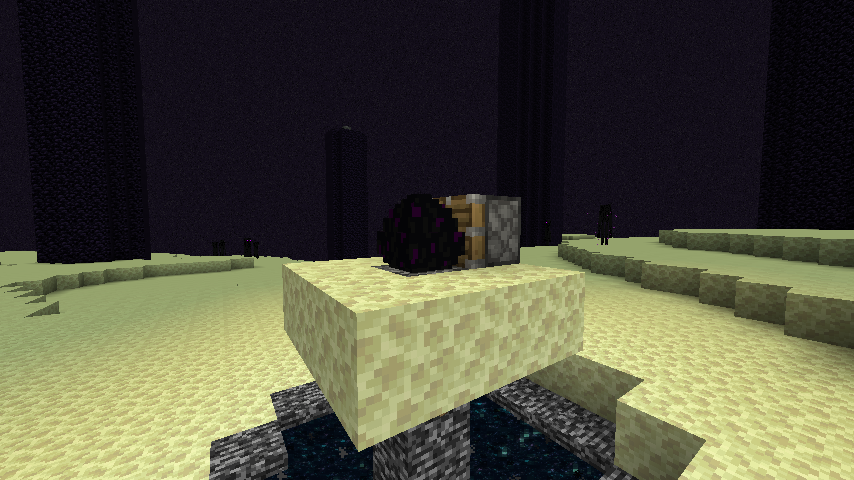 The dragon egg cannot be gathered with silk touch or any tool for that matter. Attempting to do so will cause the egg to teleport, potentially sending it into the void.
Instead, players must use a piston and redstone torch. The piston can be crafted using three plank blocks, four cobblestone blocks, one iron ingot, and one redstone, while the restone torch needs only a stick and one redstone. If the ender dragon egg is still on top of the exit portal, we recommend creating a small three-by-three platform around it at this point as well.
Once ready, place the piston directly next to the egg while ensuring that the piston is facing it. Then, place a redstone torch next to the piston to activate it. If all was done correctly, the egg should now be broken and available to pick up.
Congratulations on looting the dragon egg!
The dragon egg cannot be gathered with silk touch or any tool for that matter. Attempting to do so will cause the egg to teleport, potentially sending it into the void.
Instead, players must use a piston and redstone torch. The piston can be crafted using three plank blocks, four cobblestone blocks, one iron ingot, and one redstone, while the restone torch needs only a stick and one redstone. If the ender dragon egg is still on top of the exit portal, we recommend creating a small three-by-three platform around it at this point as well.
Once ready, place the piston directly next to the egg while ensuring that the piston is facing it. Then, place a redstone torch next to the piston to activate it. If all was done correctly, the egg should now be broken and available to pick up.
Congratulations on looting the dragon egg!
Displaying the Egg
 The dragon egg is an amazing trophy to have, but one punch, and it may end up somewhere far below the overworld. For this reason, we recommend that any player attempting to display the egg use an item frame or put it within a glass case to prevent any accidents. After all, only one egg can be looted in Java Edition and only two in Bedrock Edition.
The dragon egg is an amazing trophy to have, but one punch, and it may end up somewhere far below the overworld. For this reason, we recommend that any player attempting to display the egg use an item frame or put it within a glass case to prevent any accidents. After all, only one egg can be looted in Java Edition and only two in Bedrock Edition.Erstelle deinen eigenen
Minecraft-Server
Minecraft-Server
Wähle einen Tarif, such dir ein Spiel aus und spiele mit deinen Freunden!
Abonniere unseren Newsletter
Abonniere für die neuesten Updates rund ums Gaming!
Tritt unserem Discord bei
Werde Teil unserer Community von über 20.000 gleichgesinnten Mitgliedern!
Wie würdest du diesen Blog bewerten?
Teile deine Meinung und hilf uns, unsere Blogs noch besser zu machen!
Hat mir nicht gefallen
Neutral
Hat mir gefallen
Brauchst du einen Spielserver?
Miete einen Spielserver, auf dem du und deine Freunde privat mit niedriger Latenz und benutzerdefinierten Einstellungen spielen könnt. Wähle aus 100+ Spielen, lade Leute aus der ganzen Welt ein und genieße private Matches oder baue deine eigene Online-Community mit deinen eigenen Regeln auf.
Relevante Blogs

HOL DIR DIE INSIDER-INFOS!
Melde dich für unsere E-Mails an, um Updates zu unseren gehosteten Spielen, Unternehmensnachrichten und exklusiven Angeboten zu erhalten. Bleib auf dem Laufenden!


















