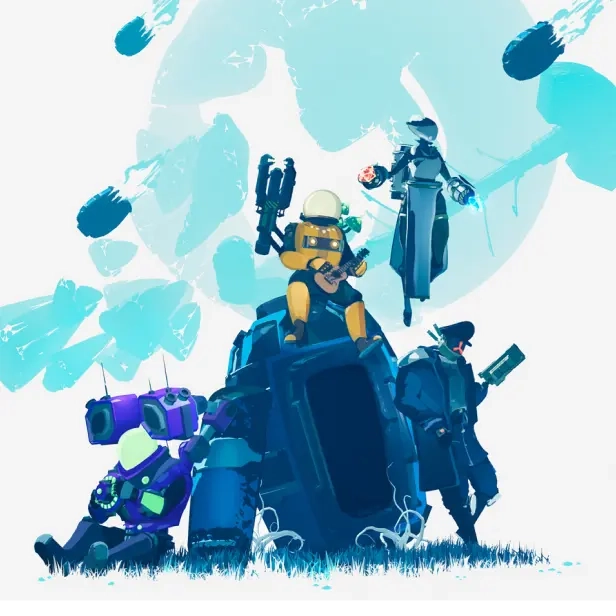
Risk of Rain 2 Controls Guide: PC, PlayStation, Xbox, & Nintendo Switch
Veröffentlicht am von
Risk of Rain 2 focuses on efficient character movement to prevent an early death. One way to help prevent this tragedy is by understanding the game’s controls until muscle memory remembers which keybind is for a specific action. So, keep reading this Risk of Rain 2 Controls Guide to know the different default keybinds for the game’s various versions.
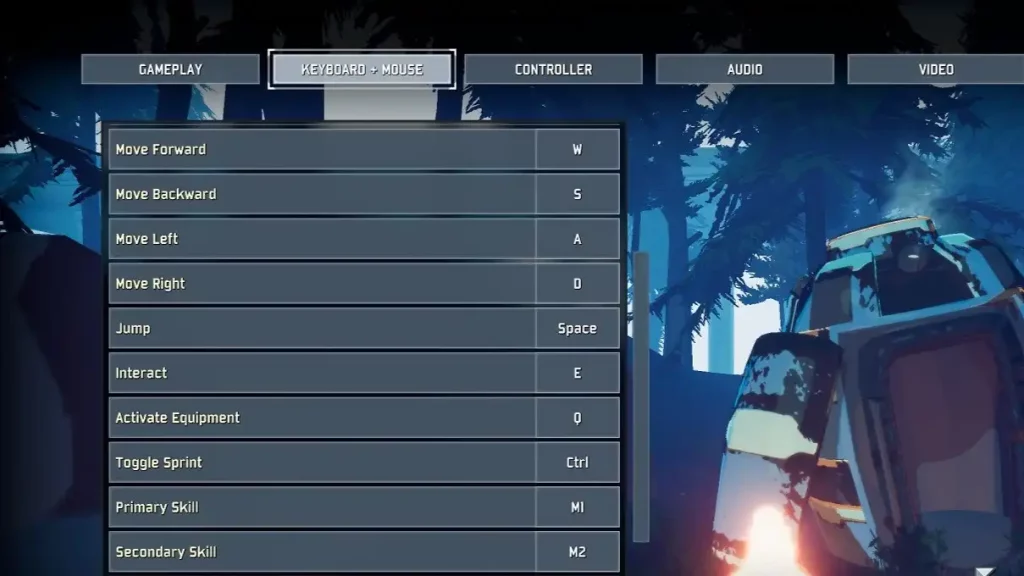 Note that all the controls for Risk of Rain 2 can be modified in the game's Settings menu. Nonetheless, here are the default in-game controls to know the keybinds and to learn how to move your chosen Survivor efficiently:
Note that all the controls for Risk of Rain 2 can be modified in the game's Settings menu. Nonetheless, here are the default in-game controls to know the keybinds and to learn how to move your chosen Survivor efficiently:
All Controls & Keybinds for Risk of Rain 2
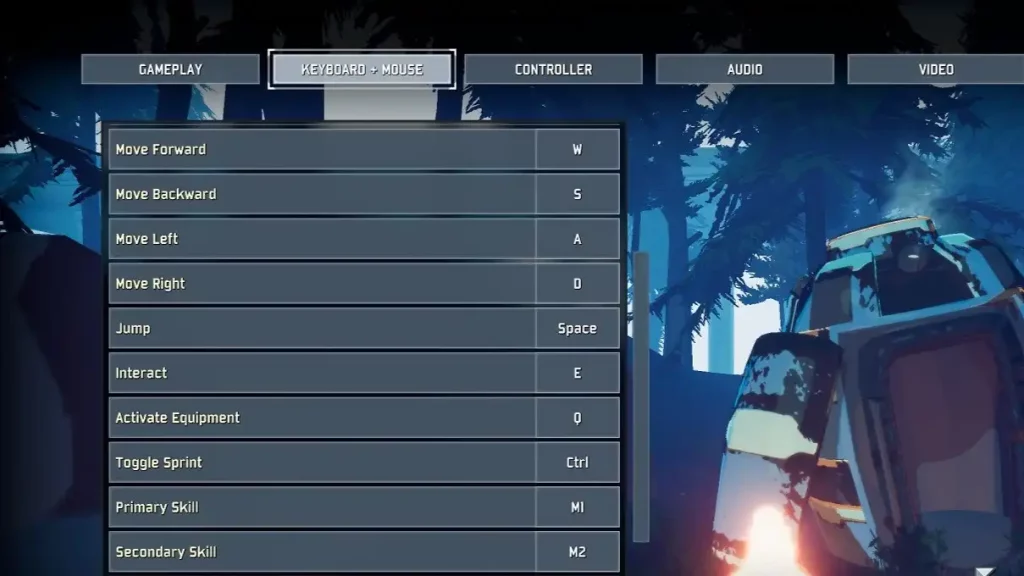 Note that all the controls for Risk of Rain 2 can be modified in the game's Settings menu. Nonetheless, here are the default in-game controls to know the keybinds and to learn how to move your chosen Survivor efficiently:
Note that all the controls for Risk of Rain 2 can be modified in the game's Settings menu. Nonetheless, here are the default in-game controls to know the keybinds and to learn how to move your chosen Survivor efficiently:
PC (Keyboard & Mouse)
- Move Forward: W
- Move Backward: S
- Move Right: D
- Move Left: A
- Jump: Space
- Interact: E
- Info Screen: Tab
- Activate Equipment: Q
- Toggle Sprint: Ctrl
- Primary Skill: Left mouse button
- Secondary Skill: Right mouse button
- Utility Skill: Shift
- Special Skill: R
- Ping: Middle mouse button
PC (Controller)
- Basic Character Movement: Left analog stick
- Look Around: Right analog stick
- Jump: A
- Interact: X
- Info Screen: Menu
- Activate Equipment: Y
- Primary Skill: Right Trigger
- Secondary Skill: Left Trigger
- Utility Skill: Left Bumper
- Special Skill: Right Bumper
- Ping: Press right analog stick
PlayStation 4 & 5
- Basic Character Movement: Left analog stick
- Look Around: Right analog stick
- Jump: X
- Interact: Square
- Info Screen: Options
- Activate Equipment: Triangle
- Primary Skill: R2
- Secondary Skill: L2
- Utility Skill: L1
- Special Skill: R1
- Ping: R3
Xbox One, X, & S
- Basic Character Movement: Left analog stick
- Look Around: Right analog stick
- Jump: A
- Interact: X
- Info Screen: Menu
- Activate Equipment: Y
- Primary Skill: Right Trigger
- Secondary Skill: Left Trigger
- Utility Skill: Left Bumper
- Special Skill: Right Bumper
- Ping: Press right analog stick
Nintendo Switch
- Basic Character Movement: Left analog stick
- Look Around: Right analog stick
- Jump: B
- Interact: Y
- Info Screen: Start (+)
- Activate Equipment: X
- Primary Skill: ZR
- Secondary Skill: ZL
- Utility Skill: L
- Special Skill: R
- Ping: Press right analog stick
Erstelle deinen eigenen
Risk of Rain 2-Server
Risk of Rain 2-Server
Wähle einen Tarif, such dir ein Spiel aus und spiele mit deinen Freunden!
Abonniere unseren Newsletter
Abonniere für die neuesten Updates rund ums Gaming!
Tritt unserem Discord bei
Werde Teil unserer Community von über 20.000 gleichgesinnten Mitgliedern!
Wie würdest du diesen Blog bewerten?
Teile deine Meinung und hilf uns, unsere Blogs noch besser zu machen!
Hat mir nicht gefallen
Neutral
Hat mir gefallen
Brauchst du einen Spielserver?
Miete einen Spielserver, auf dem du und deine Freunde privat mit niedriger Latenz und benutzerdefinierten Einstellungen spielen könnt. Wähle aus 100+ Spielen, lade Leute aus der ganzen Welt ein und genieße private Matches oder baue deine eigene Online-Community mit deinen eigenen Regeln auf.
Relevante Blogs

HOL DIR DIE INSIDER-INFOS!
Melde dich für unsere E-Mails an, um Updates zu unseren gehosteten Spielen, Unternehmensnachrichten und exklusiven Angeboten zu erhalten. Bleib auf dem Laufenden!


















