
How to Get the Minecraft TikTok Cape
Veröffentlicht am von
(Estimated Read Time: 3 Minutes)
Minecraft’s 15th anniversary has arrived alongside more celebrations than ever before! So, today, we explore how to get the Minecraft TikTok cape as well as other secrets that Mojang has in store.Minecraft’s 15th Anniversary Celebration!
https://twitter.com/Minecraft/status/1790446035996639572In celebration of Minecraft’s 15th anniversary, Mojang will be releasing new cosmetics every day for the next 15 days, including the Minecraft TikTok cape, which we have provided the details for below. Each will have different requirements, and many will likely come from collaborations, with Twitch being a confirmed example of another one. Regardless of their source, all Minecraft 15th anniversary codes expire towards the end of June 2024, so make sure to get them before they are gone!
How to Get the Minecraft TikTok Cape
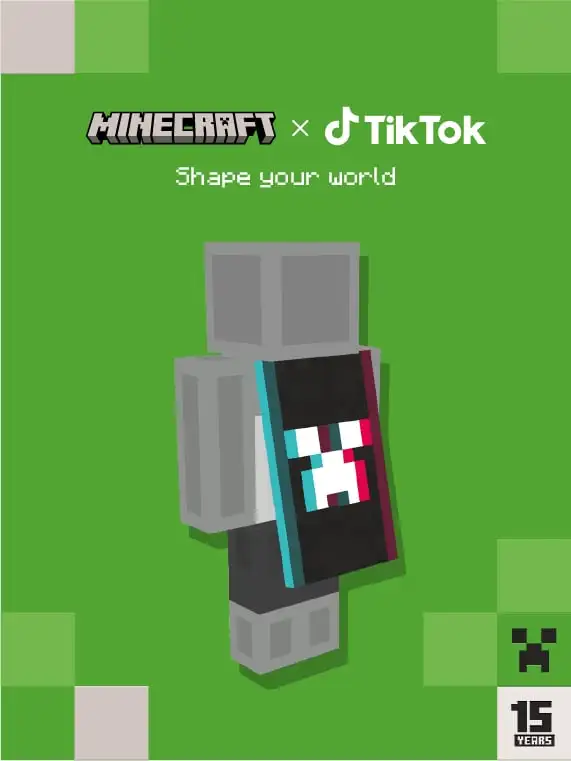 TikTok users will have a chance to earn an exclusive code drop while watching specific TikTok lives from May 18th to June 18th! At this time, it is unknown which specific TikTok lives will have the code available, but as soon as the information is shared, we will have them listed here.
Once a code is obtained, redeeming the new cape is as easy as going to the webpage here, entering the code, and clicking submit. Just make sure you’re in the right section and logged in!
Java Edition Minecraft TikTok Cape Availability is Confirmed. Codes Expire June 30, 2024.
TikTok users will have a chance to earn an exclusive code drop while watching specific TikTok lives from May 18th to June 18th! At this time, it is unknown which specific TikTok lives will have the code available, but as soon as the information is shared, we will have them listed here.
Once a code is obtained, redeeming the new cape is as easy as going to the webpage here, entering the code, and clicking submit. Just make sure you’re in the right section and logged in!
Java Edition Minecraft TikTok Cape Availability is Confirmed. Codes Expire June 30, 2024.
How to Change Capes: Java Edition
To check if you have any capes or to change the one you are wearing on Java Edition, simply open the official Minecraft website and follow the steps below.- Select “Account” in the top right corner and then “Login.”
- Click “My Games” on the left side of your Minecraft profile.
- Under “Minecraft: Java Edition,” select “Change Skin.”
- Scroll down to “Change Your Cape - PC/Mac.”
- Click your desired cape.
How to Change Capes: Bedrock Edition
To check if you have any capes or to change the one you are wearing on Bedrock Edition, simply open the Bedrock Edition client and follow the steps below.- Login to the Minecraft Bedrock Edition client.
- Select “Dressing Room.”
- Click the red cape icon on the left side of the screen.
- Pick your desired cape and select “Equipped.”
Erstelle deinen eigenen
Minecraft-Server
Minecraft-Server
Wähle einen Tarif, such dir ein Spiel aus und spiele mit deinen Freunden!
Abonniere unseren Newsletter
Abonniere für die neuesten Updates rund ums Gaming!
Tritt unserem Discord bei
Werde Teil unserer Community von über 20.000 gleichgesinnten Mitgliedern!
Wie würdest du diesen Blog bewerten?
Teile deine Meinung und hilf uns, unsere Blogs noch besser zu machen!
Hat mir nicht gefallen
Neutral
Hat mir gefallen
Brauchst du einen Spielserver?
Miete einen Spielserver, auf dem du und deine Freunde privat mit niedriger Latenz und benutzerdefinierten Einstellungen spielen könnt. Wähle aus 100+ Spielen, lade Leute aus der ganzen Welt ein und genieße private Matches oder baue deine eigene Online-Community mit deinen eigenen Regeln auf.
Relevante Blogs

HOL DIR DIE INSIDER-INFOS!
Melde dich für unsere E-Mails an, um Updates zu unseren gehosteten Spielen, Unternehmensnachrichten und exklusiven Angeboten zu erhalten. Bleib auf dem Laufenden!


















