
How to Enable Vibrant Visuals in Minecraft
Veröffentlicht am von
Vibrant Visuals has arrived, allowing many players to enjoy the wonders of shaders for the very first time. But where is the setting found, and how is it enabled? Today, we answer that and more in “How to enable Vibrant Visuals in Minecraft.”
 Added to Bedrock Edition in Minecraft 1.21.6 Chase the Skies, Vibrant Visuals is a new graphics setting above fancy that updates select textures, makes water and the light that passes through it more realistic, and adds dynamic lighting with shadows that are accurate down to the pixel.
The setting is entirely optional and can be enabled or disabled at any time, including while in-game.
Added to Bedrock Edition in Minecraft 1.21.6 Chase the Skies, Vibrant Visuals is a new graphics setting above fancy that updates select textures, makes water and the light that passes through it more realistic, and adds dynamic lighting with shadows that are accurate down to the pixel.
The setting is entirely optional and can be enabled or disabled at any time, including while in-game.
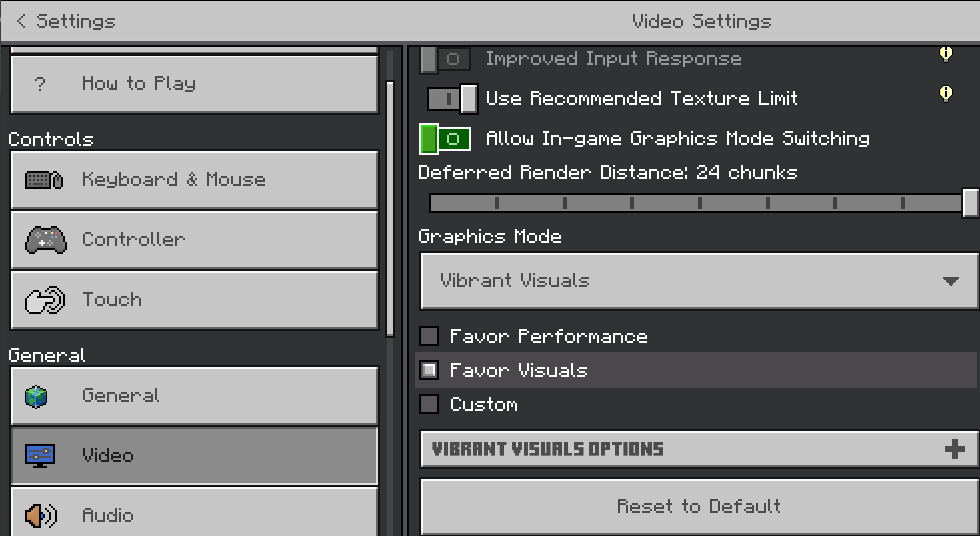
 Vibrant Visuals is not currently available for Minecraft Java Edition, but Mojang has confirmed that it will be released at some point down the line. They want to get everything just right in Bedrock before copying the project over to Java Edition in its finished form. Sadly, no specific release date has been given at this time.
Vibrant Visuals is not currently available for Minecraft Java Edition, but Mojang has confirmed that it will be released at some point down the line. They want to get everything just right in Bedrock before copying the project over to Java Edition in its finished form. Sadly, no specific release date has been given at this time.
What Is Vibrant Visuals?
 Added to Bedrock Edition in Minecraft 1.21.6 Chase the Skies, Vibrant Visuals is a new graphics setting above fancy that updates select textures, makes water and the light that passes through it more realistic, and adds dynamic lighting with shadows that are accurate down to the pixel.
The setting is entirely optional and can be enabled or disabled at any time, including while in-game.
Added to Bedrock Edition in Minecraft 1.21.6 Chase the Skies, Vibrant Visuals is a new graphics setting above fancy that updates select textures, makes water and the light that passes through it more realistic, and adds dynamic lighting with shadows that are accurate down to the pixel.
The setting is entirely optional and can be enabled or disabled at any time, including while in-game.
How to Enable Vibrant Visuals in Minecraft
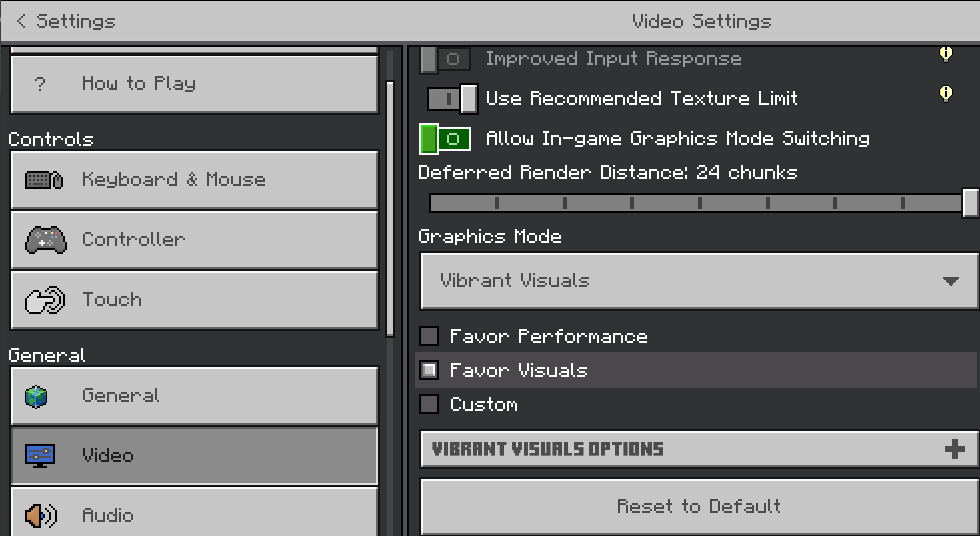
- Open Minecraft Bedrock Edition
- Click “Settings”
- Click “Video”
- Scroll Down to “Graphics Mode”
- Select “Vibrant Visuals” From the Dropdown Menu
- Select “Favor Performance” or “Favor Visuals” Based on Preference and Hardware
- Leave the Settings and Enjoy the Visuals In-Game
Will It Release on Minecraft Java Edition?
 Vibrant Visuals is not currently available for Minecraft Java Edition, but Mojang has confirmed that it will be released at some point down the line. They want to get everything just right in Bedrock before copying the project over to Java Edition in its finished form. Sadly, no specific release date has been given at this time.
Vibrant Visuals is not currently available for Minecraft Java Edition, but Mojang has confirmed that it will be released at some point down the line. They want to get everything just right in Bedrock before copying the project over to Java Edition in its finished form. Sadly, no specific release date has been given at this time.Erstelle deinen eigenen
Minecraft-Server
Minecraft-Server
Wähle einen Tarif, such dir ein Spiel aus und spiele mit deinen Freunden!
Abonniere unseren Newsletter
Abonniere für die neuesten Updates rund ums Gaming!
Tritt unserem Discord bei
Werde Teil unserer Community von über 20.000 gleichgesinnten Mitgliedern!
Wie würdest du diesen Blog bewerten?
Teile deine Meinung und hilf uns, unsere Blogs noch besser zu machen!
Hat mir nicht gefallen
Neutral
Hat mir gefallen
Brauchst du einen Spielserver?
Miete einen Spielserver, auf dem du und deine Freunde privat mit niedriger Latenz und benutzerdefinierten Einstellungen spielen könnt. Wähle aus 100+ Spielen, lade Leute aus der ganzen Welt ein und genieße private Matches oder baue deine eigene Online-Community mit deinen eigenen Regeln auf.
Relevante Blogs

HOL DIR DIE INSIDER-INFOS!
Melde dich für unsere E-Mails an, um Updates zu unseren gehosteten Spielen, Unternehmensnachrichten und exklusiven Angeboten zu erhalten. Bleib auf dem Laufenden!


















