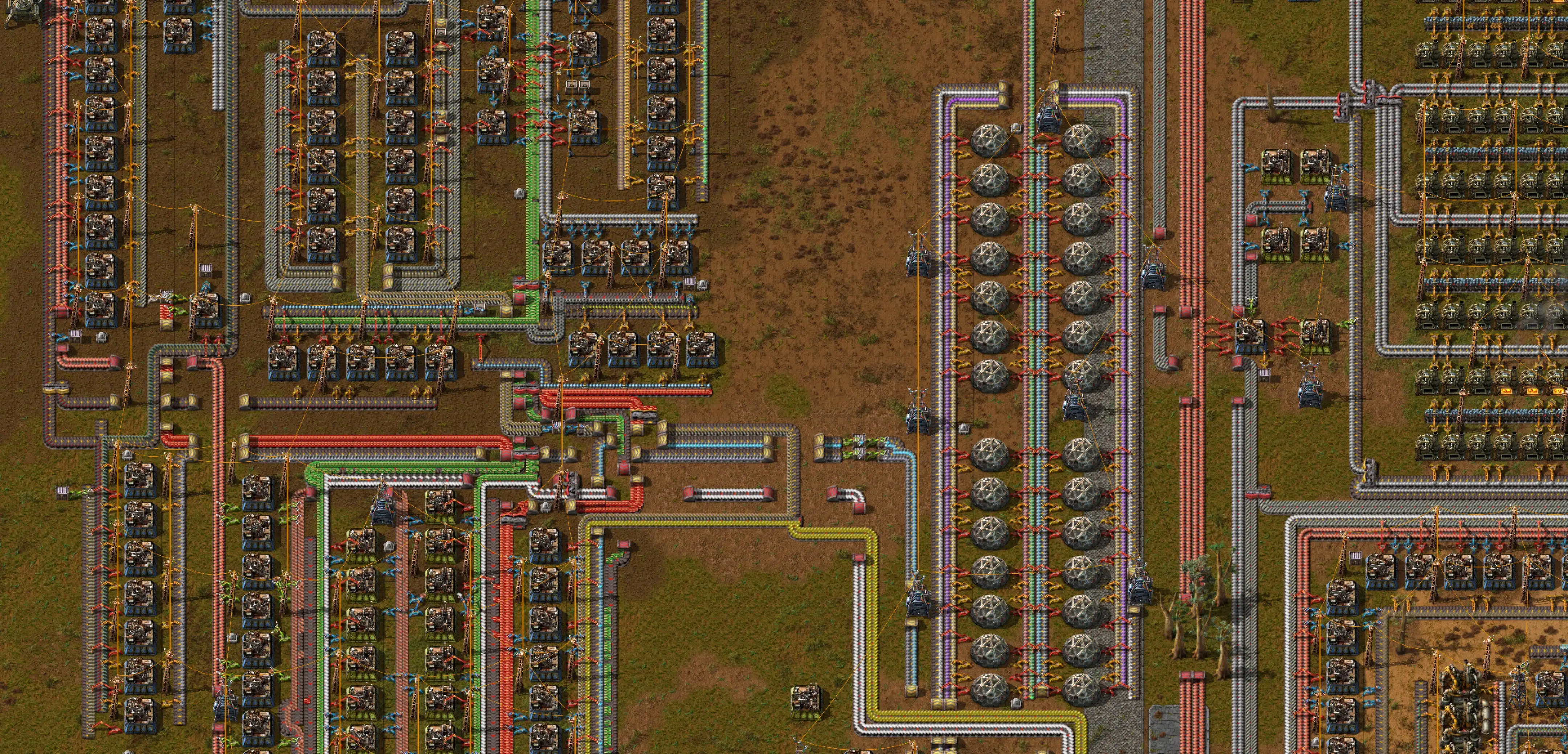
Factorio Display Panel Guide: How to Craft, Uses, & More
Veröffentlicht am von
Introduced in Update 2.0.7, the Display Panel in Factorio is a circuit network entity that displays various icons and texts. Doing so allows players to know which products are created and moved in a production line, especially within a mall. So, keep reading as we guide you on how to craft and use this new monitor.
 To craft the Factorio display panel, first unlock the Circuit Network technology, which requires 100x Automation Science Pack and 100x Logistic Science Pack. Doing so unlocks the crafting recipe for the Display Panel, which then requires 1x Electronic Circuit and 1x Iron Plate.
Note: The Logistic Science Pack must be unlocked before it's possible to unlock the Circuit Network technology.
Players can craft Display Panels through manual crafting. Alternatively, use Assembling Machines 1, 2, or 3 to make this entity.
To craft the Factorio display panel, first unlock the Circuit Network technology, which requires 100x Automation Science Pack and 100x Logistic Science Pack. Doing so unlocks the crafting recipe for the Display Panel, which then requires 1x Electronic Circuit and 1x Iron Plate.
Note: The Logistic Science Pack must be unlocked before it's possible to unlock the Circuit Network technology.
Players can craft Display Panels through manual crafting. Alternatively, use Assembling Machines 1, 2, or 3 to make this entity.
 Opening the interface of the Display Panel in Factorio lets you choose which icon and text to show on the monitor. Connecting the Display Panel to an existing Circuit Network also allows the panel to show different images and messages depending on various conditions.
From afar, the Display Panel only shows the icon(s). Hovering your mouse over the entity shows the different lines of text recorded in it.
However, it’s not possible to show the quantity of items on the Display Panel as they’re passing through the network. Thankfully, one Reddit user created a blueprint that uses other entities to showcase numbers while using Display Panels. Additionally, this particular blueprint doesn’t require mods, albeit its components may require some farming and grinding.
Alternatively, some players can modify the functionality of the Display Panel in Factorio using mods. One notable mod comes from GitHub user henwessels. The mod in question is called “Larger Display Panels,” and it enlarges the in-game monitor to up to 6x6 tiles instead of the standard 1x1.
Opening the interface of the Display Panel in Factorio lets you choose which icon and text to show on the monitor. Connecting the Display Panel to an existing Circuit Network also allows the panel to show different images and messages depending on various conditions.
From afar, the Display Panel only shows the icon(s). Hovering your mouse over the entity shows the different lines of text recorded in it.
However, it’s not possible to show the quantity of items on the Display Panel as they’re passing through the network. Thankfully, one Reddit user created a blueprint that uses other entities to showcase numbers while using Display Panels. Additionally, this particular blueprint doesn’t require mods, albeit its components may require some farming and grinding.
Alternatively, some players can modify the functionality of the Display Panel in Factorio using mods. One notable mod comes from GitHub user henwessels. The mod in question is called “Larger Display Panels,” and it enlarges the in-game monitor to up to 6x6 tiles instead of the standard 1x1.
How to Craft the Display Panel in Factorio
 To craft the Factorio display panel, first unlock the Circuit Network technology, which requires 100x Automation Science Pack and 100x Logistic Science Pack. Doing so unlocks the crafting recipe for the Display Panel, which then requires 1x Electronic Circuit and 1x Iron Plate.
Note: The Logistic Science Pack must be unlocked before it's possible to unlock the Circuit Network technology.
Players can craft Display Panels through manual crafting. Alternatively, use Assembling Machines 1, 2, or 3 to make this entity.
To craft the Factorio display panel, first unlock the Circuit Network technology, which requires 100x Automation Science Pack and 100x Logistic Science Pack. Doing so unlocks the crafting recipe for the Display Panel, which then requires 1x Electronic Circuit and 1x Iron Plate.
Note: The Logistic Science Pack must be unlocked before it's possible to unlock the Circuit Network technology.
Players can craft Display Panels through manual crafting. Alternatively, use Assembling Machines 1, 2, or 3 to make this entity.
Using the Display Panel
 Opening the interface of the Display Panel in Factorio lets you choose which icon and text to show on the monitor. Connecting the Display Panel to an existing Circuit Network also allows the panel to show different images and messages depending on various conditions.
From afar, the Display Panel only shows the icon(s). Hovering your mouse over the entity shows the different lines of text recorded in it.
However, it’s not possible to show the quantity of items on the Display Panel as they’re passing through the network. Thankfully, one Reddit user created a blueprint that uses other entities to showcase numbers while using Display Panels. Additionally, this particular blueprint doesn’t require mods, albeit its components may require some farming and grinding.
Alternatively, some players can modify the functionality of the Display Panel in Factorio using mods. One notable mod comes from GitHub user henwessels. The mod in question is called “Larger Display Panels,” and it enlarges the in-game monitor to up to 6x6 tiles instead of the standard 1x1.
Opening the interface of the Display Panel in Factorio lets you choose which icon and text to show on the monitor. Connecting the Display Panel to an existing Circuit Network also allows the panel to show different images and messages depending on various conditions.
From afar, the Display Panel only shows the icon(s). Hovering your mouse over the entity shows the different lines of text recorded in it.
However, it’s not possible to show the quantity of items on the Display Panel as they’re passing through the network. Thankfully, one Reddit user created a blueprint that uses other entities to showcase numbers while using Display Panels. Additionally, this particular blueprint doesn’t require mods, albeit its components may require some farming and grinding.
Alternatively, some players can modify the functionality of the Display Panel in Factorio using mods. One notable mod comes from GitHub user henwessels. The mod in question is called “Larger Display Panels,” and it enlarges the in-game monitor to up to 6x6 tiles instead of the standard 1x1.Erstelle deinen eigenen
Factorio-Server
Factorio-Server
Wähle einen Tarif, such dir ein Spiel aus und spiele mit deinen Freunden!
Abonniere unseren Newsletter
Abonniere für die neuesten Updates rund ums Gaming!
Tritt unserem Discord bei
Werde Teil unserer Community von über 20.000 gleichgesinnten Mitgliedern!
Wie würdest du diesen Blog bewerten?
Teile deine Meinung und hilf uns, unsere Blogs noch besser zu machen!
Hat mir nicht gefallen
Neutral
Hat mir gefallen
Brauchst du einen Spielserver?
Miete einen Spielserver, auf dem du und deine Freunde privat mit niedriger Latenz und benutzerdefinierten Einstellungen spielen könnt. Wähle aus 100+ Spielen, lade Leute aus der ganzen Welt ein und genieße private Matches oder baue deine eigene Online-Community mit deinen eigenen Regeln auf.
Relevante Blogs

HOL DIR DIE INSIDER-INFOS!
Melde dich für unsere E-Mails an, um Updates zu unseren gehosteten Spielen, Unternehmensnachrichten und exklusiven Angeboten zu erhalten. Bleib auf dem Laufenden!


















