
Minecraft Conduit Guide: Crafting Recipe, Uses, How to Set Up, & More
Publicado el por
When it comes to forgotten and underutilized blocks, conduits could very well be near the top, despite all the benefits they provide, if simply set up. So, today, we explore how to get your conduit online, alongside why it is worth the time in our Minecraft conduit guide.
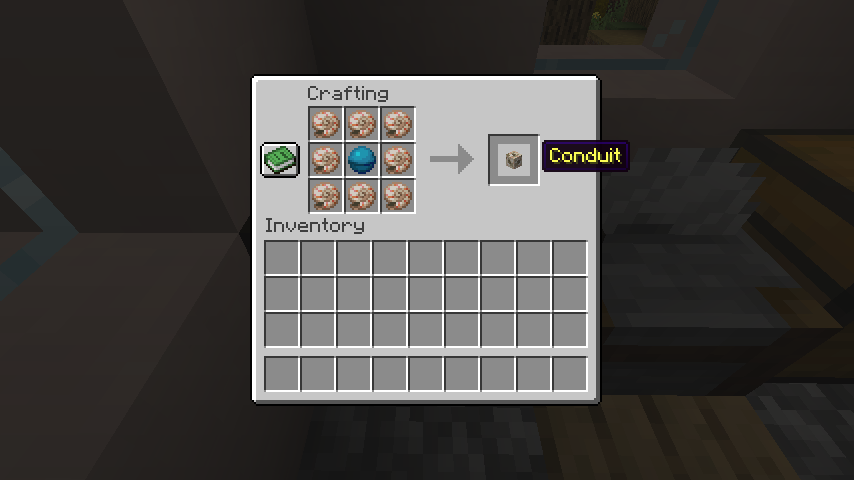 Conduits are crafted on a crafting table by placing one heart of the sea directly in the middle, surrounded by eight nautilus shells. The heart of the sea can be looted from buried treasure chests found at the end of treasure maps, while the nautilus shells can be obtained from fishing, trading with wandering traders, or as occasional loot from drowned that spawn carrying one.
Conduits are crafted on a crafting table by placing one heart of the sea directly in the middle, surrounded by eight nautilus shells. The heart of the sea can be looted from buried treasure chests found at the end of treasure maps, while the nautilus shells can be obtained from fishing, trading with wandering traders, or as occasional loot from drowned that spawn carrying one.
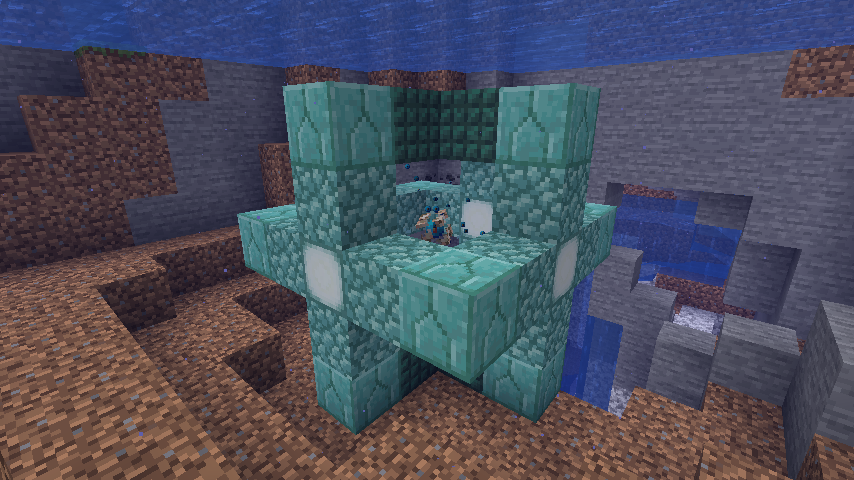 Much like how a beacon requires a pyramid of blocks beneath it to fully activate, conduits also require a specific setup to come online. The blocks required in this case are any mixture of 42 prismarine, dark prismarine, prismarine bricks, and sea lanterns. All four types can be looted from ocean monuments.
Once 42 are in hand, a submerged location will need to be selected. When one has been found, start by placing one block to mark the center of the structure, then two blocks north, east, south, and west, forming a plus sign. Next, build four block-tall towers on top of all four tips of the plus sign before connecting them to create a second matching plus sign on top.
If done correctly, there should be an empty three-by-three area of water inside the partially built structure. From there, turn all four of the block towers built previously into matching plus signs as well, while retaining the empty three-by-three area of water within. That three-by-three area must always be filled with water for the conduit to function.
Finally, place a temporary block on top of the center block inside the structure, and then place the conduit on top of that so that the conduit is in the exact center of the cube. Once placed, break the temporary block to bring your conduit online.
If all is correct, the conduit will expand, revealing the heart of the sea and begin absorbing particles from its surroundings.
Much like how a beacon requires a pyramid of blocks beneath it to fully activate, conduits also require a specific setup to come online. The blocks required in this case are any mixture of 42 prismarine, dark prismarine, prismarine bricks, and sea lanterns. All four types can be looted from ocean monuments.
Once 42 are in hand, a submerged location will need to be selected. When one has been found, start by placing one block to mark the center of the structure, then two blocks north, east, south, and west, forming a plus sign. Next, build four block-tall towers on top of all four tips of the plus sign before connecting them to create a second matching plus sign on top.
If done correctly, there should be an empty three-by-three area of water inside the partially built structure. From there, turn all four of the block towers built previously into matching plus signs as well, while retaining the empty three-by-three area of water within. That three-by-three area must always be filled with water for the conduit to function.
Finally, place a temporary block on top of the center block inside the structure, and then place the conduit on top of that so that the conduit is in the exact center of the cube. Once placed, break the temporary block to bring your conduit online.
If all is correct, the conduit will expand, revealing the heart of the sea and begin absorbing particles from its surroundings.
Minecraft Conduit Recipe
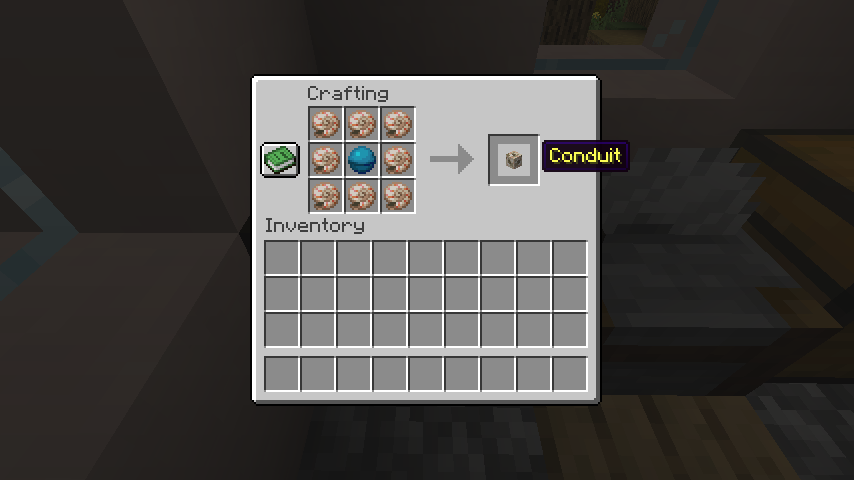 Conduits are crafted on a crafting table by placing one heart of the sea directly in the middle, surrounded by eight nautilus shells. The heart of the sea can be looted from buried treasure chests found at the end of treasure maps, while the nautilus shells can be obtained from fishing, trading with wandering traders, or as occasional loot from drowned that spawn carrying one.
Conduits are crafted on a crafting table by placing one heart of the sea directly in the middle, surrounded by eight nautilus shells. The heart of the sea can be looted from buried treasure chests found at the end of treasure maps, while the nautilus shells can be obtained from fishing, trading with wandering traders, or as occasional loot from drowned that spawn carrying one.
The Benefits of a Conduit
- Water Breathing
- Night Vision
- Haste
- Automated Defence
Setting up a Conduit
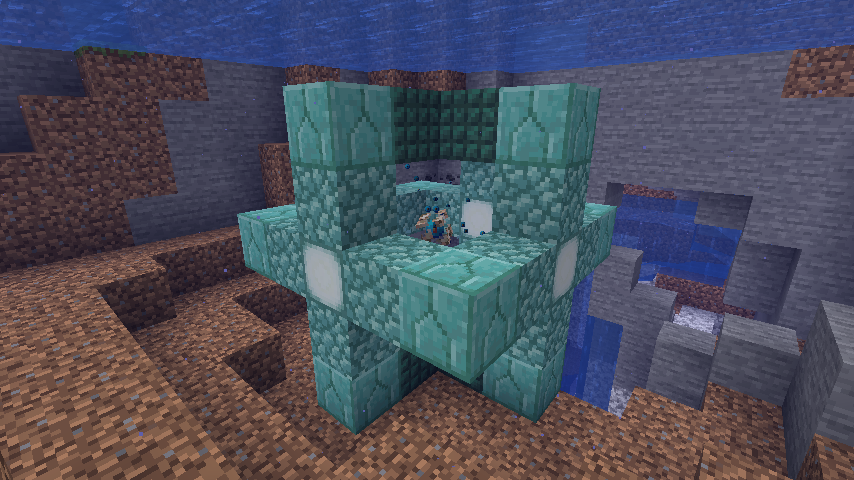 Much like how a beacon requires a pyramid of blocks beneath it to fully activate, conduits also require a specific setup to come online. The blocks required in this case are any mixture of 42 prismarine, dark prismarine, prismarine bricks, and sea lanterns. All four types can be looted from ocean monuments.
Once 42 are in hand, a submerged location will need to be selected. When one has been found, start by placing one block to mark the center of the structure, then two blocks north, east, south, and west, forming a plus sign. Next, build four block-tall towers on top of all four tips of the plus sign before connecting them to create a second matching plus sign on top.
If done correctly, there should be an empty three-by-three area of water inside the partially built structure. From there, turn all four of the block towers built previously into matching plus signs as well, while retaining the empty three-by-three area of water within. That three-by-three area must always be filled with water for the conduit to function.
Finally, place a temporary block on top of the center block inside the structure, and then place the conduit on top of that so that the conduit is in the exact center of the cube. Once placed, break the temporary block to bring your conduit online.
If all is correct, the conduit will expand, revealing the heart of the sea and begin absorbing particles from its surroundings.
Much like how a beacon requires a pyramid of blocks beneath it to fully activate, conduits also require a specific setup to come online. The blocks required in this case are any mixture of 42 prismarine, dark prismarine, prismarine bricks, and sea lanterns. All four types can be looted from ocean monuments.
Once 42 are in hand, a submerged location will need to be selected. When one has been found, start by placing one block to mark the center of the structure, then two blocks north, east, south, and west, forming a plus sign. Next, build four block-tall towers on top of all four tips of the plus sign before connecting them to create a second matching plus sign on top.
If done correctly, there should be an empty three-by-three area of water inside the partially built structure. From there, turn all four of the block towers built previously into matching plus signs as well, while retaining the empty three-by-three area of water within. That three-by-three area must always be filled with water for the conduit to function.
Finally, place a temporary block on top of the center block inside the structure, and then place the conduit on top of that so that the conduit is in the exact center of the cube. Once placed, break the temporary block to bring your conduit online.
If all is correct, the conduit will expand, revealing the heart of the sea and begin absorbing particles from its surroundings.Crea tu propio servidor
de Minecraft
de Minecraft
¡Elige un plan, escoge un juego y juega con tus amigos!
Suscríbete a nuestro boletín
¡Suscríbete para recibir las últimas actualizaciones sobre todo lo relacionado con los videojuegos!
Únete a nuestro Discord
¡Sé parte de nuestra comunidad de más de 20.000 miembros con ideas afines!
¿Cómo calificarías este blog?
¡Comparte tu opinión y ayúdanos a mejorar nuestros blogs!
No me gustó
Neutral
Me gustó
¿Necesitas un servidor de juegos?
Renta un servidor de juego donde tú y tus amigos puedan jugar en privado con baja latencia y configuraciones personalizadas. Elige entre 100+ juegos, invita a gente de todo el mundo y disfruta de partidas privadas, o construye tu propia comunidad en línea con tus propias reglas.
Blogs relevantes

¡ENTÉRATE DE TODO!
Únete a nuestro correo para recibir actualizaciones sobre nuestros juegos alojados, noticias de la empresa y ofertas exclusivas. ¡Mantente al día!


















