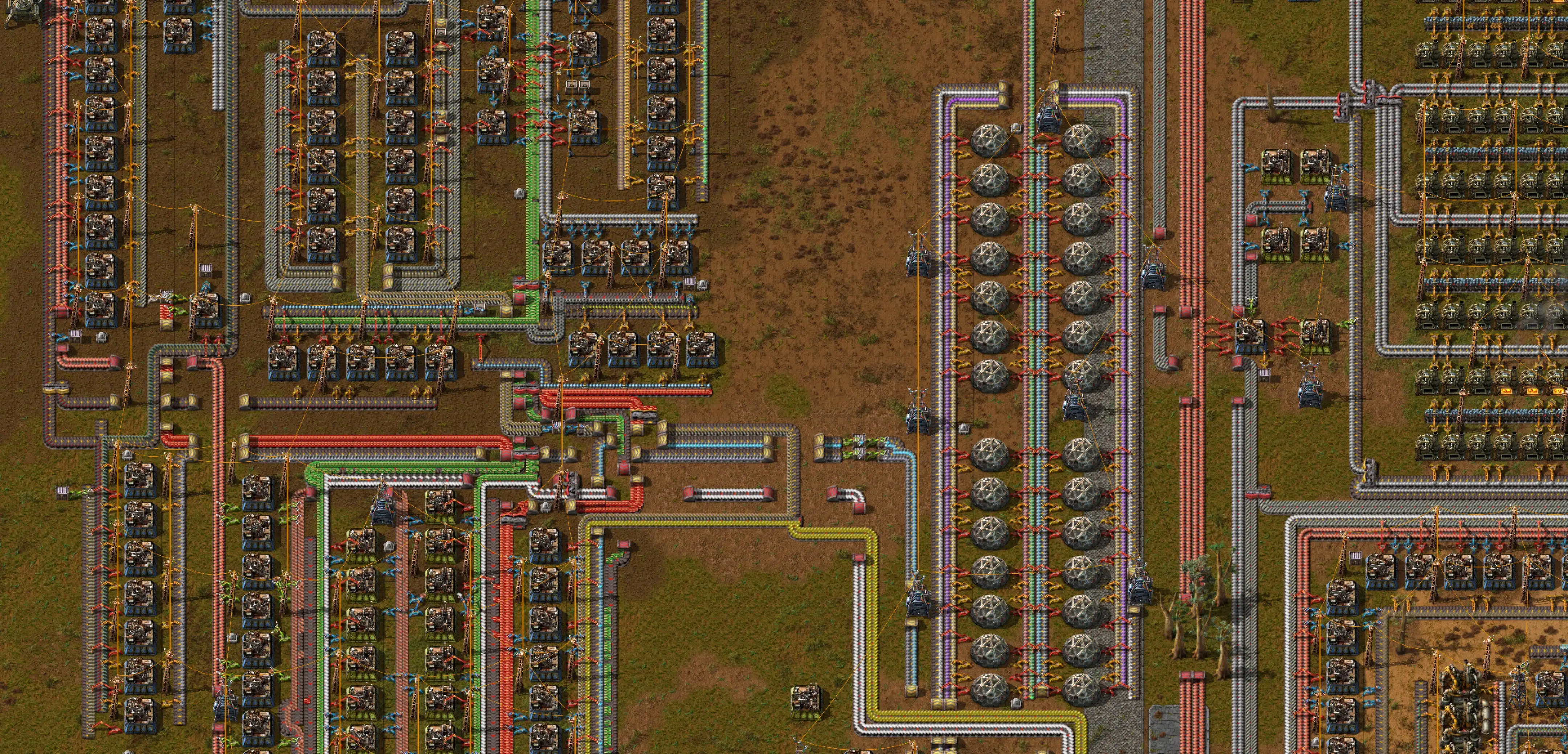
Factorio Display Panel Guide: How to Craft, Uses, & More
Publicado el por
Introduced in Update 2.0.7, the Display Panel in Factorio is a circuit network entity that displays various icons and texts. Doing so allows players to know which products are created and moved in a production line, especially within a mall. So, keep reading as we guide you on how to craft and use this new monitor.
 To craft the Factorio display panel, first unlock the Circuit Network technology, which requires 100x Automation Science Pack and 100x Logistic Science Pack. Doing so unlocks the crafting recipe for the Display Panel, which then requires 1x Electronic Circuit and 1x Iron Plate.
Note: The Logistic Science Pack must be unlocked before it's possible to unlock the Circuit Network technology.
Players can craft Display Panels through manual crafting. Alternatively, use Assembling Machines 1, 2, or 3 to make this entity.
To craft the Factorio display panel, first unlock the Circuit Network technology, which requires 100x Automation Science Pack and 100x Logistic Science Pack. Doing so unlocks the crafting recipe for the Display Panel, which then requires 1x Electronic Circuit and 1x Iron Plate.
Note: The Logistic Science Pack must be unlocked before it's possible to unlock the Circuit Network technology.
Players can craft Display Panels through manual crafting. Alternatively, use Assembling Machines 1, 2, or 3 to make this entity.
 Opening the interface of the Display Panel in Factorio lets you choose which icon and text to show on the monitor. Connecting the Display Panel to an existing Circuit Network also allows the panel to show different images and messages depending on various conditions.
From afar, the Display Panel only shows the icon(s). Hovering your mouse over the entity shows the different lines of text recorded in it.
However, it’s not possible to show the quantity of items on the Display Panel as they’re passing through the network. Thankfully, one Reddit user created a blueprint that uses other entities to showcase numbers while using Display Panels. Additionally, this particular blueprint doesn’t require mods, albeit its components may require some farming and grinding.
Alternatively, some players can modify the functionality of the Display Panel in Factorio using mods. One notable mod comes from GitHub user henwessels. The mod in question is called “Larger Display Panels,” and it enlarges the in-game monitor to up to 6x6 tiles instead of the standard 1x1.
Opening the interface of the Display Panel in Factorio lets you choose which icon and text to show on the monitor. Connecting the Display Panel to an existing Circuit Network also allows the panel to show different images and messages depending on various conditions.
From afar, the Display Panel only shows the icon(s). Hovering your mouse over the entity shows the different lines of text recorded in it.
However, it’s not possible to show the quantity of items on the Display Panel as they’re passing through the network. Thankfully, one Reddit user created a blueprint that uses other entities to showcase numbers while using Display Panels. Additionally, this particular blueprint doesn’t require mods, albeit its components may require some farming and grinding.
Alternatively, some players can modify the functionality of the Display Panel in Factorio using mods. One notable mod comes from GitHub user henwessels. The mod in question is called “Larger Display Panels,” and it enlarges the in-game monitor to up to 6x6 tiles instead of the standard 1x1.
How to Craft the Display Panel in Factorio
 To craft the Factorio display panel, first unlock the Circuit Network technology, which requires 100x Automation Science Pack and 100x Logistic Science Pack. Doing so unlocks the crafting recipe for the Display Panel, which then requires 1x Electronic Circuit and 1x Iron Plate.
Note: The Logistic Science Pack must be unlocked before it's possible to unlock the Circuit Network technology.
Players can craft Display Panels through manual crafting. Alternatively, use Assembling Machines 1, 2, or 3 to make this entity.
To craft the Factorio display panel, first unlock the Circuit Network technology, which requires 100x Automation Science Pack and 100x Logistic Science Pack. Doing so unlocks the crafting recipe for the Display Panel, which then requires 1x Electronic Circuit and 1x Iron Plate.
Note: The Logistic Science Pack must be unlocked before it's possible to unlock the Circuit Network technology.
Players can craft Display Panels through manual crafting. Alternatively, use Assembling Machines 1, 2, or 3 to make this entity.
Using the Display Panel
 Opening the interface of the Display Panel in Factorio lets you choose which icon and text to show on the monitor. Connecting the Display Panel to an existing Circuit Network also allows the panel to show different images and messages depending on various conditions.
From afar, the Display Panel only shows the icon(s). Hovering your mouse over the entity shows the different lines of text recorded in it.
However, it’s not possible to show the quantity of items on the Display Panel as they’re passing through the network. Thankfully, one Reddit user created a blueprint that uses other entities to showcase numbers while using Display Panels. Additionally, this particular blueprint doesn’t require mods, albeit its components may require some farming and grinding.
Alternatively, some players can modify the functionality of the Display Panel in Factorio using mods. One notable mod comes from GitHub user henwessels. The mod in question is called “Larger Display Panels,” and it enlarges the in-game monitor to up to 6x6 tiles instead of the standard 1x1.
Opening the interface of the Display Panel in Factorio lets you choose which icon and text to show on the monitor. Connecting the Display Panel to an existing Circuit Network also allows the panel to show different images and messages depending on various conditions.
From afar, the Display Panel only shows the icon(s). Hovering your mouse over the entity shows the different lines of text recorded in it.
However, it’s not possible to show the quantity of items on the Display Panel as they’re passing through the network. Thankfully, one Reddit user created a blueprint that uses other entities to showcase numbers while using Display Panels. Additionally, this particular blueprint doesn’t require mods, albeit its components may require some farming and grinding.
Alternatively, some players can modify the functionality of the Display Panel in Factorio using mods. One notable mod comes from GitHub user henwessels. The mod in question is called “Larger Display Panels,” and it enlarges the in-game monitor to up to 6x6 tiles instead of the standard 1x1.Crea tu propio servidor
de Factorio
de Factorio
¡Elige un plan, escoge un juego y juega con tus amigos!
Suscríbete a nuestro boletín
¡Suscríbete para recibir las últimas actualizaciones sobre todo lo relacionado con los videojuegos!
Únete a nuestro Discord
¡Sé parte de nuestra comunidad de más de 20.000 miembros con ideas afines!
¿Cómo calificarías este blog?
¡Comparte tu opinión y ayúdanos a mejorar nuestros blogs!
No me gustó
Neutral
Me gustó
¿Necesitas un servidor de juegos?
Renta un servidor de juego donde tú y tus amigos puedan jugar en privado con baja latencia y configuraciones personalizadas. Elige entre 100+ juegos, invita a gente de todo el mundo y disfruta de partidas privadas, o construye tu propia comunidad en línea con tus propias reglas.
Blogs relevantes

¡ENTÉRATE DE TODO!
Únete a nuestro correo para recibir actualizaciones sobre nuestros juegos alojados, noticias de la empresa y ofertas exclusivas. ¡Mantente al día!


















