Summary
Connecting to a Virtual Private Server (VPS) using SSH, or Secure Shell, is a secure and efficient way to manage and interact with the server remotely. SSH is a cryptographic network protocol that ensures a secure communication channel over an unsecured network. When connecting to a VPS using SSH, data, including login credentials and commands, is encrypted, reducing the risk of unauthorized access or data interception.
How to Connect to a VPS Server via SSH
1. Log in to the BisectHosting VPS server.
2. Take note of the Hostname IP.
3. Download and install PuTTY.
4. Open PuTTY.
5. Fill in the fields and hit Open.
Host Name - IP address
Port - 22
Connection type - SSH
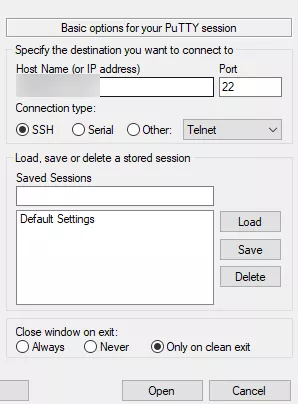
6. Input the username.![]()
7. Input the password.![]()
| Note | Login credentials can be found in the BisectHosting VPS server information email. |

