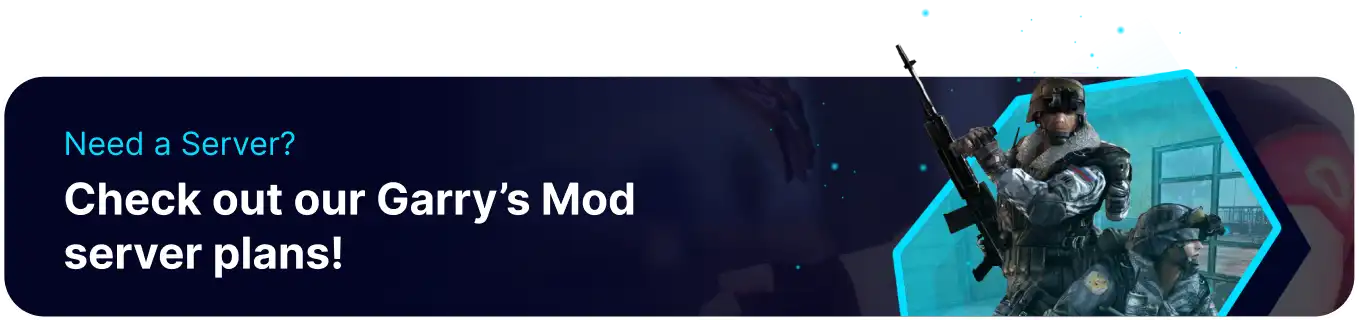Summary
The ULX admin system for Garry's Mod provides server administrators with various tools and features to manage and moderate their servers. It has user management, group management, and server customization features. ULX is easy to use, with a simple user interface that makes it easy to manage and customize a server.
| Note | ULX Admin can be added through a steam workshop collection as well. Follow this guide to learn how to add a Steam Workshop Collection to the server. |
How to install ULX Admin System on a Garry's Mod Server
1. Download both ULX and ULIB from the Ulysses website. 
2. Log in to the BisectHosting Games panel.
3. Stop the server.![]()
4. Go to the Files tab.![]()
5. Find the following Directory: /home/container/garrysmod/addons .![]()
6. Choose the blue Upload button.![]()
7. Select both .zip folders. 
8. Right-click both folders and Unarchive them.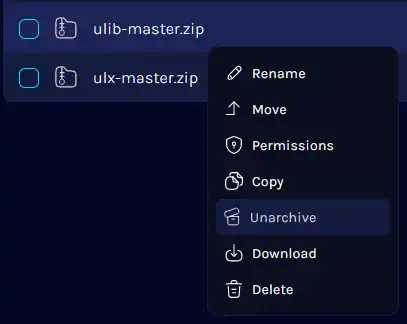
9. Start the server.![]()