Summary
Enabling flying on a Minecraft server can be helpful for players who want to build and explore the game world. In creative mode, flying can be especially beneficial for building large structures and planning designs. It allows players to move around quickly and better understand their creations from above. In survival mode, flying can also help explore the game world and find resources more efficiently.
How to enable flying on a Minecraft server
1. Log in to the BisectHosting Premium or Budget panel.
2. Choose Server Properties from the left side menu.
3. Select the drop-down menu next to Allow Flying and choose Enabled.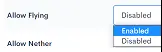
4. Scroll down and choose the blue Save button.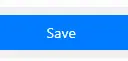
5. Go back to the Home page and Restart the server.


