Summary
Enabling cheats on a Minecraft Bedrock server can offer several benefits to players, particularly those looking for a more customized or experimental gameplay experience. Cheats can provide players with various advantages, such as the ability to fly, change the time of day, spawn items or mobs, and more. These cheats can be handy for server administrators, as they can help them test different aspects of the server, such as plugins, mods, or new gameplay mechanics. Enabling cheats can also give players more creative freedom, allowing them to build and design structures more easily and quickly.
| Note | Enabling cheats will disable achievements on a Bedrock server. |
| Note | Some cheats require OP permission. Learn how to grant OP permissions here. |
How to Enable Cheats on a Minecraft Bedrock Server
1. Log in to the BisectHosting Games panel.
2. Stop the server.![]()
3. Go to the Files tab.![]()
4. Open server.properties for editing.![]()
5. On the allow-cheats= line, change the value to true.![]()
6. Choose the Save Content button on the lower right.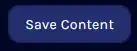
7. Start the server.![]()
How to Run Cheats on a Minecraft Bedrock Server (In-game/Console)
1. Log in to the BisectHosting Games panel or follow the steps in-game.
2. Run the preferred commands:
| Command |
Description | Example |
/difficulty [Level] |
Sets the difficulty level. The values are peaceful, easy, normal, and hard. |
/difficulty easy |
/gamemode [GameMode] [PlayerName] |
Sets the gamemode type of a player. The values are survival, creative, adventure, and spectator. |
/gamemode creative Steve |
/gamerule keepinventory true |
Players keep inventory items after death. | |
/give [PlayerName] [Item] [Quantity] |
Gives an item to a player's inventory. | /give Steve basalt 10 |
/help |
Shows a list of commands. | |
/kill [PlayerName] |
Kills the player. | /kill Steve |
/setworldspawn |
Sets the world spawn to the player's current position. | |
/time set [Value] |
Sets the world game time. The values are day, midnight, night, noon, sunrise, and sunset. |
/time set day |
/tp [PlayerName] [x y z] |
Teleports the player towards the coordinates. | /tp Steve 10 20 30 |
/xp [Amount] [PlayerName] |
Adds experience to the player. | /xp 100 Steve |
| Note | For a full list of commands, see here. |


