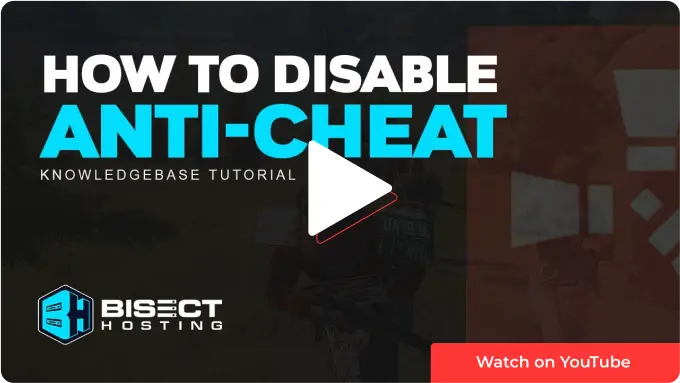Summary
Disabling anti-cheat on a Rust server is generally not recommended, as it can lead to an unfair gameplay experience and potentially compromise the integrity of the game. However, there may be certain situations where disabling anti-cheat can be necessary, such as when testing mods or game modifications that may conflict with the anti-cheat software. Additionally, some servers may choose to disable anti-cheat for specific events or game modes requiring a different set of rules or mechanics.
How to disable anti-cheat:
1. Log in to the BisectHosting Games panel.
2. Stop the server.![]()
3. Click the Startup tab.![]()
4. In the Additional Arguments field, enter +server.secure 0 +server.encryption 0 +server.eac 0.
5. Start the server.![]()