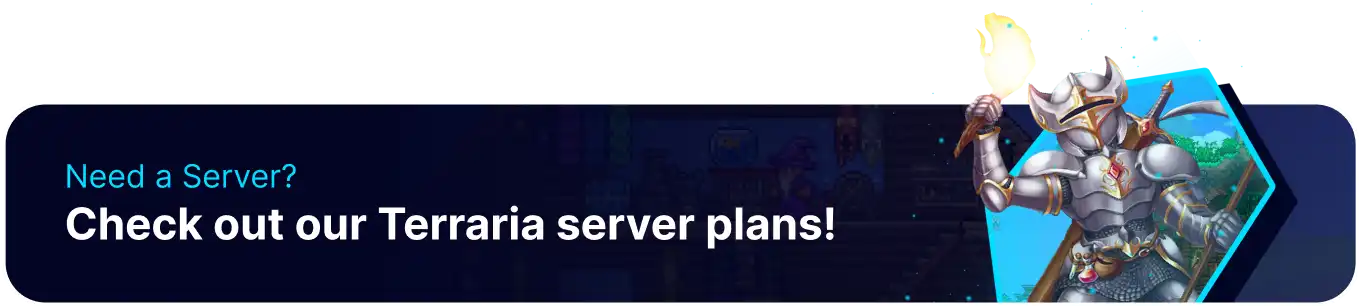Summary
Terraria is an action-adventure game set in an open world with enemies that evolve as you progress. Players returning to Terraria looking for variety in the form of mods must first install the game's popular modding program tModLoader. The mod loader has continuously developed alongside Terraria, receiving numerous updates to maintain compatibility with specific game versions.
How to Install tModLoader on a Terraria Server
1. Log in to the BisectHosting Games panel.
2. Stop the server.
3. Under Currently Hosting, click the Switch menu and select tModLoader 1.4.
4. Choose what to do with the current instance and click Next.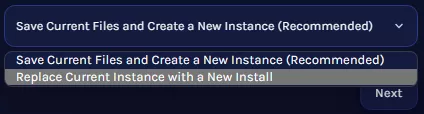
5. If creating a new instance, enter the desired name and click Next.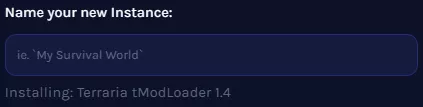
![]()
6. Select the desired Preferences and click Next.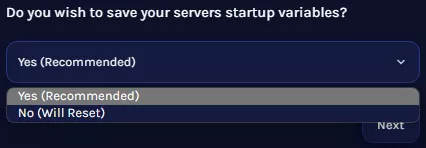
7. Press the Confirm & Load button.
8. Wait for the installation to finish.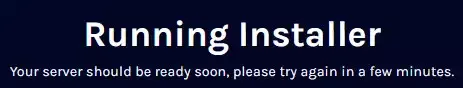
| Note | Learn more about the Instance Manager here. |