Summary
Ark offers various maps with unique environments, resources, and creatures, providing players a diverse and exciting gaming experience. Switching maps can offer a fresh and new gaming experience for players who may have exhausted their options on their current map or want to explore a different world. Each map shows different challenges, making adapting to new environments and creatures necessary, adding to the game's replayability.
| Note | For custom Ark maps, see here. |
How to Change the Map on an Ark Server
1. Log in to the BisectHosting Games panel.
2. Stop the server.
3. Go to the Startup tab.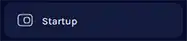
4. On the Server Map field, input the preferred map value. 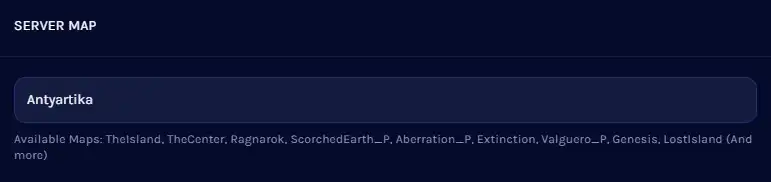
| Map |
Map Value |
| The Island | TheIsland |
| The Center | TheCenter |
| Scorched Earth | ScorchedEarth_P |
| Ragnarok | Ragnarok |
| Aberration | Aberration_P |
| Extinction | Extinction |
| Valguero | Valguero_P |
| Genesis: Part 1 | Genesis |
| Crystal Isles | CrystalIsles |
| Genesis: Part 2 | Gen2 |
| Lost Island | LostIsland |
| Fjordur | Fjordur |



